Matplotlib.patches.Circle()
Python matplotlib.patches.Circle类用于在给定的中心xy = (x, y)上创建一个半径给定的圆形补丁。它使用贝塞尔样条曲线,更接近无标度圆。
语法:
matplotlib.patches.Circle(xy, radius=5, **kwargs)
参数:
- xy:它是圆心。
- radius:它设置要绘制的圆的半径。它的默认值是5个单位,是可选的。
示例1
import numpy as np
from matplotlib.patches import Circle
from matplotlib.collections import PatchCollection
import matplotlib.pyplot as plt
from matplotlib import cm
from matplotlib import animation
fig, ax = plt.subplots()
patches = []
# create circles with random sizes
# and locations
N = 12 # number of circles
x = np.random.rand(N)
y = np.random.rand(N)
radii = 0.1 * np.random.rand(N)
for x1, y1, r in zip(x, y, radii):
circle = Circle((x1, y1), r)
patches.append(circle)
# add these circles to a collection
p = PatchCollection(patches, cmap = cm.prism, alpha = 0.4)
ax.add_collection(p)
def animate(i):
# random index to color map
colors = 100 * np.random.rand(len(patches))
# set new color colors
p.set_array(np.array(colors))
return p,
ani = animation.FuncAnimation(fig, animate,
frames = 50, interval = 50)
plt.show()
输出:
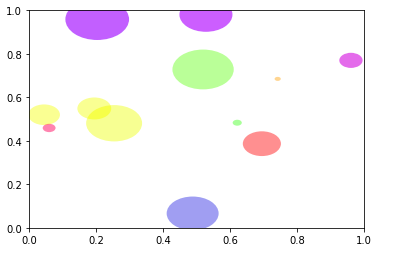
示例2:
import numpy as np
import matplotlib
from matplotlib.patches import Circle, Wedge, Polygon, Ellipse
from matplotlib.collections import PatchCollection
import matplotlib.pyplot as plt
import matplotlib.patches as matpatches
fig, ax = plt.subplots(figsize =(8, 8))
patches = []
circle = Circle((2, 2), 2)
patches.append(circle)
polygon = matpatches.PathPatch(patches[0].get_path())
patches.append(polygon)
colors = 2 * np.random.rand(len(patches))
p = PatchCollection(patches,
cmap = matplotlib.cm.jet,
alpha = 0.4)
p.set_array(np.array(colors))
ax.add_collection(p)
plt.axis([-10, 10, -10, 10])
plt.show()
contain2 = patches[0].get_path().contains_points([[0.5, 0.5],
[1.0, 1.0]])
contain3 = patches[0].contains_point([0.5, 0.5])
contain4 = patches[0].contains_point([1.0, 1.0])
输出:
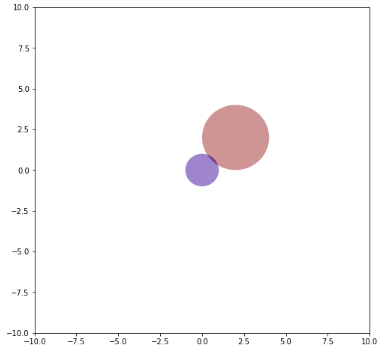
 极客教程
极客教程