Matplotlib.patches.ConnectionPatch类
Python matplotlib.patches.ConnectionPatch是matplotlib.patches.FancyArrowPatch类的一个子类,用于在两点之间建立连线。
语法:
matplotlib.patches.ConnectionPatch(xyA, xyB, coordsA, coordsB=None, axesA=None, axesB=None, arrowstyle=’-‘, arrow_transmuter=None, connectionstyle=’arc3’, connector=None, patchA=None, patchB=None, shrinkA=0.0, shrinkB=0.0, mutation_scale=10.0, mutation_aspect=None, clip_on=False, dpi_cor=1.0, **kwargs)
参数:
- xyA: 它是x-y图上连接线的起点,也叫A点。
- xyB: 在x-y图上连接线的起点,也叫B点。
- coordsA: A点的坐标。
- coordsB: 点B的坐标。
- axesA: 它是连接x-y坐标轴的起点。
- axesB:它是x-y图上连接轴的端点。
- arrowstyle: 用于设置连接箭头的样式。它的默认类型是’ – ‘。
- arrow_transmutter:它用于忽略连接线。
- connectionstyle: 它描述了如何 posA and posB 是相关的。它可以是类的一个实例 ConnectionStyle 或者一个名为的字符串 connectionstyle ,它有逗号分隔的可选属性。
- connector: 它通常被忽略,并决定忽略哪个连接器。
- patchA: 用于在A点添加patches。
- patchB: 用于在B点添加patches
- shrinkA: 用于收缩A点的连接器。
- shrinkB: 用于收缩B点的连接器。
- mutation_scale:箭头样式的属性(e.g。, head_length)被缩放。
- mutation_aspect:矩形的高度将被这个值在突变之前压缩,而突变框的高度将被它的倒数拉伸。
- clip_on:设置artist是否使用剪贴。
- Dpi_cor: Dpi_cor目前用于与线宽相关的东西和收缩因子。变异规模受此影响。
示例1
from matplotlib.patches import ConnectionPatch
import matplotlib.pyplot as plt
fig, (ax1, ax2) = plt.subplots(1, 2,
figsize =(6, 3))
# Draw a simple arrow between
# two points in axes coordinates
# within a single axes.
xyA = (0.2, 0.2)
xyB = (0.8, 0.8)
coordsA = "data"
coordsB = "data"
con = ConnectionPatch(xyA, xyB,
coordsA, coordsB,
arrowstyle ="-|>",
shrinkA = 5, shrinkB = 5,
mutation_scale = 20,
fc ="w")
ax1.plot([xyA[0], xyB[0]], [xyA[1],
xyB[1]], "o")
ax1.add_artist(con)
# Draw an arrow between the
# same point in data coordinates,
# but in different axes.
xy = (0.3, 0.2)
con = ConnectionPatch(
xyA = xy, coordsA = ax2.transData,
xyB = xy, coordsB = ax1.transData,
arrowstyle ="->", shrinkB = 5)
ax2.add_artist(con)
# Draw a line between the different
# points, defined in different coordinate
# systems.
con = ConnectionPatch(
# in axes coordinates
xyA =(0.6, 1.0), coordsA = ax2.transAxes,
# x in axes coordinates, y in data coordinates
xyB =(0.0, 0.2), coordsB = ax2.get_yaxis_transform(),
arrowstyle ="-")
ax2.add_artist(con)
ax1.set_xlim(0, 1)
ax1.set_ylim(0, 1)
ax2.set_xlim(0, .5)
ax2.set_ylim(0, .5)
plt.show()
输出:
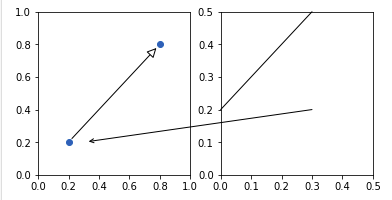
示例2
import matplotlib.pyplot as plt
from matplotlib.patches import ConnectionPatch
import numpy as np
# make figure and assign axis
# objects
fig = plt.figure(figsize =(9, 5))
ax1 = fig.add_subplot(121)
ax2 = fig.add_subplot(122)
fig.subplots_adjust(wspace = 0)
# pie chart parameters
ratios = [.27, .56, .17]
explode = [0.1, 0, 0]
# rotate so that first wedge is
# split by the x-axis
angle = -180 * ratios[0]
ax1.pie(ratios, autopct ='% 1.1f %%',
startangle = angle,
explode = explode)
# bar chart parameters
xpos = 0
bottom = 0
ratios = [.33, .54, .07, .06]
width = .2
colors = [[.1, .3, .5],
[.1, .3, .3],
[.1, .3, .7],
[.1, .3, .9]]
for j in range(len(ratios)):
height = ratios[j]
ax2.bar(xpos, height, width,
bottom = bottom,
color = colors[j])
ypos = bottom + ax2.patches[j].get_height() / 2
bottom += height
ax2.text(xpos,
ypos,
"% d %%" % (ax2.patches[j].get_height() * 100),
ha ='center')
ax2.set_title('')
ax2.legend(('50-65', 'Over 65', '35-49', 'Under 35'))
ax2.axis('off')
ax2.set_xlim(- 2.5 * width, 2.5 * width)
# use ConnectionPatch to draw
# lines between the two plots
# get the wedge data
theta1, theta2 = ax1.patches[0].theta1, ax1.patches[0].theta2
center, r = ax1.patches[0].center, ax1.patches[0].r
bar_height = sum([item.get_height() for item in ax2.patches])
# draw top connecting line
x = r * np.cos(np.pi / 180 * theta2) + center[0]
y = np.sin(np.pi / 180 * theta2) + center[1]
con = ConnectionPatch(xyA =(-width / 2, bar_height),
coordsA = ax2.transData,
xyB =(x, y),
coordsB = ax1.transData)
con.set_color([0, 0, 0])
con.set_linewidth(4)
ax2.add_artist(con)
# draw bottom connecting line
x = r * np.cos(np.pi / 180 * theta1) + center[0]
y = np.sin(np.pi / 180 * theta1) + center[1]
con = ConnectionPatch(xyA =(-width / 2, 0),
coordsA = ax2.transData,
xyB =(x, y),
coordsB = ax1.transData)
con.set_color([0, 0, 0])
ax2.add_artist(con)
con.set_linewidth(4)
plt.show()
输出:
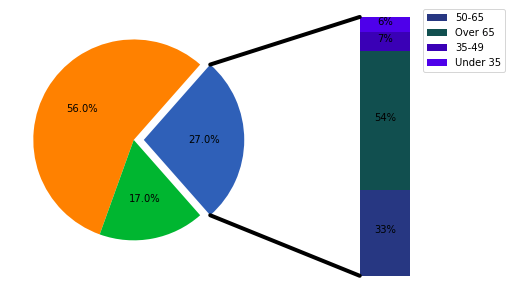
 极客教程
极客教程