JavaScript 打开提交页面的所有人物解决方案链接
JavaScript 是一种符合ECMAScript规范的高级解释型编程语言。jQuery是一个旨在简化HTML DOM树遍历和操作的JavaScript库。
示例:
- 步骤1: 打开任何geeksforgeeks解决方案页面,如打开问题提交页面。通过按F12或通过检查选项打开检查模式。
- 步骤2: 现在在控制台窗口中复制并粘贴以下javascript代码,然后按Enter键。在2.5秒内,所有解决方案将逐个列出。
示例:
// Array to insert page links
javascript: var arr = [];
var i = 1;
// Accessing the dom to find the "View solution"
// link of each person's solution
for(i = 1; i <= 30; i++) {
var flag = false;
if (document.getElementsByClassName("well table whiteBgColor")
[0].children[0].children[i]) {
var link = document.getElementsByClassName
("well table whiteBgColor")
[0].children[0].children[i].lastElementChild.children[0]
.href.trim().toString();
// If ith submission is not there
// then break the loop
flag = true;
}
if (!flag) {
break;
}
arr.push(link);
}
// Opening multiple tabs with
// the links in the array
function open_win() {
for(var i = 0; i < arr.length; i++) {
console.log(arr[i]);
window.open(arr[i]);
}
}
// In 2.5 seconds multiple tabs will get
// open with the search results links
setTimeout(function() {
open_win();
}, 2500);
输出:
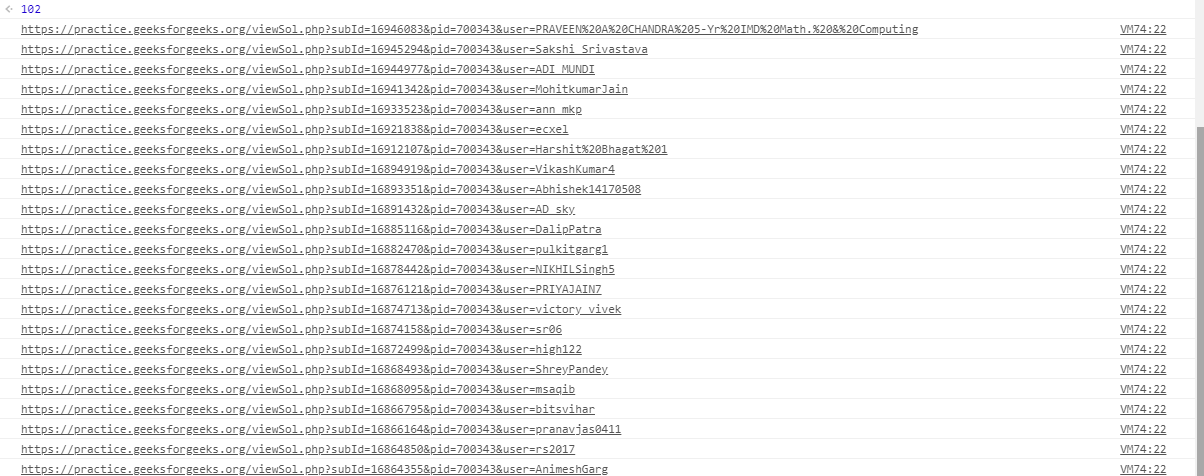
注意: 在脚本的第一次运行中,会弹出一个窗口。我们必须允许弹出窗口,因为Chrome想知道我们是否希望使用多个标签页。然后重新运行脚本。
 极客教程
极客教程