JavaScript 如何获得一年中的日期和月份
给定一个日期,任务是使用JavaScript获得一年中的日期和月份。
方法:
- 首先使用 new Date() 获取当前日期。
- 使用 getDay() 方法以数字格式获取当前日期,将其映射到星期几。
- 使用 getMonth() 方法以数字格式获取当前月份,将其映射到月份名称。
示例1: 在这个示例中,月份和日期是根据以上方法确定的。
<body>
<h1 style="color:green;">
GeeksForGeeks
</h1>
<p id="GFG_UP">
</p>
<button onclick="GFG_Fun()">
click here
</button>
<p id="GFG_DOWN">
</p>
<script>
var el_up = document.getElementById("GFG_UP");
var el_down = document.getElementById("GFG_DOWN");
el_up.innerHTML = "Click on the button to get "
+ "the day and month of the date.";
var Days = ['Sunday', 'Monday', 'Tuesday',
'Wednesday', 'Thursday', 'Friday', 'Saturday'];
var Months = ['January', 'February', 'March', 'April',
'May', 'June', 'July', 'August', 'September',
'October', 'November', 'December'];
var currentDay = new Date();
// Get the current day name
var day = Days[currentDay.getDay()];
// Get the current month name
var month = Months[currentDay.getMonth()];
function GFG_Fun() {
el_down.innerHTML = "Day - " + day
+ ",<br> Month - " + month;
}
</script>
</body>
输出:
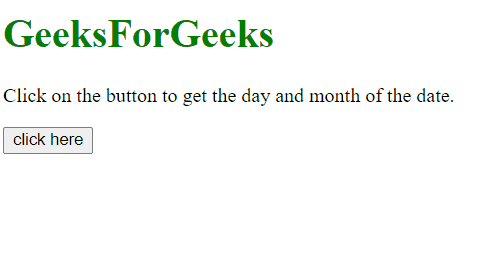
示例2: 这个示例和第一个示例相同,只是采用了不同的方法。在这个示例中,月份和日期是由上面的方法确定的。
<body style = "text-align:center;">
<h1 style = "color:green;" >
GeeksForGeeks
</h1>
<p id = "GFG_UP" style =
"font-size: 19px; font-weight: bold;">
</p>
<button onclick = "GFG_Fun()">
click here
</button>
<p id = "GFG_DOWN" style =
"color: green; font-size: 24px; font-weight: bold;">
</p>
<script>
var el_up = document.getElementById("GFG_UP");
var el_down = document.getElementById("GFG_DOWN");
el_up.innerHTML = "Click on the button to get the "
+ "day and month of the date.";
var currentDay = new Date();
// Get the current day name
var day = currentDay.getDay();
// Getting the current month name
var month = currentDay.getMonth();
function GFG_Fun() {
el_down.innerHTML = "Day - " + day +
" Where, Monday is 1,<br> Month - "
+ month +" Where, January is 0.";
}
</script>
</body>
输出:
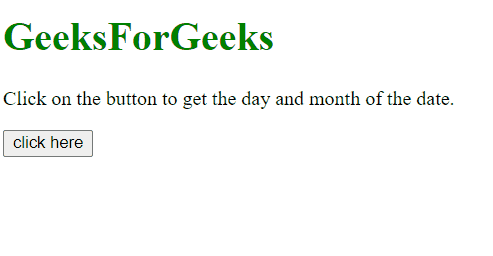
 极客教程
极客教程