JavaScript 如何查看结构的数组
JavaScript的数组是异构的。数组的结构相同,两个方括号之间是封闭的 [ ] ,字符串应该用 “双引号” 或 ‘单引号’ 括起来。您可以通过使用JSON.stringify()来获得结构。对于其他过程,请查看此链接。
语法:
JSON.stringify(value, replacer, space)
alert()功能是在继续进行之前为用户提供信息。因此,在下面的代码中,点击按钮 function(Alert()) 后,有两个警报(alert()),显示所有警报后,网页继续进行。点击警报框中的 ‘ok’ ,会显示下一个警报,直到所有警报都完成。
让我们检查可以应用的警报类型:
- alert(JSON.stringify(guardians)): 它以数组结构显示。
- alert(JSON.stringify(guardians, 9, 1)): 它显示定制结构,其中 9 作为替代者,使数组元素以垂直方式打印,并且 1 作为空间号,在元素之间提供一个空间。
- alert(JSON.stringify(guardians, “”, 5)): 它显示定制结构,其中 “” 作为替代者,使数组元素以垂直方式打印,并且 5 作为空间号,在元素之间提供五个空间。
示例1:
<h1 style="color:Green;">
GeeksforGeeks
</h1>
<h3>
Getting array structure JSON.stringify
</h3>
<p id="d1"></p>
<input type="button" onclick="Alert()" value="Click Here" />
<script>
function Alert() {
// Array structure
var guardians = ["Quill", "Gamora",
"Groot", "Rocket", "Drax", 21];
// Prints the array elements with a comma
// separated but not the structure
document.getElementById("d1").innerHTML
= "Guardians = " + guardians;
// Alerts the window with the array
alert(JSON.stringify(guardians))
// Alerts the window with a customized array
alert(JSON.stringify(guardians, 9, 1))
}
</script>
输出:
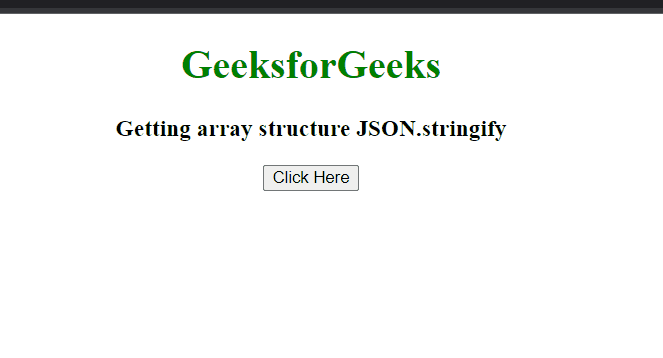
示例 2: 您还可以轻松获取关联数组的结构。
<!DOCTYPE html>
<html>
<head>
<title>
How to view array of a
structure in JavaScript?
</title>
</head>
<body style="text-align:center;">
<h1 style="color:Green;">
GeeksforGeeks
</h1>
<h3>
Getting associate array
structure JSON.stringify
</h3>
<p id="d1"></p>
<input type="button" onclick="Alert()"
value="Click Here" />
<script>
function Alert() {
// Array structure
var guardians = {
"Newton": "Gravity",
"Albert": "Energy",
"Edison": "Bulb",
"Tesla": "AC"
};
// Alerts the window with the array
alert(JSON.stringify(guardians))
// Alerts the window with a
// customized array
alert(JSON.stringify(guardians, 9, 1))
// Alerts the window with a
// customized array
alert(JSON.stringify(guardians,"",5))
}
</script>
</body>
</html>
输出:
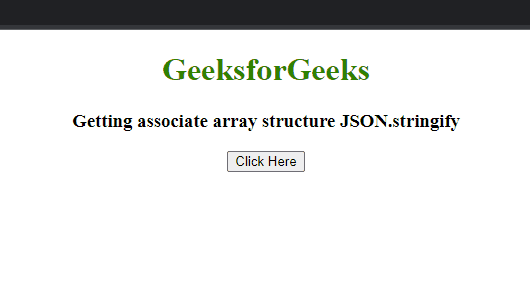
 极客教程
极客教程