JavaScript 乒乓球游戏
乒乓球游戏是一个以乒乓球为主题的双人游戏。游戏涉及两个球拍和一个移动的球。玩家必须向上或向下移动球拍,以防止球被墙壁击中。如果球撞到墙壁,那么另一个玩家得分。
先决条件: 必须了解HTML、CSS和JavaScript。
步骤:
- 创建一个名为index.html的HTML文件。
- 创建一个名为styles.css的CSS文件,并使用link标签将其链接到index.html文件中。
- 创建一个名为index.js的JS文件,并使用script标签将其链接到index.html文件中。
- 为游戏板、球和2个球拍创建一个div,即player-1和player-2。
- 在CSS文件中为游戏给出一些样式。
- 在JS文件中获取球拍、球和游戏板的引用。
- 在index.js文件中创建一个名为move ball的函数。
- 通过改变球的x和y坐标,给球一个随机方向和随机速度。
- 将球与游戏板的顶部/底部边缘进行碰撞处理,即如果球触碰到板的顶部/底部,则将球的y方向逆转(即将y速度乘以-1)。
- 将球与游戏板的左右侧进行碰撞处理。即增加得分并将游戏状态更改为发球状态。
- 将球与球拍进行碰撞处理。即将球的x方向速度乘以-1。
游戏操作说明:
- 按下“ ENTER ”键开始游戏。
- 玩家1: 玩家1可以通过使用“ W ”键向上移动,并使用“ S ”键向下移动来控制左侧的球拍(即PADDLE_1)。
- 玩家2: 玩家2可以通过使用“ 上箭头 ”键向上移动,并使用“ 下箭头 ”键向下移动来控制右侧的球拍(即PADDLE_2)。
HTML代码: 在本节中,我们将创建游戏的基本结构
CSS代码: 在本节中,我们将创建游戏的设计
JavaScript代码: 在本节中,我们将创建游戏中的得分和移动逻辑
HTML代码
<!DOCTYPE html>
<html lang="en">
<head>
<meta charset="UTF-8">
<meta name="viewport" content=
"width=device-width, initial-scale=1.0">
<title>PONG GAME</title>
<link rel="stylesheet" href="style.css">
</head>
<body>
<div class="board">
<div class='ball'>
<div class="ball_effect"></div>
</div>
<div class="paddle_1 paddle"></div>
<div class="paddle_2 paddle"></div>
<h1 class="player_1_score">0</h1>
<h1 class="player_2_score">0</h1>
<h1 class="message">
Press Enter to Play Pong
</h1>
</div>
<script src="index.js"></script>
</body>
</html>
CSS代码
* {
margin: 0;
padding: 0;
box-sizing: border-box;
}
body {
height: 100vh;
width: 100vw;
background-image: linear-gradient(
to top, #ffda77, #ffa45b);
display: flex;
justify-content: center;
align-items: center;
}
.board {
height: 85vh;
width: 80vw;
background-image: linear-gradient(
to right, #5c6e91, #839b97);
border-radius: 14px;
}
.ball {
height: 30px;
width: 30px;
border-radius: 50%;
position: fixed;
top: calc(50% - 15px);
left: calc(50% - 15px);
}
.ball_effect {
height: 100%;
width: 100%;
border-radius: 100px;
animation: spinBall 0.1s linear infinite;
box-shadow: inset 0 0 18px #fff,
inset 6px 0 18px violet,
inset -6px 0 18px #0ff,
inset 6px 0 30px violet,
inset -6px 0 30px #0ff,
0 0 18px #fff, -4px 0 18px
violet, 4px 0 18px #0ff;
}
@keyframes spinBall {
100% {
-webkit-transform: rotate(360deg);
transform: rotate(360deg);
}
}
.paddle {
height: 100px;
width: 18px;
border-radius: 50%;
position: fixed;
}
.paddle_1 {
top: calc(7.5vh + 55px);
left: calc(10vw + 30px);
box-shadow: inset 0 0 18px #fff,
inset -6px 0 18px #f3bad6,
inset 6px 0 18px #0ff,
inset -6px 0 30px #f3bad6,
inset 6px 0 30px #0ff,
0 0 18px #fff, 4px 0 18px
#f3bad6, -4px 0 18px #0ff;
}
.paddle_2 {
top: calc(85vh + 7.5vh - 100px - 55px);
right: calc(10vw + 30px);
box-shadow: inset 0 0 18px #fff,
inset 6px 0 18px #f3bad6,
inset -6px 0 18px #0ff,
inset 6px 0 30px #f3bad6,
inset -6px 0 30px #0ff,
0 0 18px #fff, -4px 0 18px
#f3bad6, 4px 0 18px #0ff;
}
.player_1_score {
height: 50px;
width: 50px;
color: chartreuse;
position: fixed;
left: 30vw;
margin-top: 30px;
}
.player_2_score {
height: 50px;
width: 50px;
color: chartreuse;
position: fixed;
left: 70vw;
margin-top: 30px;
}
.message {
position: fixed;
/* color: #48426d; */
height: 10vh;
width: 30vw;
color: #c9cbff;
left: 38vw;
margin: 30px auto auto auto;
}
JavaScript代码
let gameState = 'start';
let paddle_1 = document.querySelector('.paddle_1');
let paddle_2 = document.querySelector('.paddle_2');
let board = document.querySelector('.board');
let initial_ball = document.querySelector('.ball');
let ball = document.querySelector('.ball');
let score_1 = document.querySelector('.player_1_score');
let score_2 = document.querySelector('.player_2_score');
let message = document.querySelector('.message');
let paddle_1_coord = paddle_1.getBoundingClientRect();
let paddle_2_coord = paddle_2.getBoundingClientRect();
let initial_ball_coord = ball.getBoundingClientRect();
let ball_coord = initial_ball_coord;
let board_coord = board.getBoundingClientRect();
let paddle_common =
document.querySelector('.paddle').getBoundingClientRect();
let dx = Math.floor(Math.random() * 4) + 3;
let dy = Math.floor(Math.random() * 4) + 3;
let dxd = Math.floor(Math.random() * 2);
let dyd = Math.floor(Math.random() * 2);
document.addEventListener('keydown', (e) => {
if (e.key == 'Enter') {
gameState = gameState == 'start' ? 'play' : 'start';
if (gameState == 'play') {
message.innerHTML = 'Game Started';
message.style.left = 42 + 'vw';
requestAnimationFrame(() => {
dx = Math.floor(Math.random() * 4) + 3;
dy = Math.floor(Math.random() * 4) + 3;
dxd = Math.floor(Math.random() * 2);
dyd = Math.floor(Math.random() * 2);
moveBall(dx, dy, dxd, dyd);
});
}
}
if (gameState == 'play') {
if (e.key == 'w') {
paddle_1.style.top =
Math.max(
board_coord.top,
paddle_1_coord.top - window.innerHeight * 0.06
) + 'px';
paddle_1_coord = paddle_1.getBoundingClientRect();
}
if (e.key == 's') {
paddle_1.style.top =
Math.min(
board_coord.bottom - paddle_common.height,
paddle_1_coord.top + window.innerHeight * 0.06
) + 'px';
paddle_1_coord = paddle_1.getBoundingClientRect();
}
if (e.key == 'ArrowUp') {
paddle_2.style.top =
Math.max(
board_coord.top,
paddle_2_coord.top - window.innerHeight * 0.1
) + 'px';
paddle_2_coord = paddle_2.getBoundingClientRect();
}
if (e.key == 'ArrowDown') {
paddle_2.style.top =
Math.min(
board_coord.bottom - paddle_common.height,
paddle_2_coord.top + window.innerHeight * 0.1
) + 'px';
paddle_2_coord = paddle_2.getBoundingClientRect();
}
}
});
function moveBall(dx, dy, dxd, dyd) {
if (ball_coord.top <= board_coord.top) {
dyd = 1;
}
if (ball_coord.bottom >= board_coord.bottom) {
dyd = 0;
}
if (
ball_coord.left <= paddle_1_coord.right &&
ball_coord.top >= paddle_1_coord.top &&
ball_coord.bottom <= paddle_1_coord.bottom
) {
dxd = 1;
dx = Math.floor(Math.random() * 4) + 3;
dy = Math.floor(Math.random() * 4) + 3;
}
if (
ball_coord.right >= paddle_2_coord.left &&
ball_coord.top >= paddle_2_coord.top &&
ball_coord.bottom <= paddle_2_coord.bottom
) {
dxd = 0;
dx = Math.floor(Math.random() * 4) + 3;
dy = Math.floor(Math.random() * 4) + 3;
}
if (
ball_coord.left <= board_coord.left ||
ball_coord.right >= board_coord.right
) {
if (ball_coord.left <= board_coord.left) {
score_2.innerHTML = +score_2.innerHTML + 1;
} else {
score_1.innerHTML = +score_1.innerHTML + 1;
}
gameState = 'start';
ball_coord = initial_ball_coord;
ball.style = initial_ball.style;
message.innerHTML = 'Press Enter to Play Pong';
message.style.left = 38 + 'vw';
return;
}
ball.style.top = ball_coord.top + dy * (dyd == 0 ? -1 : 1) + 'px';
ball.style.left = ball_coord.left + dx * (dxd == 0 ? -1 : 1) + 'px';
ball_coord = ball.getBoundingClientRect();
requestAnimationFrame(() => {
moveBall(dx, dy, dxd, dyd);
});
}
输出: 点击这里查看实时代码输出
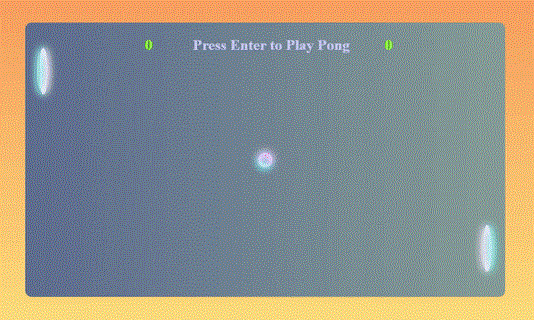
 极客教程
极客教程