JavaScript encode和decode的区别
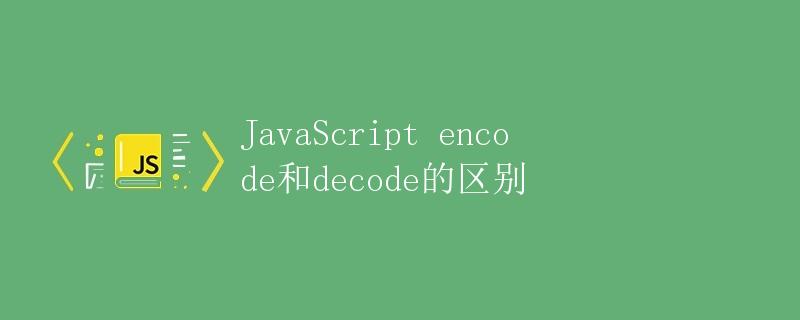
1. 简介
在JavaScript中,我们经常需要对URL或文本进行编码和解码操作。JavaScript提供了两个方法用于进行编码和解码,分别是encodeURI()和decodeURI()以及encodeURIComponent()和decodeURIComponent()。本文将详细讨论这些方法的区别和使用场景。
2. encodeURI和decodeURI方法
2.1 encodeURI方法
encodeURI()方法用于对URL进行编码,主要用于将URL中的特殊字符进行转义。被转义的字符包括:; / ? : @ & = + $ , #。其他除了字母、数字和以下字符外的所有字符都会被编码成 %后跟两位十六进制数。
下面是一个使用encodeURI()方法的例子:
var url = "https://www.example.com/?name=John Doe";
var encodedUrl = encodeURI(url);
console.log(encodedUrl);
运行上述代码,输出结果为:
https://www.example.com/?name=John%20Doe
2.2 decodeURI方法
decodeURI()方法用于对经过编码的URL进行解码,将被转义的字符还原成原来的字符。和encodeURI()方法一样,decodeURI()方法只解码经过encodeURI()方法编码过的字符。
下面是一个使用decodeURI()方法的例子:
var encodedUrl = "https://www.example.com/?name=John%20Doe";
var decodedUrl = decodeURI(encodedUrl);
console.log(decodedUrl);
运行上述代码,输出结果为:
https://www.example.com/?name=John Doe
3. encodeURIComponent和decodeURIComponent方法
3.1 encodeURIComponent方法
encodeURIComponent()方法用于对URL中的特殊字符以及所有非字母、数字字符进行编码,用于将整个URL作为参数进行编码。除了字母、数字和下面的字符外,所有字符都会被编码成 %后跟两位十六进制数。
下面是一个使用encodeURIComponent()方法的例子:
var url = "https://www.example.com/?name=John Doe";
var encodedUrl = encodeURIComponent(url);
console.log(encodedUrl);
运行上述代码,输出结果为:
https%3A%2F%2Fwww.example.com%2F%3Fname%3DJohn%20Doe
3.2 decodeURIComponent方法
decodeURIComponent()方法用于对由encodeURIComponent()方法编码过的字符进行解码,将被转义的字符还原成原来的字符。
下面是一个使用decodeURIComponent()方法的例子:
var encodedUrl = "https%3A%2F%2Fwww.example.com%2F%3Fname%3DJohn%20Doe";
var decodedUrl = decodeURIComponent(encodedUrl);
console.log(decodedUrl);
运行上述代码,输出结果为:
https://www.example.com/?name=John Doe
4. 区别与使用场景总结
4.1 区别总结
encodeURI()方法主要用于对整个URL进行编码,只对URL中的特殊字符进行转义。decodeURI()方法用于对经过编码的URL进行解码。encodeURIComponent()方法用于对URL中的特殊字符以及所有非字母、数字字符进行编码。decodeURIComponent()方法用于对由encodeURIComponent()方法编码过的字符进行解码。
4.2 使用场景总结
- 如果需要对整个URL进行编码或解码操作,应该使用
encodeURI()和decodeURI()方法。 - 如果需要将整个URL作为参数进行编码或解码操作,应该使用
encodeURIComponent()和decodeURIComponent()方法。
需要注意的是,在不同使用场景下,如果使用错误的方法可能导致URL格式错误或解码不完整。
5. 总结
本文详细讨论了JavaScript中的encodeURI()、decodeURI()、encodeURIComponent()和decodeURIComponent()方法,介绍了它们的使用方式、区别以及使用场景。
 极客教程
极客教程