JavaScript中map转换为数组的方法
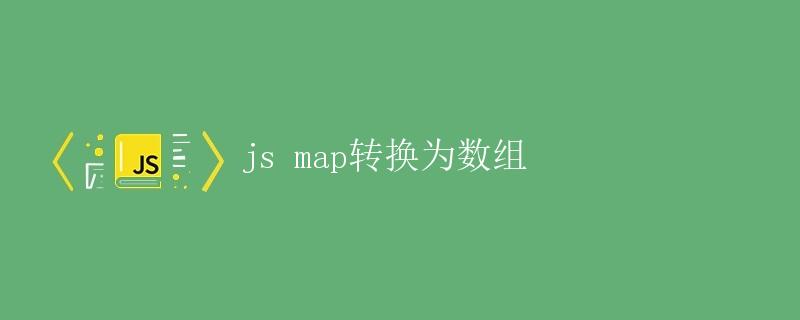
在JavaScript编程中,经常会遇到将一个Map对象转换为数组的需求。Map对象是一种键值对的集合,可以存储任意类型的值,并且保持插入顺序。在某些场景下,我们需要将Map对象转换为数组,以便于进行遍历、操作或者其他处理。本文将介绍几种将Map对象转换为数组的方法。
1. 使用Array.from()
Array.from()方法可以将一个类数组对象或者可遍历对象转换为一个新的数组。由于Map对象是可遍历的,我们可以使用Array.from()方法将其转换为数组。
const myMap = new Map();
myMap.set('name', 'John');
myMap.set('age', 25);
myMap.set('country', 'USA');
const arr = Array.from(myMap);
console.log(arr);
运行结果:
[ [ 'name', 'John' ], [ 'age', 25 ], [ 'country', 'USA' ] ]
在上述代码中,我们创建了一个Map对象myMap,并向其中添加了三个键值对。然后,我们使用Array.from()方法将myMap转换为数组,并将结果赋值给变量arr。最后,通过console.log()方法输出。
使用Array.from()方法的好处是可以对转换的数组进行进一步操作,例如使用数组的map()、filter()等方法。
2. 使用展开运算符
在ES6中,我们可以使用展开运算符(spread operator)...将Map对象展开为数组。下面是一个示例:
const myMap = new Map();
myMap.set('name', 'John');
myMap.set('age', 25);
myMap.set('country', 'USA');
const arr = [...myMap];
console.log(arr);
运行结果与上述方法相同:
[ [ 'name', 'John' ], [ 'age', 25 ], [ 'country', 'USA' ] ]
通过展开运算符,我们可以更简洁地将Map对象转换为数组。
3. 使用Array.from()并自定义转换逻辑
在某些情况下,我们可能需要对Map对象的键值对进行一些特定的处理,而不仅仅是简单地转换为数组。此时,我们可以使用Array.from()方法的第二个参数,来自定义转换逻辑。
const myMap = new Map();
myMap.set('name', 'John');
myMap.set('age', 25);
myMap.set('country', 'USA');
const arr = Array.from(myMap, ([key, value]) => ({
name: key,
info: value
}));
console.log(arr);
运行结果:
[
{ name: 'name', info: 'John' },
{ name: 'age', info: 25 },
{ name: 'country', info: 'USA' }
]
在上述代码中,我们通过自定义的转换逻辑,将Map对象中的键值对转换为了对象的形式。可以看到,最终的结果是一个包含多个对象的数组。
4. 使用Array.prototype.reduce()
另一种将Map对象转换为数组的方法是使用Array.prototype.reduce()函数。我们可以利用reduce()的累加器来逐步构建数组。
const myMap = new Map();
myMap.set('name', 'John');
myMap.set('age', 25);
myMap.set('country', 'USA');
const arr = Array.from(myMap).reduce((result, [key, value]) => {
result.push({ name: key, info: value });
return result;
}, []);
console.log(arr);
运行结果与上述方法相同:
[
{ name: 'name', info: 'John' },
{ name: 'age', info: 25 },
{ name: 'country', info: 'USA' }
]
在上述代码中,我们使用reduce()方法逐步构建了最终的数组。初始值为一个空数组[],每次迭代时,我们向其中添加一个对象,该对象的name属性为Map中的键,info属性为对应的值。
结论
本文介绍了几种将Map对象转换为数组的方法,包括使用Array.from()、展开运算符、以及reduce()函数。根据实际需求,我们可以选择适合的方法进行转换,从而方便进行后续的操作和处理。
 极客教程
极客教程