CSS溢出自动换行
在网页开发中,经常会遇到文本内容过长导致溢出的情况。为了让文本内容在不超出容器的情况下自动换行,我们可以使用CSS的溢出自动换行属性。本文将详细介绍如何使用CSS实现文本溢出自动换行的效果。
1. 使用word-wrap属性
word-wrap属性用于指定是否允许长单词或URL地址换行到下一行。默认情况下,长单词或URL地址不会被换行,而是会溢出容器。我们可以通过设置word-wrap: break-word;来实现文本溢出自动换行的效果。
示例代码如下:
<!DOCTYPE html>
<html lang="en">
<head>
<meta charset="UTF-8">
<title>Word Wrap Example</title>
<style>
.container {
width: 200px;
border: 1px solid #ccc;
word-wrap: break-word;
}
</style>
</head>
<body>
<div class="container">
This is a long text that will overflow the container and should be wrapped to the next line automatically. geek-docs.com
</div>
</body>
</html>
Output:
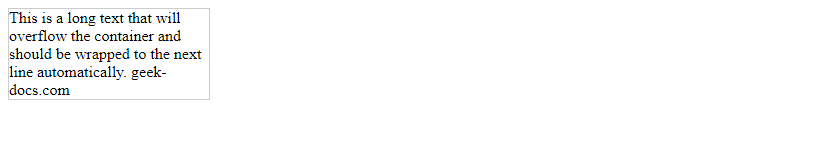
运行结果:文本内容会在容器宽度不足时自动换行到下一行。
2. 使用overflow-wrap属性
overflow-wrap属性与word-wrap属性功能类似,用于控制文本内容在容器宽度不足时的换行方式。overflow-wrap属性的值可以是normal或break-word,其中break-word表示允许长单词或URL地址换行到下一行。
示例代码如下:
<!DOCTYPE html>
<html lang="en">
<head>
<meta charset="UTF-8">
<title>Overflow Wrap Example</title>
<style>
.container {
width: 200px;
border: 1px solid #ccc;
overflow-wrap: break-word;
}
</style>
</head>
<body>
<div class="container">
This is a long text that will overflow the container and should be wrapped to the next line automatically. geek-docs.com
</div>
</body>
</html>
Output:

运行结果:文本内容会在容器宽度不足时自动换行到下一行。
3. 使用white-space属性
white-space属性用于控制元素内文本的空白符处理方式。其中,white-space: pre-wrap;可以实现在遇到空格或换行符时自动换行的效果。
示例代码如下:
<!DOCTYPE html>
<html lang="en">
<head>
<meta charset="UTF-8">
<title>White Space Example</title>
<style>
.container {
width: 200px;
border: 1px solid #ccc;
white-space: pre-wrap;
}
</style>
</head>
<body>
<div class="container">
This is a long text that will overflow the container and should be wrapped to the next line automatically. geek-docs.com
</div>
</body>
</html>
Output:

运行结果:文本内容会在遇到空格或换行符时自动换行。
4. 使用text-overflow属性
text-overflow属性用于指定当文本溢出容器时的处理方式。常用的值有ellipsis表示用省略号表示溢出的文本,clip表示直接裁剪溢出的文本,fade表示使用渐变效果隐藏溢出的文本。
示例代码如下:
<!DOCTYPE html>
<html lang="en">
<head>
<meta charset="UTF-8">
<title>Text Overflow Example</title>
<style>
.container {
width: 200px;
border: 1px solid #ccc;
white-space: nowrap;
overflow: hidden;
text-overflow: ellipsis;
}
</style>
</head>
<body>
<div class="container">
This is a long text that will overflow the container and should be truncated with an ellipsis. geek-docs.com
</div>
</body>
</html>
Output:

运行结果:文本内容会在容器宽度不足时被截断,并显示省略号。
5. 使用max-width属性
max-width属性用于指定元素的最大宽度,当元素的宽度超过最大宽度时,文本内容会自动换行到下一行。
示例代码如下:
<!DOCTYPE html>
<html lang="en">
<head>
<meta charset="UTF-8">
<title>Max Width Example</title>
<style>
.container {
max-width: 200px;
border: 1px solid #ccc;
}
</style>
</head>
<body>
<div class="container">
This is a long text that will overflow the container and should be wrapped to the next line automatically. geek-docs.com
</div>
</body>
</html>
Output:

运行结果:文本内容会在容器宽度超过最大宽度时自动换行到下一行。
6. 使用flex-wrap属性
flex-wrap属性用于指定flex容器内的flex项是否允许换行。当flex-wrap: wrap;时,flex项会根据容器的宽度自动换行到下一行。
示例代码如下:
<!DOCTYPE html>
<html lang="en">
<head>
<meta charset="UTF-8">
<title>Flex Wrap Example</title>
<style>
.container {
display: flex;
flex-wrap: wrap;
width: 200px;
border: 1px solid #ccc;
}
.item {
flex: 1 0 100px;
}
</style>
</head>
<body>
<div class="container">
<div class="item">This is a long text that will overflow the container and should be wrapped to the next line automatically. geek-docs.com</div>
<div class="item">This is another long text that will overflow the container and should be wrapped to the next line automatically. geek-docs.com</div>
</div>
</body>
</html>
Output:

运行结果:flex项会根据容器的宽度自动换行到下一行。
7. 使用grid-template-columns属性
grid-template-columns属性用于指定网格布局中的列宽。当列宽不足以容纳网格项时,网格项会自动换行到下一行。
示例代码如下:
<!DOCTYPE html>
<html lang="en">
<head>
<meta charset="UTF-8">
<title>Grid Template Columns Example</title>
<style>
.container {
display: grid;
grid-template-columns: repeat(auto-fill, minmax(100px, 1fr));
gap: 10px;
}
.item {
border: 1px solid #ccc;
}
</style>
</head>
<body>
<div class="container">
<div class="item">This is a long text that will overflow the container and should be wrapped to the next line automatically. geek-docs.com</div>
<div class="item">This is another long text that will overflow the container and should be wrapped to the next line automatically. geek-docs.com</div>
</div>
</body>
</html>
Output:

运行结果:网格项会根据列宽自动换行到下一行。
8. 使用column-count属性
column-count属性用于指定多列布局中
<!DOCTYPE html>
<html lang="en">
<head>
<meta charset="UTF-8">
<title>Column Count Example</title>
<style>
.container {
column-count: 2;
column-gap: 20px;
}
.item {
break-inside: avoid;
margin-bottom: 10px;
}
</style>
</head>
<body>
<div class="container">
<div class="item">This is a long text that will overflow the container and should be wrapped to the next column automatically. geek-docs.com</div>
<div class="item">This is another long text that will overflow the container and should be wrapped to the next column automatically. geek-docs.com</div>
</div>
</body>
</html>
Output:
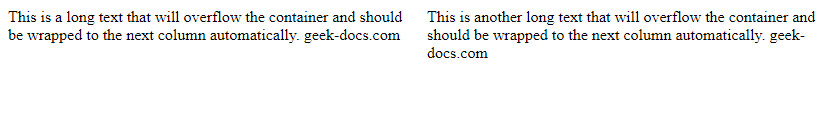
运行结果:文本内容会根据列数自动换行到下一列。
9. 使用hyphens属性
hyphens属性用于指定是否允许单词断字换行。当设置hyphens: auto;时,浏览器会根据需要自动在单词内部断字换行。
示例代码如下:
<!DOCTYPE html>
<html lang="en">
<head>
<meta charset="UTF-8">
<title>Hyphens Example</title>
<style>
.container {
width: 200px;
border: 1px solid #ccc;
hyphens: auto;
}
</style>
</head>
<body>
<div class="container">
This is a long text that will overflow the container and should be hyphenated to fit the width. geek-docs.com
</div>
</body>
</html>
Output:

运行结果:文本内容会根据需要在单词内部断字换行。
10. 使用word-break属性
word-break属性用于指定在什么位置断开单词换行。常用的值有normal表示在空格或连字符处换行,break-all表示在任意字符处换行。
示例代码如下:
<!DOCTYPE html>
<html lang="en">
<head>
<meta charset="UTF-8">
<title>Word Break Example</title>
<style>
.container {
width: 200px;
border: 1px solid #ccc;
word-break: break-all;
}
</style>
</head>
<body>
<div class="container">
Thisisalongtextthatwilloverflowthecontainerandshouldbebrokenatanycharacter. geek-docs.com
</div>
</body>
</html>
Output:

运行结果:文本内容会在任意字符处换行。
 极客教程
极客教程