CSS Background用SVG
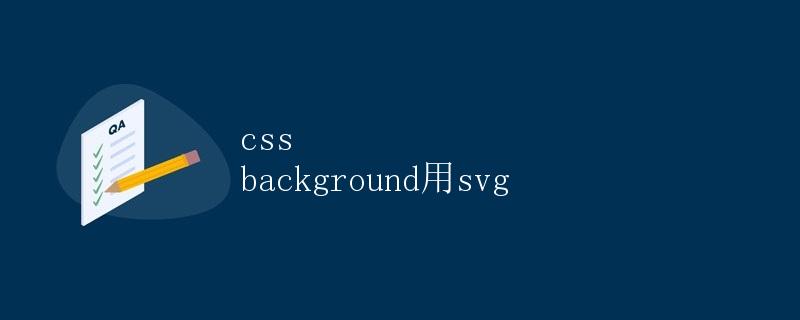
在网页设计中,背景图像是一个非常重要的元素,可以为网页增添美感和个性。而使用SVG(Scalable Vector Graphics)作为背景图像,不仅可以实现高清晰度的图像展示,还可以保持图像的清晰度和质量,即使在放大或缩小的情况下也不会失真。本文将详细介绍如何使用CSS的background属性来实现SVG背景图像的效果。
1. 使用SVG作为背景图像
首先,我们需要准备一个SVG格式的图像文件,可以是自己设计的矢量图,也可以从网络上下载。接下来,我们将使用CSS的background属性来将SVG图像作为背景图像应用到网页元素上。
<!DOCTYPE html>
<html lang="en">
<head>
<meta charset="UTF-8">
<meta name="viewport" content="width=device-width, initial-scale=1.0">
<title>SVG Background</title>
<style>
.svg-background {
width: 200px;
height: 200px;
background-image: url('https://static.deepinout.com/homeicon/sample.svg');
background-size: cover;
}
</style>
</head>
<body>
<div class="svg-background"></div>
</body>
</html>
代码运行结果:
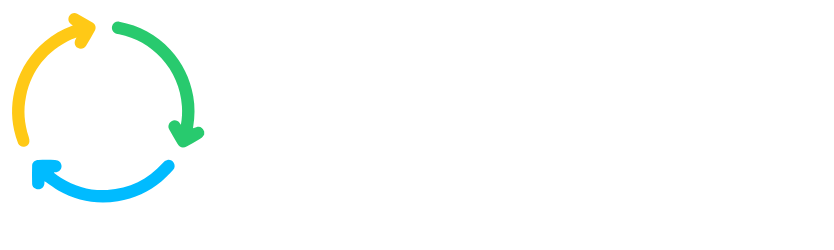
在上面的示例代码中,我们创建了一个div元素,并为其添加了一个类名为svg-background,然后通过CSS样式将SVG图像example.svg作为背景图像应用到该div元素上。通过设置background-size: cover;属性,可以让SVG图像填充整个div元素。
2. 使用SVG作为背景图像的重复方式
除了将SVG图像作为背景图像应用到元素上,我们还可以通过CSS的background-repeat属性来控制SVG图像的重复方式。下面是一个示例代码:
<!DOCTYPE html>
<html lang="en">
<head>
<meta charset="UTF-8">
<meta name="viewport" content="width=device-width, initial-scale=1.0">
<title>SVG Background Repeat</title>
<style>
.svg-background {
width: 200px;
height: 200px;
background-image: url('https://static.deepinout.com/homeicon/sample.svg');
background-repeat: repeat;
}
</style>
</head>
<body>
<div class="svg-background"></div>
</body>
</html>
代码运行结果:

在上面的示例代码中,我们将SVG图像example.svg作为背景图像应用到div元素上,并通过设置background-repeat: repeat;属性,让SVG图像在水平和垂直方向上重复显示。
3. 使用SVG作为背景图像的定位方式
除了控制SVG图像的重复方式,我们还可以通过CSS的background-position属性来控制SVG图像在元素中的位置。下面是一个示例代码:
<!DOCTYPE html>
<html lang="en">
<head>
<meta charset="UTF-8">
<meta name="viewport" content="width=device-width, initial-scale=1.0">
<title>SVG Background Position</title>
<style>
.svg-background {
width: 200px;
height: 200px;
background-image: url('https://static.deepinout.com/homeicon/sample.svg');
background-position: center;
background-size: cover;
}
</style>
</head>
<body>
<div class="svg-background"></div>
</body>
</html>
代码运行结果:

在上面的示例代码中,我们将SVG图像example.svg作为背景图像应用到div元素上,并通过设置background-position: center;属性,让SVG图像在div元素中居中显示。
4. 使用SVG作为背景图像的大小方式
除了控制SVG图像的位置,我们还可以通过CSS的background-size属性来控制SVG图像的大小。下面是一个示例代码:
<!DOCTYPE html>
<html lang="en">
<head>
<meta charset="UTF-8">
<meta name="viewport" content="width=device-width, initial-scale=1.0">
<title>SVG Background Size</title>
<style>
.svg-background {
width: 200px;
height: 200px;
background-image: url('https://static.deepinout.com/homeicon/sample.svg');
background-size: contain;
}
</style>
</head>
<body>
<div class="svg-background"></div>
</body>
</html>
代码运行结果:

在上面的示例代码中,我们将SVG图像example.svg作为背景图像应用到div元素上,并通过设置background-size: contain;属性,让SVG图像在div元素中等比例缩放以适应div元素的大小。
5. 使用SVG作为背景图像的透明度
除了控制SVG图像的大小,我们还可以通过CSS的background-color属性来控制SVG图像的透明度。下面是一个示例代码:
<!DOCTYPE html>
<html lang="en">
<head>
<meta charset="UTF-8">
<meta name="viewport" content="width=device-width, initial-scale=1.0">
<title>SVG Background Opacity</title>
<style>
.svg-background {
width: 200px;
height: 200px;
background-image: url('https://static.deepinout.com/homeicon/sample.svg');
background-color: rgba(255, 255, 255, 0.5);
}
</style>
</head>
<body>
<div class="svg-background"></div>
</body>
</html>
代码运行结果:

在上面的示例代码中,我们将SVG图像example.svg作为背景图像应用到div元素上,并通过设置background-color: rgba(255, 255, 255, 0.5);属性,让SVG图像在div元素中显示半透明效果。
6. 使用SVG作为背景图像的混合模式
除了控制SVG图像的透明度,我们还可以通过CSS的background-blend-mode属性来控制SVG图像与背景颜色的混合模式。下面是一个示例代码:
<!DOCTYPE html>
<html lang="en">
<head>
<meta charset="UTF-8">
<meta name="viewport" content="width=device-width, initial-scale=1.0">
<title>SVG Background Blend Mode</title>
<style>
.svg-background {
width: 200px;
height: 200px;
background-image: url('https://static.deepinout.com/homeicon/sample.svg');
background-color: #ff0000;
background-blend-mode: multiply;
}
</style>
</head>
<body>
<div class="svg-background"></div>
</body>
</html>
代码运行结果:

在上面的示例代码中,我们将SVG图像example.svg作为背景图像应用到div元素上,并通过设置background-color: #ff0000;属性和background-blend-mode: multiply;属性,让SVG图像与红色背景颜色混合显示。
7. 使用SVG作为背景图像的动画效果
除了静态的SVG背景图像,我们还可以通过CSS的动画效果来实现SVG背景图像的动态效果。下面是一个示例代码:
<!DOCTYPE html>
<html lang="en">
<head>
<meta charset="UTF-8">
<meta name="viewport" content="width=device-width, initial-scale=1.0">
<title>SVG Background Animation</title>
<style>
@keyframes slide {
0% { background-position: 0 0; }
100% { background-position: 100% 0; }
}
.svg-background {
width: 200px;
height: 200px;
background-image: url('https://static.deepinout.com/homeicon/sample.svg');
background-size: cover;
animation: slide 5s infinite;
}
</style>
</head>
<body>
<div class="svg-background"></div>
</body>
</html>
代码运行结果:

在上面的示例代码中,我们定义了一个名为slide的动画,让SVG背景图像在水平方向上从左向右滑动。然后将该动画应用到div元素的背景图像上,实现了SVG背景图像的动态效果。
8. 使用SVG作为背景图像的滤镜效果
除了动画效果,我们还可以通过CSS的filter属性来为SVG背景图像添加滤镜效果。下面是一个示例代码:
<!DOCTYPE html>
<html lang="en">
<head>
<meta charset="UTF-8">
<meta name="viewport" content="width=device-width, initial-scale=1.0">
<title>SVG Background Filter</title>
<style>
.svg-background {
width: 200px;
height: 200px;
background-image: url('https://static.deepinout.com/homeicon/sample.svg');
filter: grayscale(50%);
}
</style>
</head>
<body>
<div class="svg-background"></div>
</body>
</html>
代码运行结果:

在上面的示例代码中,我们将SVG背景图像example.svg应用到div元素上,并通过设置filter: grayscale(50%);属性,为SVG背景图像添加了灰度滤镜效果。
9. 使用SVG作为背景图像的混合模式
除了滤镜效果,我们还可以通过CSS的mix-blend-mode属性来为SVG背景图像添加混合模式效果。下面是一个示例代码:
<!DOCTYPE html>
<html lang="en">
<head>
<meta charset="UTF-8">
<meta name="viewport" content="width=device-width, initial-scale=1.0">
<title>SVG Background Mix Blend Mode</title>
<style>
.svg-background {
width: 200px;
height: 200px;
background-image: url('https://static.deepinout.com/homeicon/sample.svg');
background-color: #00ff00;
mix-blend-mode: screen;
}
</style>
</head>
<body>
<div class="svg-background"></div>
</body>
</html>
代码运行结果:

在上面的示例代码中,我们将SVG背景图像example.svg应用到div元素上,并通过设置background-color: #00ff00;属性和mix-blend-mode: screen;属性,为SVG背景图像添加了混合模式效果。
10. 使用SVG作为背景图像的多重背景
除了单一的SVG背景图像,我们还可以通过CSS的多重背景属性来为元素添加多个SVG背景图像。下面是一个示例代码:
<!DOCTYPE html>
<html lang="en">
<head>
<meta charset="UTF-8">
<meta name="viewport" content="width=device-width, initial-scale=1.0">
<title>Multiple SVG Backgrounds</title>
<style>
.svg-background {
width: 200px;
height: 200px;
background-image: url('https://static.deepinout.com/homeicon/sample.svg'), url('https://static.deepinout.com/homeicon/sample.svg');
background-size: cover;
background-position: center;
background-repeat: no-repeat;
}
</style>
</head>
<body>
<div class="svg-background"></div>
</body>
</html>
代码运行结果:

在上面的示例代码中,我们为div元素添加了两个SVG背景图像example1.svg和example2.svg,通过设置不同的background-size、background-position和background-repeat属性,实现了多重SVG背景图像的效果。
通过以上示例代码,我们详细介绍了如何使用CSS的background属性来实现SVG背景图像的各种效果,包括大小、重复、位置、透明度、动画、滤镜、混合模式和多重背景等。
 极客教程
极客教程