CSS选择器:换行后的第一个元素
在网页开发中,经常会遇到需要对换行后的第一个元素进行特殊样式处理的情况。这时候,我们可以使用CSS选择器来实现这个效果。在本文中,我们将详细介绍如何使用CSS选择器来选择换行后的第一个元素,并给出多个示例代码来演示这个过程。
1. 使用:first-line伪元素选择器
首先,我们可以使用:first-line伪元素选择器来选择换行后的第一个行内元素。这个选择器只能用于块级元素的第一行,不能用于行内元素。下面是一个示例代码:
<!DOCTYPE html>
<html>
<head>
<style>
p:first-line {
color: red;
}
</style>
</head>
<body>
<p>This is a paragraph. geek-docs.com This is a paragraph. geek-docs.com This is a paragraph. geek-docs.com This is a paragraph. geek-docs.com This is a paragraph. geek-docs.com This is a paragraph. geek-docs.com This is a paragraph. geek-docs.com This is a paragraph. geek-docs.com This is a paragraph. geek-docs.com This is a paragraph. geek-docs.com This is a paragraph. geek-docs.com This is a paragraph. geek-docs.com</p>
</body>
</html>
Output:
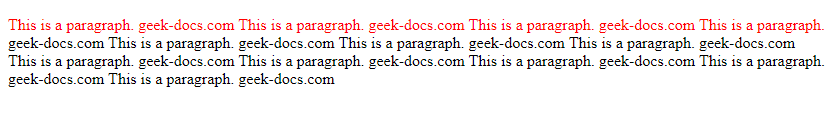
在这个示例中,我们给第一个段落的第一行文字设置了红色的颜色。运行这段代码,可以看到第一个段落的第一行文字变成了红色。
2. 使用:first-child选择器选择第一个元素
除了使用:first-line伪元素选择器外,我们还可以使用:first-child选择器来选择第一个元素。这个选择器可以选择父元素下的第一个子元素。下面是一个示例代码:
<!DOCTYPE html>
<html>
<head>
<style>
p:first-child {
font-weight: bold;
}
</style>
</head>
<body>
<div>
<p>This is the first paragraph. geek-docs.com</p>
<p>This is the second paragraph. geek-docs.com</p>
</div>
</body>
</html>
Output:

在这个示例中,我们给第一个div元素下的第一个p元素设置了加粗的字体。运行这段代码,可以看到第一个段落的文字变成了加粗。
3. 使用:nth-of-type选择器选择特定类型的元素
除了使用:first-child选择器外,我们还可以使用:nth-of-type选择器来选择特定类型的元素。这个选择器可以选择父元素下的特定类型的第n个子元素。下面是一个示例代码:
<!DOCTYPE html>
<html>
<head>
<style>
p:nth-of-type(2) {
color: blue;
}
</style>
</head>
<body>
<div>
<p>This is the first paragraph. geek-docs.com</p>
<p>This is the second paragraph. geek-docs.com</p>
</div>
</body>
</html>
Output:

在这个示例中,我们给第一个div元素下的第二个p元素设置了蓝色的颜色。运行这段代码,可以看到第二个段落的文字变成了蓝色。
4. 使用:first-of-type选择器选择第一个特定类型的元素
除了使用:nth-of-type选择器外,我们还可以使用:first-of-type选择器来选择第一个特定类型的元素。这个选择器可以选择父元素下的第一个特定类型的子元素。下面是一个示例代码:
<!DOCTYPE html>
<html>
<head>
<style>
p:first-of-type {
font-style: italic;
}
</style>
</head>
<body>
<div>
<p>This is the first paragraph. geek-docs.com</p>
<p>This is the second paragraph. geek-docs.com</p>
</div>
</body>
</html>
Output:

在这个示例中,我们给第一个div元素下的第一个p元素设置了斜体的字体。运行这段代码,可以看到第一个段落的文字变成了斜体。
5. 使用:nth-child选择器选择第n个子元素
除了使用:nth-of-type选择器外,我们还可以使用:nth-child选择器来选择第n个子元素。这个选择器可以选择父元素下的第n个子元素。下面是一个示例代码:
<!DOCTYPE html>
<html>
<head>
<style>
div p:nth-child(2) {
text-decoration: underline;
}
</style>
</head>
<body>
<div>
<p>This is the first paragraph. geek-docs.com</p>
<p>This is the second paragraph. geek-docs.com</p>
</div>
</body>
</html>
Output:

在这个示例中,我们给第一个div元素下的第二个子元素设置了下划线。运行这段代码,可以看到第二个段落的文字下面有下划线。
6. 使用:last-child选择器选择最后一个子元素
除了选择第一个子元素外,我们还可以使用:last-child选择器来选择最后一个子元素。这个选择器可以选择父元素下的最后一个子元素。下面是一个示例代码:
<!DOCTYPE html>
<html>
<head>
<style>
div p:last-child {
background-color: yellow;
}
</style>
</head>
<body>
<div>
<p>This is the first paragraph. geek-docs.com</p>
<p>This is the second paragraph. geek-docs.com</p>
</div>
</body>
</html>
Output:
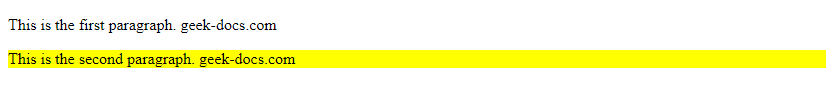
在这个示例中,我们给第一个div元素下的最后一个子元素设置了黄色的背景色。运行这段代码,可以看到最后一个段落的背景色变成了黄色。
7. 使用:nth-last-child选择器选择倒数第n个子元素
除了选择第一个子元素外,我们还可以使用:nth-last-child选择器来选择倒数第n个子元素。这个选择器可以选择父元素下的倒数第n个子元素。下面是一个示例代码:
<!DOCTYPE html>
<html>
<head>
<style>
div p:nth-last-child(2) {
font-size: 20px;
}
</style>
</head>
<body>
<div>
<p>This is the first paragraph. geek-docs.com</p>
<p>This is the second paragraph. geek-docs.com</p>
<p>This is the third paragraph. geek-docs.com</p>
</div>
</body>
</html>
Output:
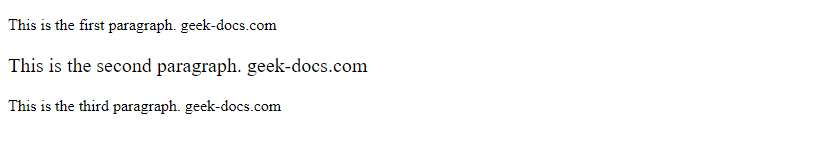
在这个示例中,我们给第一个div元素下的倒数第二个子元素设置了20px的字体大小。运行这段代码,可以看到倒数第二个段落的文字变成了20px的字体大小。
8. 使用:nth-child(n)选择器选择第n个子元素
除了选择特定位置的子元素外,我们还可以使用:nth-child(n)选择器来选择第n个子元素。这个选择器可以选择父元素下的第n个子元素。下面是一个示例代码:
<!DOCTYPE html>
<html>
<head>
<style>
div p:nth-child(odd) {
color: green;
}
</style>
</head>
<body>
<div>
<p>This is the first paragraph. geek-docs.com</p>
<p>This is the second paragraph. geek-docs.com</p>
<p>This is the third paragraph. geek-docs.com</p>
</div>
</body>
</html>
Output:

在这个示例中,我们给第一个div元素下的奇数位置的子元素设置了绿色的颜色。运行这段代码,可以看到第一和第三个段落的文字变成了绿色。
9. 使用:nth-child(2n)选择器选择偶数位置的子元素
除了选择特定位置的子元素外,我们还可以使用:nth-child(2n)选择器来选择偶数位置的子元素。这个选择器可以选择父元素下的偶数位置的子元素。下面是一个示例代码:
<!DOCTYPE html>
<html>
<head>
<style>
div p:nth-child(2n) {
font-weight: bold;
}
</style>
</head>
<body>
<div>
<p>This is the first paragraph. geek-docs.com</p>
<p>This is the second paragraph. geek-docs.com</p>
<p>This is the third paragraph. geek-docs.com</p>
</div>
</body>
</html>
Output:

在这个示例中,我们给第一个div元素下的偶数位置的子元素设置了加粗的字体。运行这段代码,可以看到第二个段落的文字变成了加粗。
10. 使用:nth-child(3n)选择器选择第3n个子元素
除了选择特定位置的子元素外,我们还可以使用:nth-child(3n)选择器来选择第3n个子元素。这个选择器可以选择父元素下的第3n个子元素。下面是一个示例代码:
<!DOCTYPE html>
<html>
<head>
<style>
div p:nth-child(3n) {
text-transform: uppercase;
}
</style>
</head>
<body>
<div>
<p>This is the first paragraph. geek-docs.com</p>
<p>This is the second paragraph. geek-docs.com</p>
<p>This is the third paragraph. geek-docs.com</p>
<p>This is the fourth paragraph. geek-docs.com</p>
<p>This is the fifth paragraph. geek-docs.com</p>
</div>
</body>
</html>
Output:

在这个示例中,我们给第一个div元素下的第3n个子元素设置了大写字母。运行这段代码,可以看到第三和第六个段落的文字变成了大写字母。
通过以上示例代码,我们详细介绍了如何使用CSS选择器来选择换行后的第一个元素。通过合理运用这些选择器,我们可以实现对特定位置元素的样式控制,使网页设计更加灵活多样。希望本文对您有所帮助!
 极客教程
极客教程