CSS 文字加下划线
在网页设计中,文字下划线是一种常见的装饰效果,可以用来强调文字内容或者为链接添加样式。在 CSS 中,我们可以通过简单的代码实现文字下划线效果。本文将详细介绍如何使用 CSS 来为文字添加下划线,并提供多个示例代码供参考。
1. 使用 text-decoration 属性添加下划线
在 CSS 中,可以使用 text-decoration 属性来为文字添加下划线。该属性有以下几个取值:
none:默认值,不添加下划线underline:添加下划线overline:添加上划线line-through:添加删除线
下面是一个简单的示例代码,演示如何使用 text-decoration 属性为文字添加下划线:
<!DOCTYPE html>
<html lang="en">
<head>
<meta charset="UTF-8">
<title>Text Underline Example</title>
<style>
.underline {
text-decoration: underline;
}
</style>
</head>
<body>
<p class="underline">This is a text with underline.</p>
</body>
</html>
Output:

在上面的示例中,我们为 <p> 元素添加了一个类名为 underline,并在 CSS 中设置了 text-decoration: underline;,从而为文字添加了下划线效果。
2. 使用 border-bottom 属性模拟下划线
除了使用 text-decoration 属性外,还可以使用 border-bottom 属性来模拟文字下划线效果。这种方法可以更灵活地控制下划线的样式、颜色和粗细。
下面是一个示例代码,演示如何使用 border-bottom 属性为文字添加下划线:
<!DOCTYPE html>
<html lang="en">
<head>
<meta charset="UTF-8">
<title>Text Underline Example</title>
<style>
.underline {
border-bottom: 1px solid black;
}
</style>
</head>
<body>
<p class="underline">This is a text with underline.</p>
</body>
</html>
Output:
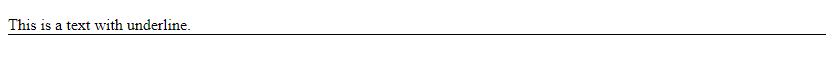
在上面的示例中,我们为 <p> 元素添加了一个类名为 underline,并在 CSS 中设置了 border-bottom: 1px solid black;,从而为文字添加了下划线效果。
3. 使用 ::after 伪元素添加下划线
另一种常见的方法是使用 ::after 伪元素来为文字添加下划线。这种方法可以更灵活地控制下划线的位置和样式。
下面是一个示例代码,演示如何使用 ::after 伪元素为文字添加下划线:
<!DOCTYPE html>
<html lang="en">
<head>
<meta charset="UTF-8">
<title>Text Underline Example</title>
<style>
.underline {
position: relative;
}
.underline::after {
content: '';
position: absolute;
bottom: -2px;
left: 0;
width: 100%;
height: 1px;
background-color: black;
}
</style>
</head>
<body>
<p class="underline">This is a text with underline.</p>
</body>
</html>
Output:
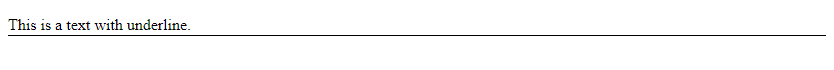
在上面的示例中,我们为 <p> 元素添加了一个类名为 underline,并使用 ::after 伪元素来创建一个绝对定位的元素,从而实现文字下方的下划线效果。
4. 使用 background-image 属性添加下划线
除了上述方法外,还可以使用 background-image 属性为文字添加下划线。这种方法可以实现更加复杂的下划线效果,如虚线、双线等。
下面是一个示例代码,演示如何使用 background-image 属性为文字添加下划线:
<!DOCTYPE html>
<html lang="en">
<head>
<meta charset="UTF-8">
<title>Text Underline Example</title>
<style>
.underline {
background-image: linear-gradient(to right, black, black);
background-position: bottom;
background-size: 100% 1px;
background-repeat: no-repeat;
}
</style>
</head>
<body>
<p class="underline">This is a text with underline.</p>
</body>
</html>
Output:
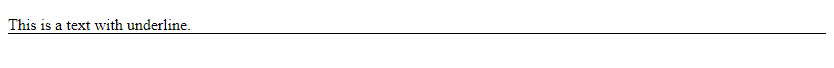
在上面的示例中,我们为 <p> 元素添加了一个类名为 underline,并使用 background-image 属性来创建一个线性渐变背景,从而实现文字下方的下划线效果。
5. 使用 text-decoration-color 属性设置下划线颜色
在 CSS3 中,新增了 text-decoration-color 属性,可以用来设置文字下划线的颜色。这样可以实现下划线与文字颜色不同的效果。
下面是一个示例代码,演示如何使用 text-decoration-color 属性设置下划线颜色:
<!DOCTYPE html>
<html lang="en">
<head>
<meta charset="UTF-8">
<title>Text Underline Example</title>
<style>
.underline {
text-decoration: underline;
text-decoration-color: red;
}
</style>
</head>
<body>
<p class="underline">This is a text with red underline.</p>
</body>
</html>
Output:

在上面的示例中,我们为 <p> 元素添加了一个类名为 underline,并使用 text-decoration-color: red; 来设置下划线的颜色为红色。
6. 使用 text-decoration-style 属性设置下划线样式
除了颜色外,还可以使用 text-decoration-style 属性来设置下划线的样式,如实线、虚线、双线等。
下面是一个示例代码,演示如何使用 text-decoration-style 属性设置下划线样式:
<!DOCTYPE html>
<html lang="en">
<head>
<meta charset="UTF-8">
<title>Text Underline Example</title>
<style>
.underline {
text-decoration: underline;
text-decoration-style: dotted;
}
</style>
</head>
<body>
<p class="underline">This is a text with dotted underline.</p>
</body>
</html>
Output:

在上面的示例中,我们为 <p> 元素添加了一个类名为 underline,并使用 text-decoration-style: dotted; 来设置下划线的样式为虚线。
7. 使用 text-decoration-thickness 属性设置下划线粗细
在 CSS4 中,新增了 text-decoration-thickness 属性,可以用来设置文字下划线的粗细。这样可以实现不同粗细的下划线效果。
下面是一个示例代码,演示如何使用 text-decoration-thickness 属性设置下划线粗细:
<!DOCTYPE html>
<html lang="en">
<head>
<meta charset="UTF-8">
<title>Text Underline Example</title>
<style>
.underline {
text-decoration: underline;
text-decoration-thickness: 2px;
}
</style>
</head>
<body>
<p class="underline">This is a text with thick underline.</p>
</body>
</html>
Output:

在上面的示例中,我们为 <p> 元素添加了一个类名为 underline,并使用 text-decoration-thickness: 2px; 来设置下划线的粗细为 2 像素。
8. 使用 ::before 伪元素创建下划线
除了使用 ::after 伪元素外,还可以使用 ::before 伪元素来创建文字下划线。这种方法可以实现更多样化的下划线效果。
下面是一个示例代码,演示如何使用 ::before 伪元素创建文字下划线:
<!DOCTYPE html>
<html lang="en">
<head>
<meta charset="UTF-8">
<title>Text Underline Example</title>
<style>
.underline {
position: relative;
}
.underline::before {
content: '';
position: absolute;
bottom: -2px;
left: 0;
width: 100%;
height: 1px;
background-color: black;
}
</style>
</head>
<body>
<p class="underline">This is a text with underline created by ::before.</p>
</body>
</html>
Output:
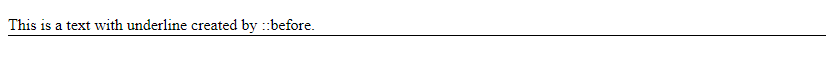
在上面的示例中,我们为 <p> 元素添加了一个类名为 underline,并使用 ::before 伪元素来创建一个绝对定位的元素,从而实现文字下方的下划线效果。
9. 使用 text-underline-offset 属性调整下划线位置
在 CSS3 中,新增了 text-underline-offset 属性,可以用来调整文字下划线的位置。这样可以实现下划线与文字之间的间距效果。
下面是一个示例代码,演示如何使用 text-underline-offset 属性调整下划线位置:
<!DOCTYPE html>
<html lang="en">
<head>
<meta charset="UTF-8">
<title>Text Underline Example</title>
<style>
.underline {
text-decoration: underline;
text-underline-offset: 5px;
}
</style>
</head>
<body>
<p class="underline">This is a text with underline offset.</p>
</body>
</html>
Output:

在上面的示例中,我们为 <p> 元素添加了一个类名为 underline,并使用 text-underline-offset: 5px; 来调整下划线与文字之间的间距为 5 像素。
10. 使用 ::selection 伪元素设置选中文字下划线
在 CSS 中,可以使用 ::selection 伪元素来设置选中文字的样式,包括下划线。这样可以为选中的文字添加特殊的样式效果。
下面是一个示例代码,演示如何使用 ::selection 伪元素设置选中文字的下划线:
<!DOCTYPE html>
<html lang="en">
<head>
<meta charset="UTF-8">
<title>Text Underline Example</title>
<style>
::selection {
text-decoration: underline;
}
</style>
</head>
<body>
<p>Select this text to see the underline effect.</p>
</body>
</html>
Output:

在上面的示例中,我们使用 ::selection 伪元素来设置选中文字的下划线效果,当选中文本时,会显示下划线效果。
 极客教程
极客教程