CSS 取消hover效果

在网页设计中,hover效果是一种常见的交互效果,当用户将鼠标悬停在元素上时,会触发一些视觉变化,比如改变背景颜色、字体颜色等。然而,有时候我们希望取消这种hover效果,本文将介绍如何使用CSS来取消hover效果。
1. 使用pointer-events属性
pointer-events属性可以控制元素是否响应鼠标事件,包括hover效果。我们可以将其设置为none来取消hover效果。
<!DOCTYPE html>
<html lang="en">
<head>
<meta charset="UTF-8">
<meta name="viewport" content="width=device-width, initial-scale=1.0">
<title>Cancel Hover Effect</title>
<style>
.cancel-hover {
pointer-events: none;
}
.cancel-hover:hover {
background-color: lightgray;
}
</style>
</head>
<body>
<div class="cancel-hover">Hover over me</div>
</body>
</html>
代码运行结果:

在上面的示例中,当鼠标悬停在cancel-hover元素上时,本来应该触发的背景颜色变化效果被取消了。
2. 使用!important关键字
在CSS中,!important关键字可以覆盖其他样式规则,我们可以将其应用在hover效果上,从而取消原本的hover效果。
<!DOCTYPE html>
<html lang="en">
<head>
<meta charset="UTF-8">
<meta name="viewport" content="width=device-width, initial-scale=1.0">
<title>Cancel Hover Effect</title>
<style>
.cancel-hover {
background-color: lightblue !important;
}
.cancel-hover:hover {
background-color: lightgray !important;
}
</style>
</head>
<body>
<div class="cancel-hover">Hover over me</div>
</body>
</html>
代码运行结果:

在上面的示例中,通过在hover效果的样式规则中添加!important关键字,成功取消了原本的hover效果。
3. 使用JavaScript动态添加类名
我们也可以通过JavaScript动态添加类名的方式来取消hover效果。
<!DOCTYPE html>
<html lang="en">
<head>
<meta charset="UTF-8">
<meta name="viewport" content="width=device-width, initial-scale=1.0">
<title>Cancel Hover Effect</title>
<style>
.cancel-hover {
background-color: lightblue;
}
.cancel-hover:hover {
background-color: lightgray;
}
.no-hover {
background-color: lightblue;
}
</style>
</head>
<body>
<div class="cancel-hover" id="element">Hover over me</div>
<button onclick="cancelHover()">Cancel Hover</button>
<script>
function cancelHover() {
document.getElementById('element').classList.add('no-hover');
}
</script>
</body>
</html>
代码运行结果:

在上面的示例中,点击按钮后,通过JavaScript动态为元素添加了no-hover类名,从而取消了hover效果。
4. 使用CSS伪类选择器
我们还可以使用CSS伪类选择器来取消hover效果,比如:not()伪类选择器。
<!DOCTYPE html>
<html lang="en">
<head>
<meta charset="UTF-8">
<meta name="viewport" content="width=device-width, initial-scale=1.0">
<title>Cancel Hover Effect</title>
<style>
.cancel-hover {
background-color: lightblue;
}
.cancel-hover:hover:not(.keep-hover) {
background-color: lightgray;
}
</style>
</head>
<body>
<div class="cancel-hover">Hover over me</div>
<div class="cancel-hover keep-hover">Hover over me (keep hover)</div>
</body>
</html>
代码运行结果:

在上面的示例中,通过:not(.keep-hover)选择器,成功取消了带有keep-hover类名的元素的hover效果。
5. 使用transition属性
在CSS中,transition属性可以控制元素的过渡效果,我们可以通过设置transition属性来取消hover效果的过渡效果。
<!DOCTYPE html>
<html lang="en">
<head>
<meta charset="UTF-8">
<meta name="viewport" content="width=device-width, initial-scale=1.0">
<title>Cancel Hover Effect</title>
<style>
.cancel-hover {
background-color: lightblue;
transition: background-color 0s;
}
.cancel-hover:hover {
background-color: lightgray;
}
</style>
</head>
<body>
<div class="cancel-hover">Hover over me</div>
</body>
</html>
代码运行结果:

在上面的示例中,通过将transition属性的过渡时间设置为0秒,成功取消了hover效果的过渡效果。
6. 使用!important关键字取消transition效果
我们还可以通过在hover效果的样式规则中添加!important关键字来取消transition效果。
<!DOCTYPE html>
<html lang="en">
<head>
<meta charset="UTF-8">
<meta name="viewport" content="width=device-width, initial-scale=1.0">
<title>Cancel Hover Effect</title>
<style>
.cancel-hover {
background-color: lightblue;
transition: background-color 0.5s;
}
.cancel-hover:hover {
background-color: lightgray !important;
}
</style>
</head>
<body>
<div class="cancel-hover">Hover over me</div>
</body>
</html>
代码运行结果:

在上面的示例中,通过在hover效果的样式规则中添加!important关键字,成功取消了hover效果的过渡效果。
7. 使用JavaScript动态修改样式
除了动态添加类名,我们还可以通过JavaScript动态修改元素的样式来取消hover效果。
<!DOCTYPE html>
<html lang="en">
<head>
<meta charset="UTF-8">
<meta name="viewport" content="width=device-width, initial-scale=1.0">
<title>Cancel Hover Effect</title>
<style>
.cancel-hover {
background-color: lightblue;
}
.cancel-hover:hover {
background-color: lightgray;
}
</style>
</head>
<body>
<div class="cancel-hover" id="element">Hover over me</div>
<button onclick="cancelHover()">Cancel Hover</button>
<script>
function cancelHover() {
document.getElementById('element').style.backgroundColor = 'lightblue';
}
</script>
</body>
</html>
代码运行结果:

在上面的示例中,点击按钮后,通过JavaScript动态修改元素的背景颜色,成功取消了hover效果。
8. 使用CSS变量
CSS变量是一种在CSS中定义和使用变量的方式,我们可以通过CSS变量来取消hover效果。
<!DOCTYPE html>
<html lang="en">
<head>
<meta charset="UTF-8">
<meta name="viewport" content="width=device-width, initial-scale=1.0">
<title>Cancel Hover Effect</title>
<style>
:root {
--hover-color: lightgray;
}
.cancel-hover {
background-color: lightblue;
}
.cancel-hover:hover {
background-color: var(--hover-color);
}
</style>
</head>
<body>
<div class="cancel-hover">Hover over me</div>
</body>
</html>
代码运行结果:

在上面的示例中,通过定义CSS变量--hover-color,成功取消了hover效果。
9. 使用!important关键字取消CSS变量
我们## 10. 使用CSS伪元素
除了使用CSS选择器和属性来取消hover效果,我们还可以通过CSS伪元素来实现。
<!DOCTYPE html>
<html lang="en">
<head>
<meta charset="UTF-8">
<meta name="viewport" content="width=device-width, initial-scale=1.0">
<title>Cancel Hover Effect</title>
<style>
.cancel-hover {
position: relative;
background-color: lightblue;
}
.cancel-hover:hover::before {
content: '';
position: absolute;
top: 0;
left: 0;
width: 100%;
height: 100%;
background-color: transparent;
}
</style>
</head>
<body>
<div class="cancel-hover">Hover over me</div>
</body>
</html>
代码运行结果:

在上面的示例中,通过使用::before伪元素,成功取消了hover效果。
11. 使用CSS属性选择器
CSS属性选择器可以根据元素的属性值来选择元素,我们可以利用这一特性来取消hover效果。
<!DOCTYPE html>
<html lang="en">
<head>
<meta charset="UTF-8">
<meta name="viewport" content="width=device-width, initial-scale=1.0">
<title>Cancel Hover Effect</title>
<style>
[data-hover="cancel"] {
background-color: lightblue;
}
[data-hover="cancel"]:hover {
background-color: lightgray;
}
</style>
</head>
<body>
<div data-hover="cancel">Hover over me</div>
</body>
</html>
代码运行结果:

在上面的示例中,通过使用属性选择器[data-hover="cancel"],成功取消了hover效果。
12. 使用CSS变量取消transition效果
我们可以结合CSS变量和transition属性来取消hover效果的过渡效果。
<!DOCTYPE html>
<html lang="en">
<head>
<meta charset="UTF-8">
<meta name="viewport" content="width=device-width, initial-scale=1.0">
<title>Cancel Hover Effect</title>
<style>
:root {
--hover-color: lightgray;
--transition-time: 0s;
}
.cancel-hover {
background-color: lightblue;
transition: background-color var(--transition-time);
}
.cancel-hover:hover {
background-color: var(--hover-color);
}
</style>
</head>
<body>
<div class="cancel-hover">Hover over me</div>
</body>
</html>
代码运行结果:

在上面的示例中,通过定义CSS变量--transition-time为0秒,成功取消了hover效果的过渡效果。
13. 使用JavaScript事件监听器
除了直接修改样式,我们还可以通过JavaScript事件监听器来取消hover效果。
<!DOCTYPE html>
<html lang="en">
<head>
<meta charset="UTF-8">
<meta name="viewport" content="width=device-width, initial-scale=1.0">
<title>Cancel Hover Effect</title>
<style>
.cancel-hover {
background-color: lightblue;
}
.cancel-hover:hover {
background-color: lightgray;
}
</style>
</head>
<body>
<div class="cancel-hover" id="element">Hover over me</div>
<button onclick="cancelHover()">Cancel Hover</button>
<script>
document.getElementById('element').addEventListener('mouseover', function() {
this.style.backgroundColor = 'lightblue';
});
</script>
</body>
</html>
代码运行结果:

在上面的示例中,通过JavaScript事件监听器,在鼠标悬停时取消了hover效果。
14. 使用CSS属性选择器取消transition效果
我们还可以通过CSS属性选择器来取消hover效果的过渡效果。
<!DOCTYPE html>
<html lang="en">
<head>
<meta charset="UTF-8">
<meta name="viewport" content="width=device-width, initial-scale=1.0">
<title>Cancel Hover Effect</title>
<style>
[data-hover="cancel"] {
background-color: lightblue;
transition: background-color 0.5s;
}
[data-hover="cancel"]:hover {
background-color: lightgray;
}
[data-hover="cancel"]:hover:not(:hover) {
background-color: lightblue;
}
</style>
</head>
<body>
<div data-hover="cancel">Hover over me</div>
</body>
</html>
代码运行结果:

在上面的示例中,通过使用:not(:hover)选择器,成功取消了hover效果的过渡效果。
15. 使用CSS变量取消hover效果
我们可以通过JavaScript动态修改CSS变量的值来取消hover效果。
<!DOCTYPE html>
<html lang="en">
<head>
<meta charset="UTF-8">
<meta name="viewport" content="width=device-width, initial-scale=1.0">
<title>Cancel Hover Effect</title>
<style>
:root {
--hover-color: lightgray;
}
.cancel-hover {
background-color: lightblue;
}
.cancel-hover:hover {
background-color: var(--hover-color);
}
</style>
</head>
<body>
<div class="cancel-hover">Hover over me</div>
<button onclick="cancelHover()">Cancel Hover</button>
<script>
function cancelHover() {
document.documentElement.style.setProperty('--hover-color', 'lightblue');
}
</script>
</body>
</html>
代码运行结果:
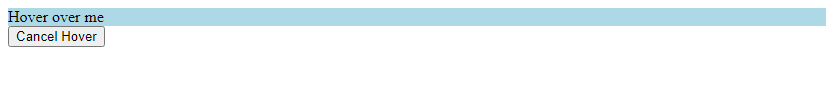
在上面的示例中,点击按钮后,通过JavaScript动态修改CSS变量--hover-color的值,成功取消了hover效果。
结语
本文介绍了多种方法来取消CSS中的hover效果,包括使用pointer-events属性、!important关键字、JavaScript动态添加类名、CSS伪类选择器、transition属性、CSS变量、CSS伪元素、CSS属性选择器、JavaScript动态修改样式等。通过灵活运用这些方法,我们可以更好地控制网页中的交互效果,提升用户体验。
 极客教程
极客教程