如何在Angular2中使用ngIf而不使用额外的元素
为了在Angular 2+中使用*ngIf而不使用额外的元素,我们可以使用<ng-container>或<ng-template>
但在许多情况下,<ng-container>是推荐的。
以下是关于使用*ngIf而不使用额外元素的最佳方案。
app.component.ts:
import { Component } from '@angular/core';
@Component({
selector: 'my-app-table',
template: './app.component.html',
styleUrls: [ './app.component.css' ]
})
export class AppComponent {
India=[{city:'Hyderabad'}, {city:'Mumbai'}]
}
app.component.html :
<h1>ng-container example</h1>
<div *ngFor="let state of India">
<ng-container *ngIf="state.city">
<p> {{ state.city }} </p>
</ng-container>
</div>
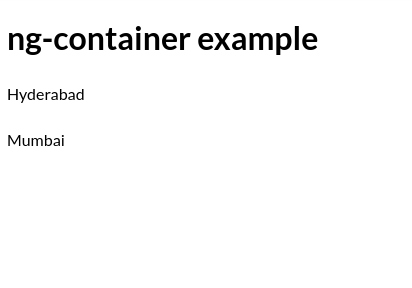
上述ng-container的代码说明
如果我们检查它,那么我们可以看到没有额外的元素添加在
<
div>标签和之前
标签。
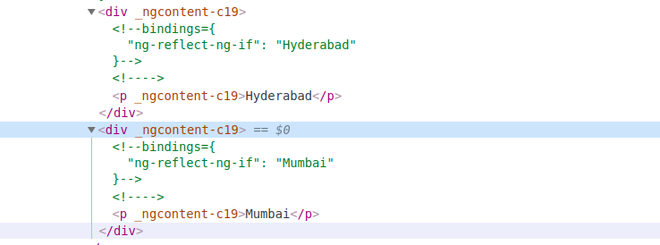
 极客教程
极客教程