Python 如何遍历字典
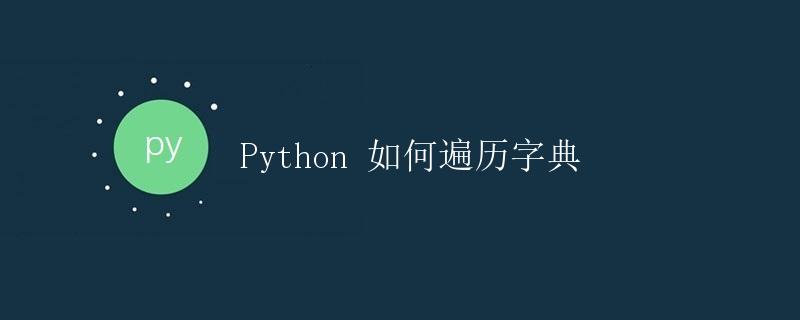
1. 介绍
字典(dictionary)是 Python 中非常常用的数据结构,它以键-值(key-value)对的形式存储数据。字典是可变的、无序的,并且可以嵌套使用。在实际开发中,我们经常需要遍历字典中的键和值,以便对字典进行操作或者获取特定的数据。
本文将介绍 Python 中如何遍历字典的几种常见方法,让你掌握如何有效处理字典数据。我们会详细讲解每种方法的原理和用法,并通过示例代码进行演示。
2. 直接遍历字典的键或值
Python 中,我们可以直接遍历字典的键(keys)或值(values)。这种方法是最简单且常用的遍历方式。我们可以使用 for 循环来遍历字典中的键或值。
2.1 遍历键
我们可以通过 for key in dict 的方式来遍历字典的键。
示例代码如下:
student_scores = {"Alice": 95, "Bob": 80, "Cindy": 90}
for name in student_scores:
print(name)
运行结果如下:
Alice
Bob
Cindy
2.2 遍历值
我们可以通过 for value in dict.values() 的方式来遍历字典的值。
示例代码如下:
student_scores = {"Alice": 95, "Bob": 80, "Cindy": 90}
for score in student_scores.values():
print(score)
运行结果如下:
95
80
90
3. 遍历键值对
除了直接遍历字典的键或值之外,我们还可以遍历字典的键值对。Python 提供了多种方法来实现这种遍历方式,接下来我们将逐一介绍。
3.1 遍历键值对(方式一)
我们可以通过 for key, value in dict.items() 的方式来遍历字典的键值对。
示例代码如下:
student_scores = {"Alice": 95, "Bob": 80, "Cindy": 90}
for name, score in student_scores.items():
print(name, score)
运行结果如下:
Alice 95
Bob 80
Cindy 90
3.2 遍历键值对(方式二)
如果我们只想遍历字典的键和值,可以通过 for key in dict 遍历键,然后使用 dict[key] 取对应的值。
示例代码如下:
student_scores = {"Alice": 95, "Bob": 80, "Cindy": 90}
for name in student_scores:
score = student_scores[name]
print(name, score)
运行结果和方式一的示例代码相同。
3.3 遍历键值对(方式三)
可以使用 dict.keys() 方法获取字典的键列表,然后通过遍历键列表的方式来获取字典的键值对。
示例代码如下:
student_scores = {"Alice": 95, "Bob": 80, "Cindy": 90}
keys = student_scores.keys()
for name in keys:
score = student_scores[name]
print(name, score)
运行结果同样与方式一的示例代码相同。
4. 使用迭代器遍历字典
除了上述的遍历方式之外,Python 中还有一种更高级的遍历字典的方法,即使用迭代器(Iterator)。通过使用迭代器,我们可以逐个访问字典中的键、值或键值对。
示例代码如下:
student_scores = {"Alice": 95, "Bob": 80, "Cindy": 90}
iter_dict = iter(student_scores)
print(next(iter_dict)) # 输出第一个键
print(next(iter_dict)) # 输出第二个键
print(next(iter_dict)) # 输出第三个键
运行结果如下:
Alice
Bob
Cindy
5. 遍历排序后的字典
当我们需要按特定规则对字典进行排序后再进行遍历时,可以使用 sorted() 函数对字典进行排序,然后再进行遍历。
示例代码如下:
student_scores = {"Alice": 95, "Bob": 80, "Cindy": 90}
sorted_scores = sorted(student_scores.items(), key=lambda x: x[1], reverse=True)
for name, score in sorted_scores:
print(name, score)
运行结果如下:
Alice 95
Cindy 90
Bob 80
在示例代码中,sorted_scores 是对 student_scores 字典按照值进行降序排序后得到的列表。然后,我们通过 for 循环遍历该列表,并打印每个键值对。
6. 遍历嵌套字典
在实际开发中,经常会遇到字典中嵌套字典的情况。我们可以使用嵌套的遍历方式来遍历这样的字典。
示例代码如下:
students = {
"Alice": {"English": 95, "Math": 90},
"Bob": {"English": 80, "Math": 85},
"Cindy": {"English": 90, "Math": 95}
}
for name, scores in students.items():
for subject, score in scores.items():
print(name, subject, score)
运行结果如下:
Alice English 95
Alice Math 90
Bob English 80
Bob Math 85
Cindy English 90
Cindy Math 95
在示例代码中,students 字典中的每个值也是一个字典,表示每个学生的各个科目成绩。我们首先通过外层的 for 循环遍历学生的姓名和成绩字典,然后再通过内层的 for 循环遍历科目和分数,并打印结果。
7. 总结
本文介绍了 Python 中如何遍历字典的几种常见方法,包括直接遍历键和值、遍历键值对以及使用迭代器遍历字典。我们还演示了遍历排序后的字典和遍历嵌套字典的方法。根据实际需求,你可以选择最合适的遍历方式来处理字典数据。掌握这些技巧能够更加高效地使用 Python 进行编程。
 极客教程
极客教程