Python命令行help使用
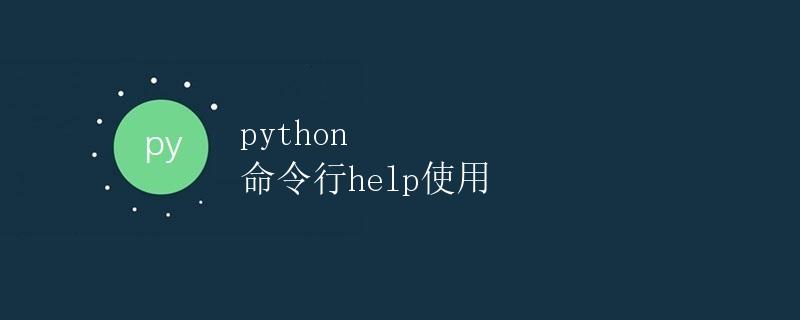
1. 引言
Python是一种简单、易学且功能强大的编程语言,广泛应用于Web开发、数据分析、机器学习等领域。在使用Python进行开发和学习过程中,经常会遇到一些不熟悉的函数、模块或方法,这时候使用Python命令行的help命令就能帮助我们快速获取相关信息。本文将详细介绍Python命令行中help命令的使用方法和技巧。
2. help命令的基本用法
在Python交互式命令行中,我们可以使用help命令获取函数、类、模块等对象的帮助信息。help命令的基本用法如下:
help([object])
其中,object为可选参数,可以是任意Python对象,包括但不限于函数、类、模块等。如果不提供object参数,则进入一个交互式帮助模式,可以输入要查询的对象来获取帮助信息。
下面是一个简单的示例,我们使用help命令获取print函数的帮助信息:
help(print)
运行上述代码,输出如下:
Help on built-in function print in module builtins:
print(...)
print(value, ..., sep=' ', end='\n', file=sys.stdout, flush=False)
Prints the values to a stream, or to sys.stdout by default.
Optional keyword arguments:
file: a file-like object (stream); defaults to the current sys.stdout.
flush: whether to forcibly flush the stream.
上述输出中包含了print函数的使用说明和参数列表。
3. 查看模块的帮助信息
除了函数和类,我们还可以使用help命令获取模块的帮助信息。
要查看模块的帮助信息,我们需要先导入该模块,然后使用help命令获取该模块的帮助信息。下面是一个示例,我们将使用help命令查看math模块的帮助信息:
import math
help(math)
运行上述代码,输出如下:
Help on built-in module math:
NAME
math
MODULE REFERENCE
https://docs.python.org/3/library/math
The following documentation is automatically generated from the Python
source files. It may be incomplete, incorrect or include features that
are considered implementation detail and may vary between Python
implementations. When in doubt, consult the module reference at the
location listed above.
DESCRIPTION
This module is always available. It provides access to the
mathematical functions defined by the C standard.
FUNCTIONS
acos(...)
acos(x)
Return the arc cosine (measured in radians) of x.
...
sqrt(...)
sqrt(x)
Return the square root of x.
...
输出中列出了math模块中定义的一些数学函数和常量,以及对应的使用说明。
4. 查看类的帮助信息
在Python中,类也是一种对象,我们同样可以使用help命令获取类的帮助信息。
与查看模块帮助信息类似,要查看类的帮助信息,我们需要先导入该类所在的模块,然后使用help命令获取该类的帮助信息。下面是一个示例,我们将使用help命令查看datetime.datetime类的帮助信息:
from datetime import datetime
help(datetime)
运行上述代码,输出如下:
Help on class datetime in module datetime:
class datetime(builtins.object)
| datetime(year: int, month: int, day: int, hour: int = 0, minute: int = 0, second: int = 0, microsecond: int = 0, tzinfo: Optional[datetime.tzinfo] = ...) -> None
|
| The datetime type is an immutable object representing a date and time
| combination. It is capable of representing dates and times in
| both calendar and wall-clock notation, all the way down to
| the microsecond.
|
| ...
输出中给出了datetime.datetime类的使用说明和构造函数参数列表。
5. 交互式帮助模式
除了通过在命令行中使用help命令获取帮助信息,我们还可以进入交互式帮助模式。在交互式帮助模式中,我们可以输入要查询的对象名称来获取帮助信息。
要进入交互式帮助模式,只需要在命令行中输入help()即可。进入交互式帮助模式后,我们可以输入待查询的对象名称,然后按下回车键获取帮助信息。
下面是一个示例,我们进入交互式帮助模式,并获取os模块的帮助信息:
>>> help()
Welcome to Python 3.9's help utility!
If this is your first time using Python, you should definitely check out
the tutorial on the Internet at https://docs.python.org/3.9/tutorial/.
Enter the name of any module, keyword, or topic to get help on writing
Python programs and using Python modules. To quit this help utility and
return to the interpreter, just type "quit".
To get a list of available modules, keywords, symbols, or topics, type
"modules", "keywords", "symbols", or "topics". Each module also comes
with a one-line summary of what it does; to list the modules whose name
or summary contain a given string such as "spam", type "modules spam".
help> os
在交互式帮助模式中,我们可以按照提示输入os,然后按下回车键获取os模块的帮助信息。
6. 帮助信息的浏览和退出
在查看帮助信息时,我们可以使用一些按键来浏览和操作。
- 使用上下箭头可以滚动帮助文档;
- 使用空格键可以进行翻页,向下翻页使用空格键,向上翻页使用
b键; - 输入
:q可以退出帮助模式。
7. 小结
通过本文的介绍,我们掌握了使用Python命令行中的help命令获取函数、类、模块等对象的帮助信息的基本用法。
在编写Python代码时,遇到不熟悉的函数、类或模块,我们可以随时使用help命令来获取相关信息,快速解决问题,提高编码效率。
 极客教程
极客教程