用VIBGYOR在Python中使用Turtle绘制同心圆
Turtle是Python中的一个内置模块。它提供了使用屏幕(纸板)和Turtle(笔)的绘画。为了在屏幕上画东西,我们需要移动Turtle(笔)。为了移动Turtle,有一些函数,如forward()、backward()等。
绘制同心圆VIBGYOR :
以下是使用的步骤。
- 导入Turtle模块
- 设置一个屏幕
- 制作Turtle对象
- 定义一个具有动态半径和颜色的圆的方法。
- 通过将Turtle对象设置在所需的位置来编写文本。
以下是实现。
# import turtle package
import turtle
# Screen object
sc = turtle.Screen()
# Screen background color
sc.bgcolor('black')
# turtle object
pen = turtle.Turtle()
# turtle width
pen.width(4)
# function to draw a circle of
# rad radius and col color
def circle(col, rad, val):
pen.color(col)
pen.circle(rad)
pen.up()
# set position for space
pen.setpos(0, val)
pen.down()
# function to write text
# by setting positions
def text():
pen.color('white')
pen.up()
pen.setpos(-100, 140)
pen.down()
pen.write("Concentric VIBGYOR",
font = ("Verdana", 15))
pen.up()
pen.setpos(-82, -188)
pen.down()
pen.write("Using Turtle Graphics",
font = ("Verdana", 12))
pen.hideturtle()
# Driver code
if __name__ == "__main__" :
# VIBGYOR color list
col = ['violet', 'indigo', 'blue',
'green', 'yellow', 'orange',
'red']
# 7 Concentric circles
for i in range(7):
# function call
circle(col[i], -20*(i+1), 20*(i+1))
# function call
text()
输出 :
Concentric Vibgyor
 极客教程
极客教程