在Python Turtle中绘制任何多边形
Turtle图形是Python的一个内置模块。它使我们能够通过Turtle和Turtle模块中定义的方法以及使用一些逻辑循环来绘制任何图画。Turtle图画基本上是通过Turtle模块中定义的四个方法绘制的。
forward(x):将Turtle(笔)在前进方向上移动x个单位。
backward(x):将Turtle(笔)向后移动x个单位。
right(n):将Turtle(笔)按顺时针方向旋转n度。
left(n):将Turtle(笔)按逆时针方向旋转n度。
在这篇文章中,我们将学习如何使用Turtle模块绘制不同形状的多边形。鉴于边数(n)和边长(l),人们可以很容易地画出任何多边形。让我们借助于例子来更好地理解它。
# draw any polygon in turtle
import turtle
# creating turtle pen
t = turtle.Turtle()
# taking input for the no of the sides of the polygon
n = int(input("Enter the no of the sides of the polygon : "))
# taking input for the length of the sides of the polygon
l = int(input("Enter the length of the sides of the polygon : "))
for _ in range(n):
turtle.forward(l)
turtle.right(360 / n)
输入:
10
100
输出 :
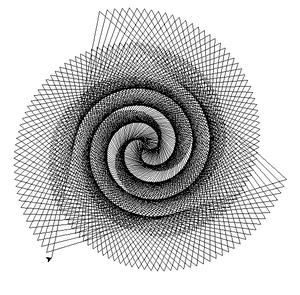
输入:
3
150
输出 :
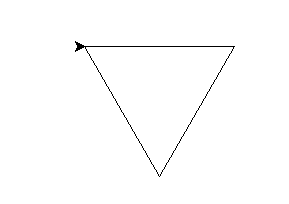
输入:
4
150
输出 :
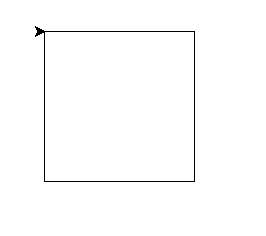
 极客教程
极客教程