PyQt5 – 彩色游戏
在这篇文章中,我们将看到如何使用PyQt5创建一个颜色游戏。在这个游戏中,用户必须通过说出给定单词的颜色名称来获得最大的分数,为了迷惑玩家,文本将采用不同的颜色名称。下面是颜色游戏的样子
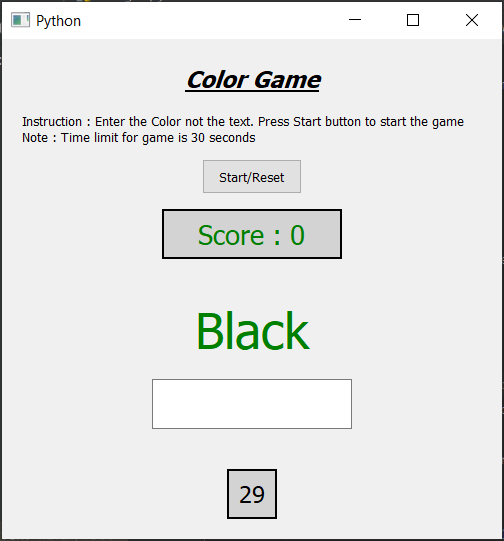
GUI实施步骤:
1.创建一个标题标签,显示游戏的名称,设置其特征,如对齐颜色等。
2.创建一个指令标签来告诉用户指令
3.创建一个按钮来启动/重置游戏
4.创建标签以显示分数
5.创建一个行编辑来获取用户的输入
6.创建一个标签用于倒数30秒
后端实施步骤:
1.创建开始标志、颜色列表、计数器值变量和分数值变量
2.创建一个定时器对象,在一秒钟后调用一个方法
3.在定时器方法中检查启动标志是否为真,将计数器值设置为计数器标签,并递减计数值
4.检查计数器变量是否等于零,然后使启动标志为假,并使行的编辑功能失效
5.为启动按钮添加动作
6.在开始按钮的动作中,将开始值设为真,将计数值设为30,并清除行的编辑文本
7.从颜色列表中获取随机选择,并将该颜色设置为颜色标签
8.再次从列表中获得随机选择,并将该文本设置为标签
9.当按下回车键时,为行编辑添加动作
10.在行编辑的动作中,检查输入的文本与随机选择是否匹配,如果匹配,则增加分数值,用另一个随机值改变颜色标签的颜色和文本。
以下是实现方法
# importing libraries
from PyQt5.QtWidgets import *
from PyQt5 import QtCore, QtGui
from PyQt5.QtGui import *
from PyQt5.QtCore import *
import random
import sys
class Window(QMainWindow):
def __init__(self):
super().__init__()
# setting title
self.setWindowTitle("Python ")
# setting geometry
self.setGeometry(100, 100, 500, 500)
# calling method
self.UiComponents()
# showing all the widgets
self.show()
# counter
self.count_value = 30
# score
self.score_value = 0
# start flag
self.start_Flag = False
# list of possible colour.
self.color_list = ['Red', 'Blue', 'Green', 'Pink', 'Black',
'Yellow', 'Orange', 'Purple', 'Brown']
# method for components
def UiComponents(self):
# creating head label
head = QLabel("Color Game", self)
# setting geometry to the head
head.setGeometry(100, 10, 300, 60)
# font
font = QFont('Times', 14)
font.setBold(True)
font.setItalic(True)
font.setUnderline(True)
# setting font to the head
head.setFont(font)
# setting alignment of the head
head.setAlignment(Qt.AlignCenter)
# instruction label
instruction = QLabel("Instruction : Enter the Color not the text. "
"Press Start button to start the game "
"Note : Time limit for game is 30 seconds", self)
# making it multi line
instruction.setWordWrap(True)
# setting geometry to the label
instruction.setGeometry(20, 60, 460, 60)
# creating start button
start = QPushButton("Start / Reset", self)
# setting geometry to the push button
start.setGeometry(200, 120, 100, 35)
# adding action to the start button
start.clicked.connect(self.start_action)
# creating a score label
self.score = QLabel("Score : 0", self)
# setting geometry
self.score.setGeometry(160, 170, 180, 50)
# setting alignment
self.score.setAlignment(Qt.AlignCenter)
# setting font
self.score.setFont(QFont('Times', 16))
# setting style sheet
self.score.setStyleSheet("QLabel"
"{"
"border : 2px solid black;"
"color : green;"
"background : lightgrey;"
"}")
# creating label to show color
self.color = QLabel("Color Name", self)
# setting geometry
self.color.setGeometry(50, 230, 400, 120)
# setting alignment
self.color.setAlignment(Qt.AlignCenter)
# setting font
self.color.setFont(QFont('Times', 30))
# creating a line edit
self.input_text = QLineEdit(self)
# setting geometry
self.input_text.setGeometry(150, 340, 200, 50)
# setting font
self.input_text.setFont(QFont('Arial', 14))
# making line edit disabled
self.input_text.setDisabled(True)
# adding action to it when enter is pressed
self.input_text.returnPressed.connect(self.input_action)
# creating a timer label
self.count = QLabel("30", self)
# setting geometry
self.count.setGeometry(225, 430, 50, 50)
# setting alignment
self.count.setAlignment(Qt.AlignCenter)
# setting font
self.count.setFont(QFont('Times', 14))
# setting style sheet
self.count.setStyleSheet("border : 2px solid black;"
"background : lightgrey;")
# creating a timer object
timer = QTimer(self)
# adding action to the timer
timer.timeout.connect(self.show_time)
# start timer
timer.start(1000)
def show_time(self):
if self.start_Flag:
# showing count value to label
self.count.setText(str(self.count_value))
# checking if count value is zero
if self.count_value == 0:
# making start flag to false
self.start_Flag = False
# making line edit widget disable
self.input_text.setDisabled(True)
# decrementing the count value
self.count_value -= 1
def start_action(self):
# making start flag true
self.start_Flag = True
# resetting score
self.score.setText("Score : 0")
self.score_value = 0
# resetting count value
self.count_value = 30
# clearing line edit text
self.input_text.clear()
# making line edit enabled
self.input_text.setEnabled(True)
# getting random color
self.random_color = random.choice(self.color_list)
# making color choice random color
self.random_color.lower()
# setting random color to the label
self.color.setStyleSheet("color : " + self.random_color + ";")
# getting another random color name
random_text = random.choice(self.color_list)
# setting text to label
self.color.setText(random_text)
def input_action(self):
# get the line edit test
text = self.input_text.text()
# making text lower case
text.lower()
# checking text with random color
if text == self.random_color:
# clearing line edit text
self.input_text.clear()
# incrementing score value
self.score_value += 1
# setting score to the score label
self.score.setText("Score : " + str(self.score_value))
# getting random color
self.random_color = random.choice(self.color_list)
# making color choice random color
self.random_color.lower()
# setting random color to the label
self.color.setStyleSheet("color : " + self.random_color + ";")
# getting another random color name
random_text = random.choice(self.color_list)
# setting text to label
self.color.setText(random_text)
# create pyqt5 app
App = QApplication(sys.argv)
# create the instance of our Window
window = Window()
# start the app
sys.exit(App.exec())
 极客教程
极客教程