PyQt5 – 设置最大窗口尺寸
当我们创建一个窗口时,默认情况下,它是可以调整大小的,但在setFixedSize()方法的帮助下,我们可以固定窗口的大小。但是,如果我们想在一定程度上调整窗口的大小,为了做到这一点,我们必须设置窗口的最大尺寸。我们将使用setMaximumSize()方法。
语法: self.setMaximumSize(width, height)
参数: 它需要两个参数,都是整数,即宽度和高度。
执行的操作: 它设置窗口的最大尺寸。
代码。
# importing the required libraries
from PyQt5.QtCore import *
from PyQt5.QtGui import *
from PyQt5.QtWidgets import *
import sys
class Window(QMainWindow):
def __init__(self):
super().__init__()
# set the title
self.setWindowTitle("Python")
width = 500
height = 400
# setting the maximum size
self.setMaximumSize(width, height)
# creating a label widget
self.label_1 = QLabel("Maximum size", self)
# moving position
self.label_1.move(0, 0)
# setting up the border
self.label_1.setStyleSheet("border :3px solid black;")
# resizing label
self.label_1.resize(120, 80)
# show all the widgets
self.show()
# create pyqt5 app
App = QApplication(sys.argv)
# create the instance of our Window
window = Window()
# start the app
sys.exit(App.exec())
输出 :
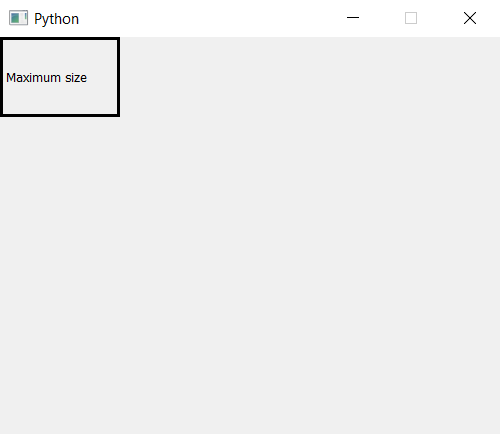
 极客教程
极客教程