PyQt5 – 数字猜谜游戏
在这篇文章中,我们将看到如何使用PyQt5创建一个数字猜测名。数字猜测游戏是指在给定的机会中猜出计算机随机选择的数字。下面是游戏的样子
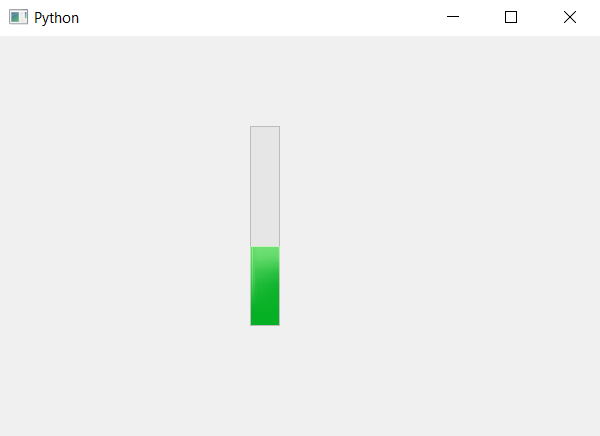
**GUI的实施步骤 **
1.创建一个标题标签来显示游戏名称,设置其对齐字体和颜色
2.创建一个信息标签,提供所有的信息,设置其样式表
3.创建一个旋转框来改变猜中的数字
4.创建一个按钮来检查猜测的结果
5.创建一个开始和重置按钮,并为其添加颜色效果
**后端实施步骤 **
1.创建一个将存储随机数字的变量
2.为开始按钮添加动作
3.在开始按钮的动作中使用随机方法获得1到20的随机数
4.将文本设置为信息标签并将其颜色改为灰色
5.给检查按钮添加动作
6.在检查按钮的动作中,获得旋转框的值并与随机数进行比较
7.如果数字相等,将信息标签的颜色改为绿色,并将文本设置为 “正确”
8.否则检查是否较小,然后说数字较小,如果数字较大,再进行类似的猜测
9.为复位按钮添加动作
10.在复位动作中,将欢迎文本设置为信息标签并将其颜色设置为灰色。
下面是实现的过程
# importing libraries
from PyQt5.QtWidgets import *
from PyQt5 import QtCore, QtGui
from PyQt5.QtGui import *
from PyQt5.QtCore import *
import random
import sys
class Window(QMainWindow):
def __init__(self):
super().__init__()
# setting title
self.setWindowTitle("Python ")
# setting geometry
self.setGeometry(100, 100, 340, 350)
# calling method
self.UiComponents()
# showing all the widgets
self.show()
# number
self.number = 0
# method for components
def UiComponents(self):
# creating head label
head = QLabel("Number Guessing Game", self)
# setting geometry to the head
head.setGeometry(20, 10, 300, 60)
# font
font = QFont('Times', 14)
font.setBold(True)
font.setItalic(True)
font.setUnderline(True)
# setting font to the head
head.setFont(font)
# setting alignment of the head
head.setAlignment(Qt.AlignCenter)
# setting color effect to the head
color = QGraphicsColorizeEffect(self)
color.setColor(Qt.darkCyan)
head.setGraphicsEffect(color)
# creating a label that will give the info
self.info = QLabel("Welcome", self)
# setting geometry to the info label
self.info.setGeometry(40, 85, 260, 60)
# making the info label multi line
self.info.setWordWrap(True)
# setting font and alignment
self.info.setFont(QFont('Times', 13))
self.info.setAlignment(Qt.AlignCenter)
# setting style sheet
self.info.setStyleSheet("QLabel"
"{"
"border : 2px solid black;"
"background : lightgrey;"
"}")
# creating a spin box to set the number
self.spin = QSpinBox(self)
# setting range to the spin box
self.spin.setRange(1, 20)
# setting geometry to the spin box
self.spin.setGeometry(120, 170, 100, 60)
# setting alignment and font
self.spin.setAlignment(Qt.AlignCenter)
self.spin.setFont(QFont('Times', 15))
# creating a push button to check the guess number
check = QPushButton("Check", self)
# setting geometry to the push button
check.setGeometry(130, 235, 80, 30)
# adding action to the check button
check.clicked.connect(self.check_action)
# creating a start button
start = QPushButton("Start", self)
start.setGeometry(65, 280, 100, 40)
# reset button to reset the game
reset_game = QPushButton("Reset", self)
# setting geometry to the push button
reset_game.setGeometry(175, 280, 100, 40)
# setting color effect
color_red = QGraphicsColorizeEffect()
color_red.setColor(Qt.red)
reset_game.setGraphicsEffect(color_red)
color_green = QGraphicsColorizeEffect()
color_green.setColor(Qt.darkBlue)
start.setGraphicsEffect(color_green)
# adding action to the button
start.clicked.connect(self.start_action)
reset_game.clicked.connect(self.reset_action)
def start_action(self):
# making label green
self.info.setStyleSheet("QLabel"
"{"
"border : 2px solid black;"
"background : lightgrey;"
"}")
# creating random number
self.number = random.randint(1, 20)
# setting text to the info label
self.info.setText("Try to guess number between 1 to 20")
def check_action(self):
# get the spin box number
user_number = self.spin.value()
# check the value
if user_number == self.number:
# setting text to the info label
self.info.setText("Correct Guess")
# making label green
self.info.setStyleSheet("QLabel"
"{"
"border : 2px solid black;"
"background : lightgreen;"
"}")
elif user_number < self.number:
# giving hint
self.info.setText("Your number is smaller")
else:
# giving hint
self.info.setText("Your number is bigger")
def reset_action(self):
# making label green
self.info.setStyleSheet("QLabel"
"{"
"border : 2px solid black;"
"background : lightgrey;"
"}")
# setting text to the info label
self.info.setText("Welcome")
# create pyqt5 app
App = QApplication(sys.argv)
# create the instance of our Window
window = Window()
# start the app
sys.exit(App.exec())
输出:
代码的 时间复杂度 是: O(1). 这是因为代码只执行少数操作,需要非常少的时间来运行任务。
代码的 空间复杂度 是: O(1)。 这是因为该代码没有创建任何需要额外内存的新对象或变量。
 极客教程
极客教程