PyQt5 – 如何在窗口中添加图片
在这篇文章中,我们将看到如何在一个窗口中添加图片。这样做的基本思路是,首先使用QPixmap加载图片,并将加载的图片添加到Label中,然后根据图片的尺寸来调整标签的大小,尽管调整大小的部分是可选的。
为了使用Qpixmap和其他东西,我们必须导入以下库。
from PyQt5.QtWidgets import *
from PyQt5.QtGui import QPixmap
import sys
用于加载图像:
语法。
pixmap = QPixmap('image.png')
参数: 如果图像在同一文件夹中,则为图像名称,否则为文件路径。
用于将图像添加到标签中:
语法。
label.setPixmap(pixmap)
参数: 它接受QPixmap对象作为参数。
代码。
# importing the required libraries
from PyQt5.QtWidgets import *
from PyQt5.QtGui import QPixmap
import sys
class Window(QMainWindow):
def __init__(self):
super().__init__()
self.acceptDrops()
# set the title
self.setWindowTitle("Image")
# setting the geometry of window
self.setGeometry(0, 0, 400, 300)
# creating label
self.label = QLabel(self)
# loading image
self.pixmap = QPixmap('image.png')
# adding image to label
self.label.setPixmap(self.pixmap)
# Optional, resize label to image size
self.label.resize(self.pixmap.width(),
self.pixmap.height())
# show all the widgets
self.show()
# create pyqt5 app
App = QApplication(sys.argv)
# create the instance of our Window
window = Window()
# start the app
sys.exit(App.exec())
输出:
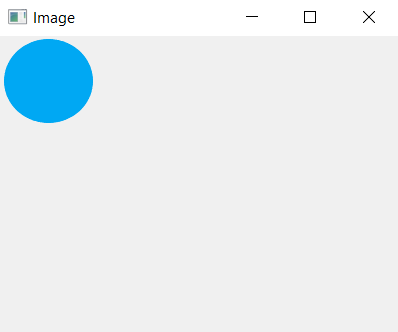
 极客教程
极客教程