Pandas dataframe.memory_usage()函数
dataframe.memory_usage()函数的作用是返回每个列的内存使用情况(以字节为单位)。内存使用可以有选择地包括索引和对象dtype元素的贡献。这个值默认显示在DataFrame.info中。
语法:DataFrame.memory_usage(index=True, deep=False)
参数:
index:指定是否在返回的序列中包含DataFrame的索引的内存使用情况。If index=True表示输出中第一项索引的内存使用情况。
deep:如果为True,通过查询对象dtypes来深入地检查数据,以了解系统级的内存消耗情况,并将其包含在返回值中。
返回:一个系列,其索引是原始列名,其值是以字节为单位的每个列的内存使用情况
示例1
使用memory_usage()函数打印dataframe中每一列的内存使用情况以及索引的内存使用情况。
# importing pandas as pd
import pandas as pd
# Creating the dataframe
df = pd.read_csv("nba.csv")
# Print the dataframe
df
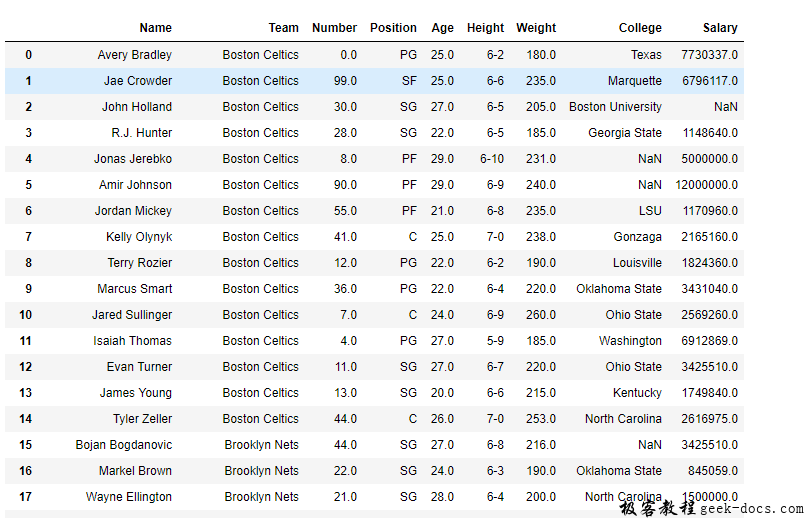
让我们使用memory_usage()函数来查找每个列的内存使用情况。
# Function to find memory use of each
# column along with the index
# even if we do not set index = True,
# it will show the index usage as well by default.
df.memory_usage(index = True)
输出:
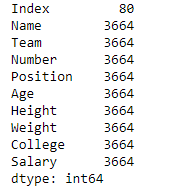
示例2
使用memory_usage()函数查找每个列的内存使用情况,而不是索引的内存使用情况。
# importing pandas as pd
import pandas as pd
# Creating the dataframe
df = pd.read_csv("nba.csv")
# Function to find memory use of each
# column but not of the index
# we set index = False
df.memory_usage(index = False)
输出:
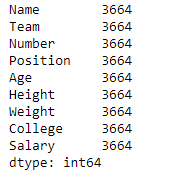
 极客教程
极客教程