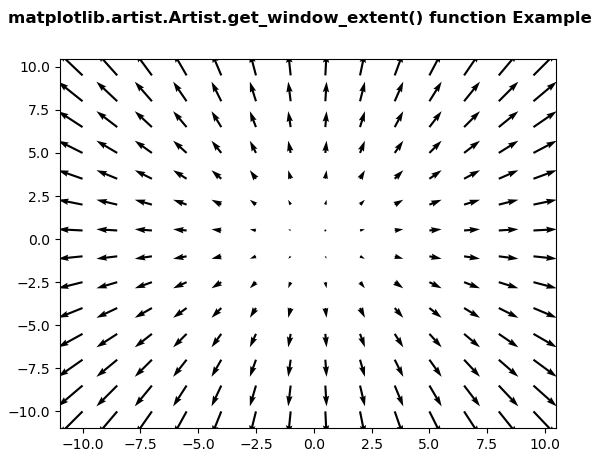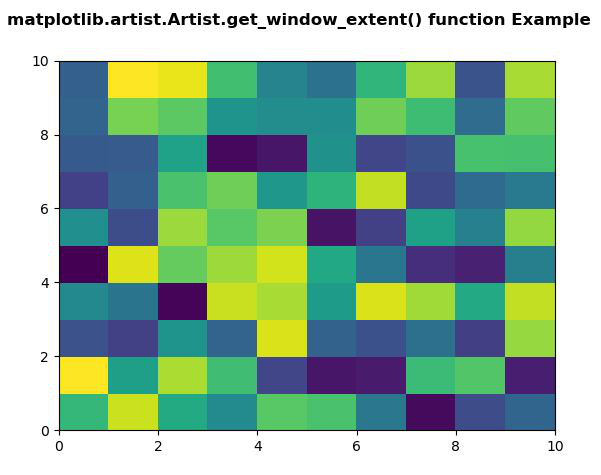Matplotlib.artist.artist.get_window_extent()
Python matplotlib库的artist模块中的get_window_extent()方法 用于返回显示空间中的轴边界框。
语法: Artist.get_window_extent (self, renderer)
参数:该方法接受以下参数。
- renderer:这个参数是RendererBase的子类。
返回: 该方法返回显示空间中的人物包围盒。
下面的例子演示了matplotlib中的matplotlib.artist.artist.get_window_extent()函数:
示例1
# Implementation of matplotlib function
import matplotlib.pyplot as plt
import numpy as np
from matplotlib.artist import Artist
X = np.arange(-10, 10, 1.5)
Y = np.arange(-10, 10, 1.5)
U, V = np.meshgrid(X, Y)
fig, ax = plt.subplots()
ax.quiver(X, Y, U, V)
fig.canvas.draw()
renderer = fig.canvas.renderer
# use of get_window_extent() method
val = Artist.get_window_extent(ax, renderer)
print("Value Return by get_window_extent():")
print(val)
fig.suptitle('matplotlib.artist.Artist.get_window_extent() \
function Example', fontweight="bold")
plt.show()
输出:
Value Return by get_window_extent():
Bbox(x0=0.0, y0=0.0, x1=0.0, y1=0.0)
示例2
# Implementation of matplotlib function
import matplotlib.pyplot as plt
import numpy as np
from matplotlib.artist import Artist
xx = np.random.rand(10, 10)
fig, ax = plt.subplots()
m = ax.pcolor(xx)
m.set_zorder(-20)
fig.canvas.draw()
renderer = fig.canvas.renderer
# use of get_window_extent() method
val = Artist.get_window_extent(ax, renderer)
print("Value Return by get_window_extent():")
print(val)
fig.suptitle('matplotlib.artist.Artist.get_window_extent() \
function Example', fontweight="bold")
plt.show()
输出:
Value Return by get_window_extent():
Bbox(x0=0.0, y0=0.0, x1=0.0, y1=0.0)
 极客教程
极客教程