Matplotlib.artist.artist.set_contains()
Python matplotlib库的artist模块中的set_contains()方法用于定义artist的自定义包含测试。
语法:Artist.set_contains(self, picker)
参数:此方法接受以下参数,讨论如下:
- picker:这个参数是自定义picker函数,用于评估一个事件是否在artist内部。
Returns:该方法不返回任何值。
下面的例子说明了matplotlib中的matplotlib.artist.artist.set_contains()函数:
示例1
# Implementation of matplotlib function
from matplotlib.artist import Artist
import matplotlib.pyplot as plt
from matplotlib.lines import Line2D
from matplotlib.patches import Rectangle
from matplotlib.text import Text
from matplotlib.image import AxesImage
import numpy as np
from numpy.random import rand
fig, (ax1, ax2) = plt.subplots(2, 1)
ax1.set_ylabel('ylabel', picker = True,
bbox = dict(facecolor ='red'))
line, = ax1.plot(rand(100), 'go-')
ax2.bar(range(10), rand(10), picker = True)
for label in ax2.get_xticklabels():
label.set_picker(True)
def onpick1(event):
if isinstance(event.artist, Line2D):
thisline = event.artist
xdata = thisline.get_xdata()
ydata = thisline.get_ydata()
ind = event.ind
print('onpick1 line:', np.column_stack([xdata[ind],
ydata[ind]]))
elif isinstance(event.artist, Rectangle):
patch = event.artist
print('onpick1 patch:', patch.get_path())
elif isinstance(event.artist, Text):
text = event.artist
print('onpick1 text:', text.get_text())
Artist.set_contains(ax2, picker = onpick1)
fig.canvas.mpl_connect('pick_event', onpick1)
fig.suptitle('matplotlib.artist.Artist.set_contains() \
function Example', fontweight ="bold")
plt.show()
输出:
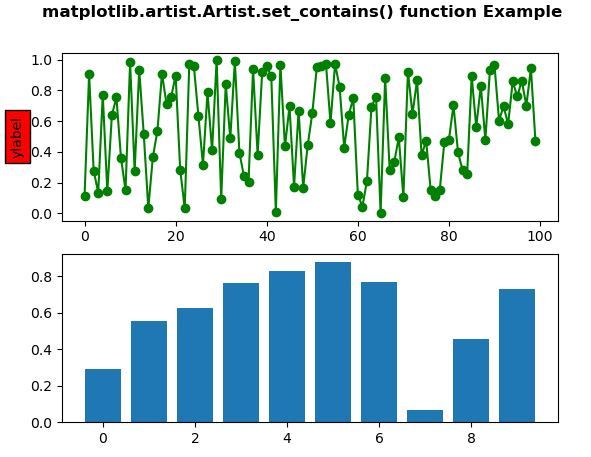
示例2
# Implementation of matplotlib function
from matplotlib.artist import Artist
import matplotlib.pyplot as plt
from matplotlib.lines import Line2D
from matplotlib.patches import Rectangle
from matplotlib.text import Text
from matplotlib.image import AxesImage
import numpy as np
from numpy.random import rand
def line_picker(line, mouseevent):
if mouseevent.xdata is None:
return False, dict()
xdata = line.get_xdata()
ydata = line.get_ydata()
maxd = 0.05
d = np.sqrt(
(xdata - mouseevent.xdata)**2 + (ydata - mouseevent.ydata)**2)
ind, = np.nonzero(d <= maxd)
if len(ind):
pickx = xdata[ind]
picky = ydata[ind]
props = dict(ind = ind, pickx = pickx, picky = picky)
return True, props
else:
return False, dict()
def onpick2(event):
print('Result :', event.pickx, event.picky)
fig, ax = plt.subplots()
ax.plot(rand(100), rand(100), 'o')
Artist.set_contains(ax, picker = line_picker)
fig.canvas.mpl_connect('pick_event', onpick2)
fig.suptitle('matplotlib.artist.Artist.set_contains() \
function Example', fontweight ="bold")
plt.show()
输出:
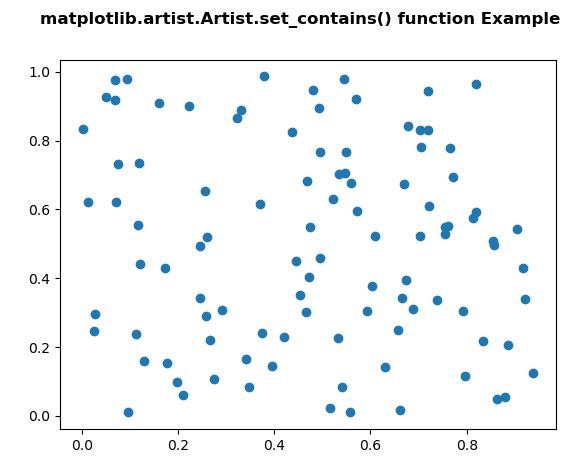
 极客教程
极客教程