MATLAB中的三维图
在MATLAB中,我们可以绘制不同类型的模块,如2d绘图和3d绘图。在这篇文章中,我们将看到什么是3D绘图的各种类型。
- 网格图:网格图是一个三维曲面,它为不同类型的表达方式创建不同类型的网格。为了创建网格,我们必须给出z的值x和y,(z= f(x, y))。为了绘制网格图,它有mesh(),它将生成三维曲面。它有固体边缘颜色,但没有表面颜色。
语法:
mesh(Z)
示例:
% give the input of x and y.
[x,y]= meshgrid(0:0.1:5);
% give the expression for x
% and y for the output in z
z= sin(x).*cos(y);
% mesh() is used for 3D plotting
mesh(z);
输出:
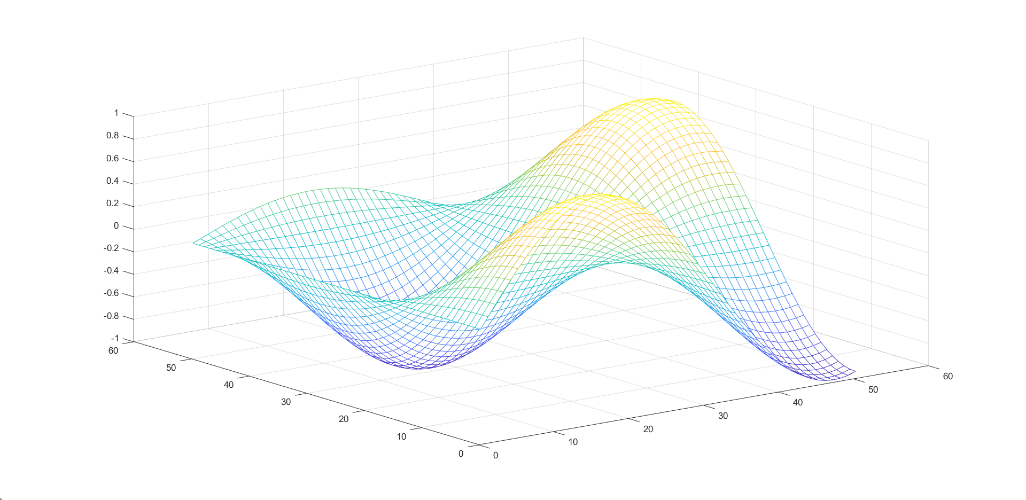
- 曲面图。曲面图是一个三维曲面,它为不同的表达方式创建不同类型的曲面。要创建一个曲面,我们必须给出z的值x和y,(z= f(x, y))。为了绘制曲面图,它有surf(),它将生成三维曲面。它有固体边缘颜色和固体表面颜色
语法:
surf(Z)
示例:
% give the input for x and y
[x,y]= meshgrid(0:0.1:5);
% give the expression for
% x and y for the value of z.
z= sin(x).*cos(y);
% use surf() for the plotting
surf(z)
输出:
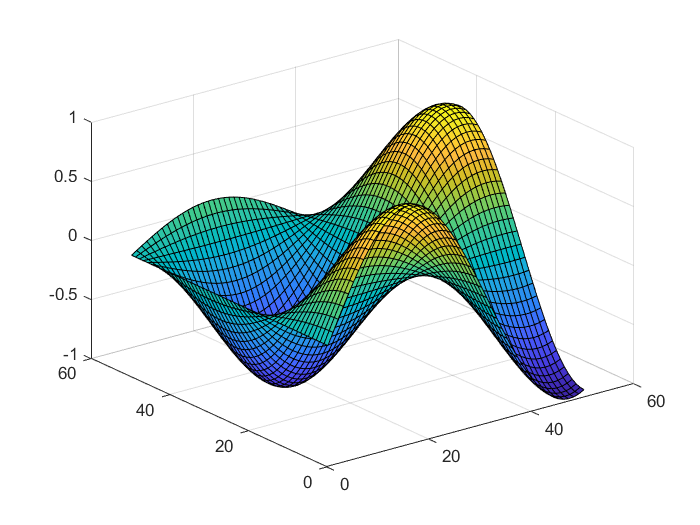
- 曲面图(带阴影)。曲面图可以创建一个三维的曲面图,它有实体的边缘颜色和实体的表面颜色,也有阴影。在带阴影的曲面图中,我们必须为z提供x和y的值,(z= f(x, y))。为了绘制曲面图,它有surf(z)被用于三维绘图。
语法:
surfl(z)
有三种类型的阴影可用。
- 遮阳平
- 阴影面
- 遮蔽性互换
示例:
% give the input for x and y
[x,y]= meshgrid(0:0.1:5);
% give the expression for x and y
% for the value of z
z= sin(x).*cos(y);
% use surfl() for the plotting
% shading faceted is by default
surfl(z)
shading faceted
title('Faceted Shading')
% use shading flat for each mesh
% line segment and face has a
% constant color
surfl(z)
shading flat
title('Flat Shading')
% use shading flat for varies the
% color in each line segment and
% face by interpolating
surfl(z)
shading interp
title('Interpolated Shading')
输出:
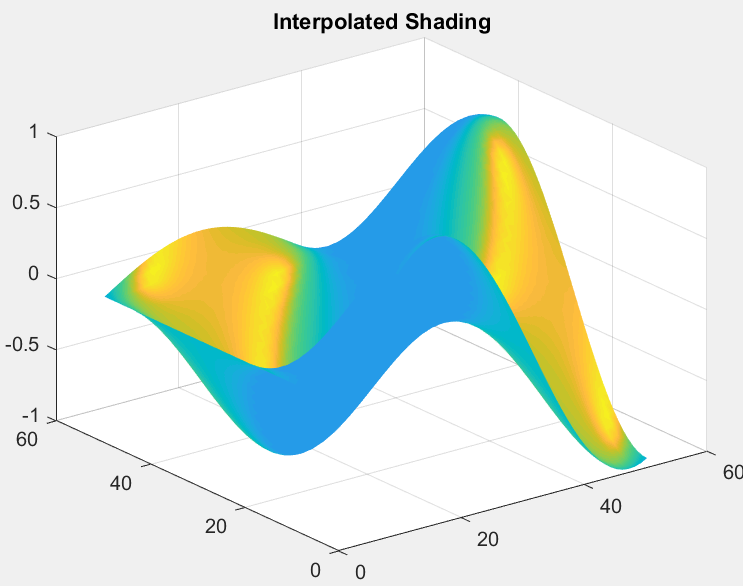
- 等高线图。等高线图也被称为线图。为了绘制等高线,它有x、y两个变量,用来给出z的值,(z=f(x, y))。x和y变量通常在一个叫做meshgrid的网格中。
语法:
contour(Z)
示例:
% enter the inputs of x and y
[x,y]= meshgrid(0:0.1:5);
% enter the expression using
% x and y
z= sin(x).*cos(y);
% use contour() for plotting
contour3(z,50)
输出:
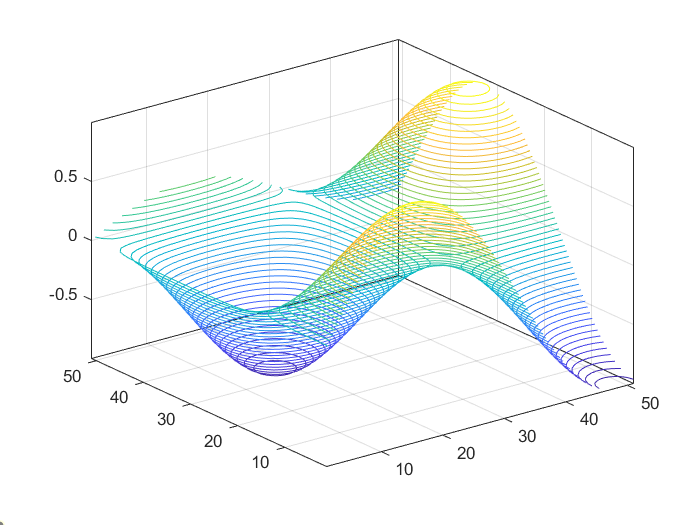
- 曲线图。曲线图或矢量图是一种绘图类型,它使用笛卡尔分量x、y和z给出u、v、w的方向分量。
语法:
quiver3(X, Y, Z, U, V, W)
示例:
% give the input value for x,
% y and z
[x,y,z]= meshgrid(0:0.1:5);
% using x, y and z give the
% values for u,v and w
u= sin(x).*cos(y);
v= sin(x).*cos(y);
w= sin(x).*cos(y);
%use quiver3() for 3d plotting
quiver3(x,y,z,u,v,w);
输出:
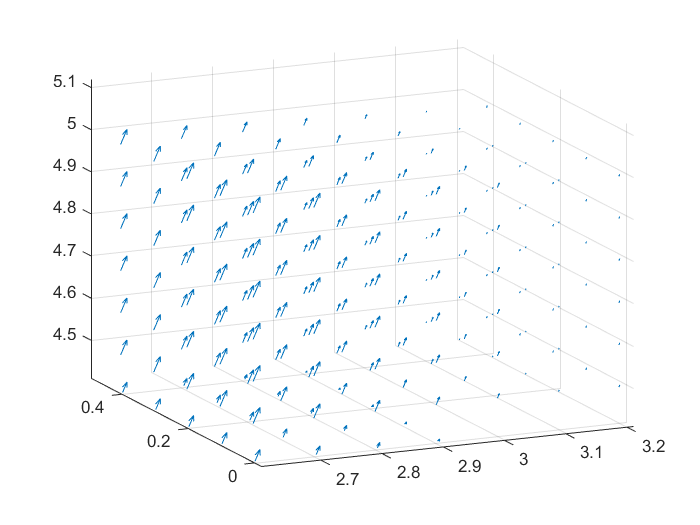
 极客教程
极客教程