JavaScript 将布尔结果转换为数字/整数
JavaScript中的 布尔值 表示两个值之一:true或false。
但是,如果要将存储布尔值的变量转换为整数 “0” 或 “1” ,可以使用多种方法。本文将介绍其中一些方法。
最常用的方法有:
- 使用三元或条件运算符
- 使用一元+运算符。
- 使用按位与(&)或按位或(|)运算符。
- 使用Number()函数。它将数据类型转换为数字。
使用三元或条件运算符:
- 语法:
var i = value ? 1 : 0;
- 示例:
<!DOCTYPE html>
<html>
<body>
<center>
<h1 style="color:green">GeeksforGeeks</h1>
<h4>Click the button to change the boolean
value into number.</h4>
<script>
// Initializing boolvalue as true
var boolvalue = true
</script>
<button onclick="myFunction()">Change</button>
<p>The number value of the variable is :</p>
<p id="result"></p>
<script>
// JavaScript program to illustrate boolean
// conversion using ternary operator
function myFunction() {
var i = boolvalue ? 1 : 0;
document.getElementById("result").innerHTML = i;
}
</script>
</center>
</body>
</html>
- 点击按钮后的输出:
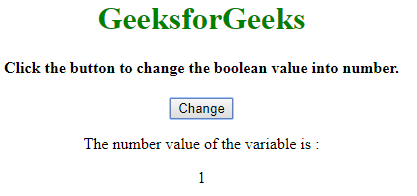
使用一元 +运算符:
- 语法:
var i = +boolvalue;
- 程序:
<!DOCTYPE html>
<html>
<body>
<center>
<h1 style="color:green">GeeksforGeeks</h1>
<p>Click the button to change the boolean value.</p>
<script>
// Initializing boolvalue as true
var boolvalue = true;
</script>
<button onclick="myFunction()">Change</button>
<p>The value of the variable is now:</p>
<p id="result"></p>
<script>
// JavaScript program to illustrate boolean
// conversion using unary operator
function myFunction(){
var i = + boolvalue;
document.getElementById("result").innerHTML = i;
}
</script>
</body>
</html>
- 点击按钮后的输出:
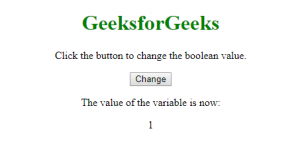
使用位与(&)或位或(|)操作符。
- 语法:
var i = boolvalue & 1; // 位与
var j = boolvalue | 0; // 位或
- 程序:
<!DOCTYPE html>
<html>
<body>
<center>
<h1 style="color:green">GeeksforGeeks</h1>
<p>Click the button to change the boolean value.</p>
<script>
// Initializing boolvalue as true
var boolvalue = true;
// Initializing boolvalue2 as false
var boolvalue2 = false;
</script>
<button onclick="myFunction()">Change</button>
<p>The value of the variable 1 is now:</p>
<p id="result"></p>
<p>The value of the variable 2 is now:</p>
<p id="result2"></p>
<script>
// JavaScript program to illustrate boolean
// conversion using bitwise operator
function myFunction(){
var i = boolvalue & 1;
var j = boolvalue2 | 0;
document.getElementById("result").innerHTML = i;
document.getElementById("result2").innerHTML = j;
}
</script>
</body>
</html>
- 点击按钮后的输出:
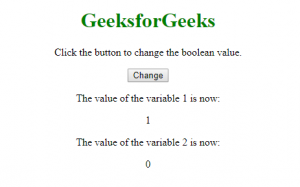
使用Number()函数。它将数据类型转换为数字:
- 语法:
var i = Number(boolvalue);
- 程序:
<!DOCTYPE html>
<html>
<body>
<center>
<h1 style="color:green">GeeksforGeeks</h1>
<p>Click the button to change the boolean value.</p>
<script>
// Initializing boolvalue as true
var boolvalue = true;
</script>
<button onclick="myFunction()">Change</button>
<p>The value of the variable is now:</p>
<p id="result"></p>
<script>
// JavaScript program to illustrate boolean
// conversion using Number() function
function myFunction(){
var i = Number(boolvalue);
document.getElementById("result").innerHTML = i;
}
</script>
</body>
</html>
点击按钮后的输出:
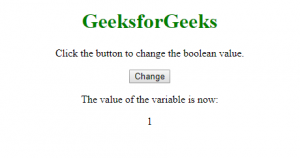
 极客教程
极客教程