JavaScript 如何向div添加工具提示
向div元素添加工具提示会在鼠标悬停在div上时显示弹出窗口。
语法:
< div title = "" > </div>
<script>
(document).ready(function() {
('[data-toggle="tooltip"]').tooltip();
});
</script>
提示工具方法:
- .tooltip(“show”): 用于显示提示工具。
- .tooltip(“hide”): 用于隐藏提示工具。
- .tooltip(options): 用于激活提示工具。
- .tooltip(“destroy”): 用于销毁提示工具。
- .tooltip(“toggle”): 用于切换提示工具。
提示工具事件:
- show.bs.tooltip: 提示工具即将显示在屏幕上。
- shown.bs.tooltip: 提示工具完全显示在屏幕上。
- hide.bs.tooltip: 提示工具即将隐藏。
- hidden.bs.tooltip: 提示工具完全隐藏。
返回值: 当用户悬停在div元素上时,它返回一个弹出窗口。
示例1:
<!DOCTYPE html>
<html lang="en">
<head>
<title>
Bootstrap Example
</title>
<meta charset="utf-8">
<meta name="viewport"
content="width=device-width,
initial-scale=1">
<link rel="stylesheet"
href=
"https://maxcdn.bootstrapcdn.com/bootstrap/3.4.0/css/bootstrap.min.css">
<script src=
"https://ajax.googleapis.com/ajax/libs/jquery/3.4.1/jquery.min.js">
</script>
<script src=
"https://maxcdn.bootstrapcdn.com/bootstrap/3.4.0/js/bootstrap.min.js">
</script>
</head>
<body>
<div class="container"
title="ToolTip">
<h1 class="text-center ">
GeeksforGeeks
</h1>
<h2 class="h4 text-center">
A Computer Science Portal for Geeks
</h2>
</div>
<script>
(document).ready(function() {
('[data-toggle="tooltip"]').tooltip();
});
</script>
</body>
</html>
输出:
悬停在div之前:
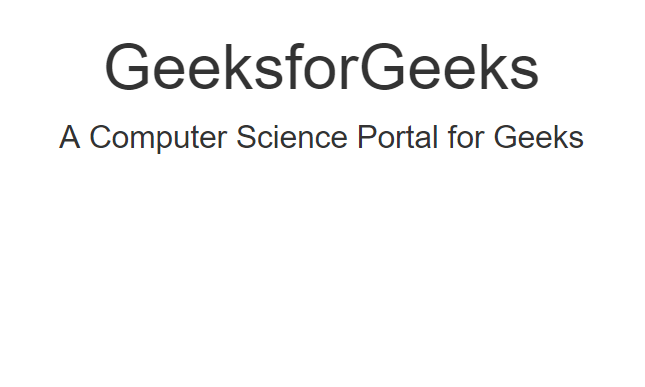
悬停在div之后:
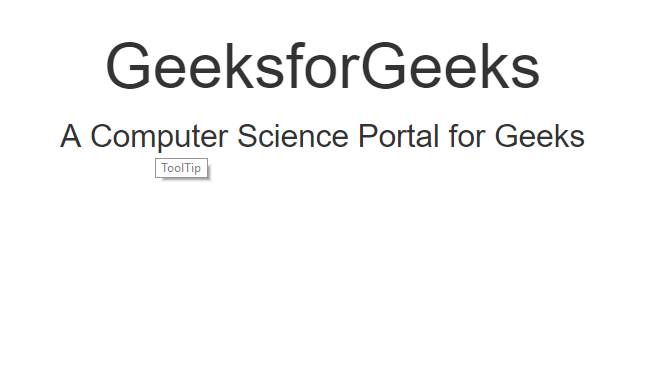
示例2:
<!DOCTYPE html>
<html lang="en">
<head>
<title>
Bootstrap Example
</title>
<meta charset="utf-8">
<meta name="viewport"
content="width=device-width,
initial-scale=1">
<link rel="stylesheet"
href=
"https://maxcdn.bootstrapcdn.com/bootstrap/3.4.0/css/bootstrap.min.css">
<script src=
"https://ajax.googleapis.com/ajax/libs/jquery/3.4.1/jquery.min.js">
</script>
<script src=
"https://maxcdn.bootstrapcdn.com/bootstrap/3.4.0/js/bootstrap.min.js">
</script>
</head>
<body>
<div class="container"
title="Wonders of the World">
<h1 class="text-center ">
GeeksforGeeks
</h1>
<h2 class="h4">
List of 7 Wonders of the World
</h2>
<ul>
<li>Great Wall of China</li>
<li>Petra</li>
<li>The Colosseum</li>
<li>Chichen Itza</li>
<li>Machu Picchu</li>
<li>Taj Mahal</li>
<li>Christ the Redeemer</li>
</ul>
</div>
<script>
(document).ready(function() {
('[data-toggle="tooltip"]').tooltip();
});
</script>
</body>
</html>
输出:
在悬停在div之前:
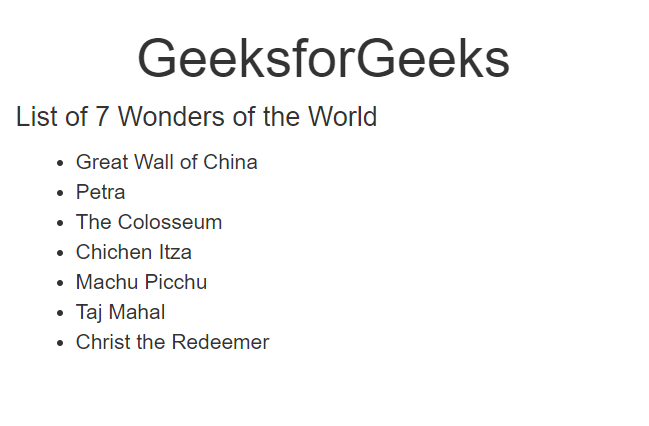
悬停在div之后:
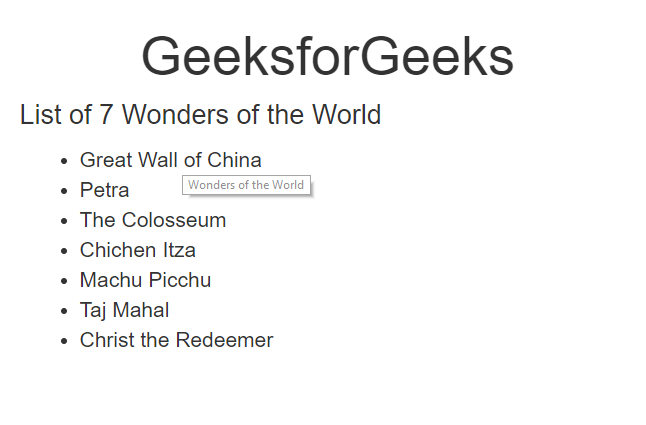
浏览器支持: 支持Tooltip的浏览器:
- Opera
- Internet Explorer
- Safari
- Google Chrome
- Firefox
 极客教程
极客教程