JavaScript 如何更改textarea的形状
通常情况下,textarea的形状是矩形或方形的,但是这里我们将处理textarea的非常规形状,这意味着这个textarea不会是常规的形状,但是可编辑的。
方法1
在第一种方法中,让我们看看使用CSS形状和contenteditable属性创建的不规则可编辑的textarea。
示例:
<style>
div {
top: 124px;
margin-left: 150px;
outline: none;
}
#parallelogram {
color: white;
font-weight: bold;
width: 250px;
height: 200px;
transform: skew(20deg);
background: #f00;
overflow: hidden;
}
#eq-triangle {
width: 300px;
height: 0;
border-bottom: 104px solid blue;
/* 104 = 120 * 0.866 */
border-left: 60px solid transparent;
border-right: 60px solid transparent;
}
.circle {
display: table-cell;
padding: 40px;
width: 200px;
height: 200px;
border-radius: 50%;
font-size: 30px;
color: #fff;
line-height: 50px;
text-align: center;
background: #40a977;
word-break: break-all;
justify-content: center;
overflow: hidden;
}
</style>
<h1>Parallelogram Shaped TextArea</h1>
<label>
<h3>Enter Comments:</h3>
</label>
<div id="parallelogram" contenteditable="true">
Enter the something...
</div>
<h1>eq-triangle shaped TextArea</h1>
<label>
<h3>Enter Comments:</h3>
</label>
<div id="eq-triangle" contenteditable="true">
Enter the something...
</div>
<h1>Circle shaped TextArea</h1>
<label>
<h3>Enter Comments:</h3>
</label>
<div class="circle" contenteditable="true">
Enter the something...
</div>
输出:
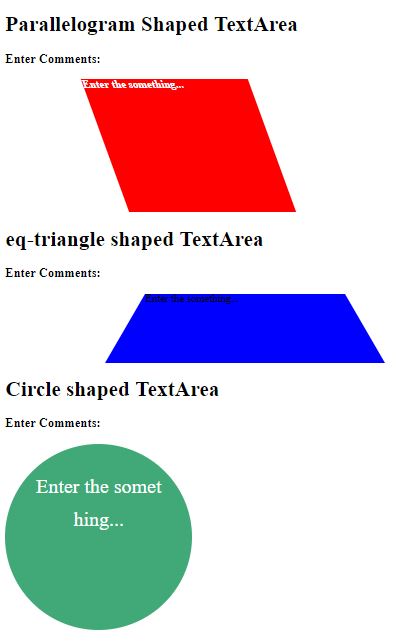
方法2
使用JavaScript改变文本区域的形状。首先,通过id获取元素,然后使用 style.transform = “skew(40deg)”; 改变形状。
示例: 让我们使用JavaScript来创建不寻常的文本区域。
<style>
textarea {
color: brown;
font-weight: bold;
width: 250px;
height: 200px;
background: #ff7;
overflow: hidden;
}
</style>
<h1 style="color:green">
GeeksforGeeks
</h1>
<center>
<textarea id="myP">
Unusual shape of a textarea
</textarea>
</center>
<br>
<button onclick="myFunction()">
Try it
</button>
<p id="demo"></p>
<script>
function myFunction() {
var x = document.getElementById(
"myP").style.transform = "skew(-30deg)";
document.getElementById("demo").innerHTML = x;
}
</script>
输出:
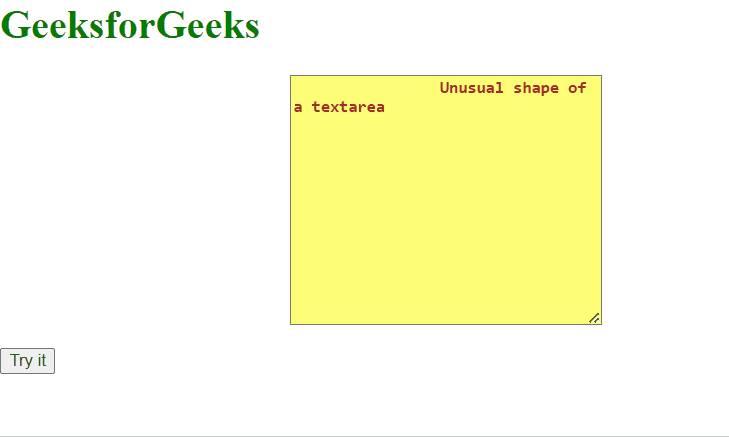
 极客教程
极客教程