如何将文本插入到当前光标位置的文本区域中
要在文本区域/输入框的当前光标位置插入文本,我们需要获取光标的当前位置。因此,这里是获取光标当前位置的方法。
- 首先,使用名为selectionStart的属性来获取光标的当前位置。
- 为了在给定的位置插入文本,我们将使用slice函数将字符串分为两部分,然后将这两部分分别附加到文本(text_to_insert)的开头和结尾。
语法:
// will give the current position of the cursor
document.getElementById("id").selectionStart;
// will get the value of the text area
let x= ('#text1').val();
// will get the value of the input box
let text_to_insert=('#insert').val();
// setting the updated value in the text area
$('#text1').val(x.slice(0,curPos)+text_to_insert+x.slice(curPos));
示例: 在这个示例中,我们将在当前光标位置插入文本到文本框
<!DOCTYPE html>
<html lang="en">
<head>
<meta charset="UTF-8" />
<meta name="viewport"
content="width=device-width,
initial-scale=1.0" />
<script src=
"https://code.jquery.com/jquery-3.5.1.min.js"
integrity=
"sha256-9/aliU8dGd2tb6OSsuzixeV4y/faTqgFtohetphbbj0="
crossorigin="anonymous">
</script>
<title>Document</title>
</head>
<body>
<textarea rows="4"
id="text1"
cols="50">
</textarea>
<input type="text"
id="insert" />
<button onclick="setTextToCurrentPos()">
Insert at current position
</button>
<script>
function setTextToCurrentPos() {
var curPos =
document.getElementById("text1").selectionStart;
console.log(curPos);
let x = ("#text1").val();
let text_to_insert =("#insert").val();
$("#text1").val(
x.slice(0, curPos) + text_to_insert + x.slice(curPos));
}
</script>
</body>
</html>
输出:
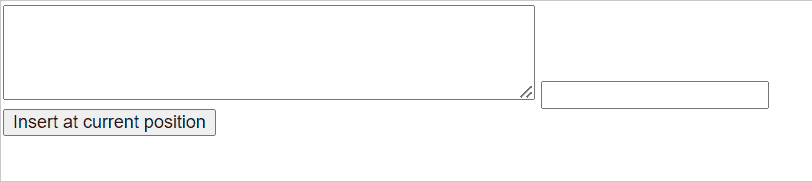
解释: 这里,一个命名为 setTextToCurrentPos 的编写方法被调用。 在单击 在当前位置插入 时,将调用此方法。
//document.getElementById('text1').selectionStart;
这一行给出了光标的当前位置/起始位置。例如: 我是一名开发者
如果我们的光标刚好放在开发者之前,那么它将返回7。因此,根据代码中示例所示,我们可以使用slice方法在当前光标位置插入文本。
let x= ('#text1').val(); // will get the value of the text area
let text_to_insert=('#insert').val();
// will get the value of the input box
$('#text1').val(x.slice(0, curPos)+text_to_insert+x.slice(curPos));
// setting the updated value in the text area
 极客教程
极客教程