JavaScript 在Neumorphism风格下设计一个数字时钟
时钟是用来测量时间的设备。如果以正确的方式使用,时钟对于任何UI元素都是有用的。时钟可以用于时间是主要关注点的网站,例如一些预订网站或一些显示火车、公交、航班到达时间的应用程序。时钟基本上分为两种类型,模拟时钟和数字时钟。在这里,我们将设计数字时钟并添加一些样式,使其更具吸引力。最终的输出如下所示:
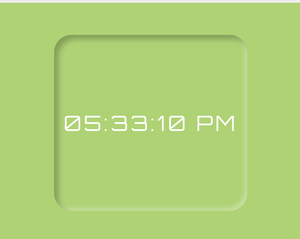
先决条件:
方法:
- 使用HTML编写数字时钟的结构,在div标签内使用虚拟时间。
- 使用CSS中的transform和shadow等属性以Neumorphism样式设计时钟。
- 创建一个名为showTime()的新JavaScript函数,使用setTimeout()每秒调用一次,以呈现更新的输出。
- 使用Date()方法在JavaScript中获取一个新的时间实例,并将其转换为所需的字符串格式“HH:MM:SS”。
- 使用getElementById将时间字符串设置为输出,并为其分配值。
示例:
Javascript
// script.js
// Function to display the time
function showTime() {
// Using Date object to get
// today's date and time
let date = new Date();
// getHOurs() function is used
// to get hours ones
let h = date.getHours(); // 0 - 23
// getMinutes() function is
// used to get minutes ones
let m = date.getMinutes(); // 0 - 59
// getSecond() function is
// used to get seconds ones
let s = date.getSeconds(); // 0 - 59
// To show am or pm
let session = "AM";
// Setting time for 12 Hrs format
if (h > 12) {
h = h - 12;
session = "PM";
} else if (h === 12) {
session = "PM";
} else if (h == 0) {
h = 12;
}
// Adding "0" before single digit
h = h < 10 ? "0" + h : h;
m = m < 10 ? "0" + m : m;
s = s < 10 ? "0" + s : s;
let time = h + ":" + m + ":" + s + " " + session;
// Using DOM element to display
// elements on screen
document.getElementById("MyClockDisplay").innerText =
time;
document.getElementById("MyClockDisplay").textContent =
time;
// Call the function every second use
// setInterval() method and set time-interval
// as 1000ms which is equal to 1s
setTimeout(showTime, 1000);
}
showTime();
HTML
<!-- index.html -->
<!DOCTYPE html>
<html>
<head>
<title>Digital clock</title>
<style>
/* Link for Google font */
@import url(
'https://fonts.googleapis.com/css2?family=Orbitron&display=swap');
body {
/* Set background color of body */
background-color: #afd275;
/* Place item to center */
align-items: center;
display: flex;
justify-content: center;
/* Specify the vertical height */
height: 100vh;
overflow-y: hidden;
}
.clock {
position: absolute;
/* Put the clock content on
center of the screen */
top: 50%;
left: 50%;
transform: translateX(-50%) translateY(-50%);
color: white;
font-size: 60px;
font-family: Orbitron;
/* Provide space between letter of clock */
letter-spacing: 7px;
align-items: center;
border-radius: 50px;
display: flex;
justify-content: center;
margin-right: 4rem;
height: 500px;
width: 550px;
/* Set the neumorphism effect to
the body of clock */
background-color: #afd275;
box-shadow: inset 12px 12px 16px 0 rgba(0, 0, 0, 0.25),
inset -8px -8px 12px 0 rgba(255, 255, 255, 0.3);
}
</style>
</head>
<body>
<div class="container">
<div id="MyClockDisplay"
class="clock" onload="showTime()">
</div>
</div>
<!-- Include JavaScript file -->
<script src="index.js"></script>
</body>
</html>
输出:
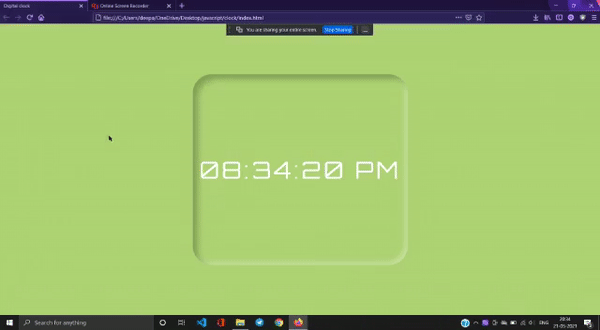
 极客教程
极客教程