CSS固定在底部

在网页设计中,有时我们希望某个元素固定在页面底部,无论用户如何滚动页面,该元素都会保持在底部位置。这种效果可以通过CSS来实现,本文将详细介绍如何使用CSS将元素固定在底部。
1. 使用position属性实现底部固定
通过设置元素的position属性为fixed,可以将元素固定在页面底部。下面是一个简单的示例代码:
<!DOCTYPE html>
<html lang="en">
<head>
<meta charset="UTF-8">
<meta name="viewport" content="width=device-width, initial-scale=1.0">
<title>Fixed Bottom</title>
<style>
.fixed-bottom {
position: fixed;
bottom: 0;
width: 100%;
background-color: #333;
color: #fff;
text-align: center;
padding: 10px 0;
}
</style>
</head>
<body>
<div class="content">
<h1>Welcome to Geek-docs.com</h1>
<p>Lorem ipsum dolor sit amet, consectetur adipiscing elit.</p>
</div>
<div class="fixed-bottom">
This is a fixed bottom element
</div>
</body>
</html>
Output:
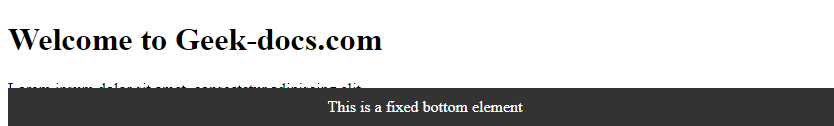
在上面的示例中,我们创建了一个固定在底部的元素,通过设置position: fixed和bottom: 0来实现。当用户滚动页面时,该元素会一直保持在底部位置。
2. 使用flex布局实现底部固定
另一种常见的方法是使用flex布局来实现底部固定。下面是一个示例代码:
<!DOCTYPE html>
<html lang="en">
<head>
<meta charset="UTF-8">
<meta name="viewport" content="width=device-width, initial-scale=1.0">
<title>Flex Bottom</title>
<style>
body {
display: flex;
flex-direction: column;
min-height: 100vh;
}
.content {
flex: 1;
}
.fixed-bottom {
background-color: #333;
color: #fff;
text-align: center;
padding: 10px 0;
}
</style>
</head>
<body>
<div class="content">
<h1>Welcome to Geek-docs.com</h1>
<p>Lorem ipsum dolor sit amet, consectetur adipiscing elit.</p>
</div>
<div class="fixed-bottom">
This is a fixed bottom element
</div>
</body>
</html>
Output:
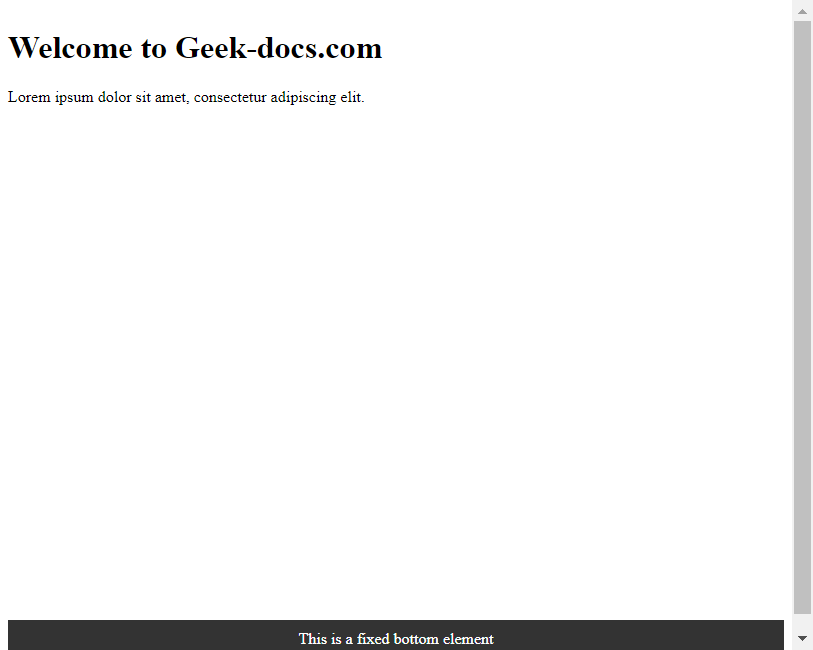
在上面的示例中,我们使用了flex布局,通过设置body的display为flex和flex-direction为column,以及设置.content的flex为1,可以实现将内容撑满整个页面,同时将固定在底部的元素放在最底部。
3. 使用grid布局实现底部固定
除了flex布局,我们还可以使用grid布局来实现底部固定。下面是一个示例代码:
<!DOCTYPE html>
<html lang="en">
<head>
<meta charset="UTF-8">
<meta name="viewport" content="width=device-width, initial-scale=1.0">
<title>Grid Bottom</title>
<style>
body {
display: grid;
grid-template-rows: 1fr auto;
min-height: 100vh;
}
.content {
background-color: #f9f9f9;
padding: 20px;
}
.fixed-bottom {
background-color: #333;
color: #fff;
text-align: center;
padding: 10px 0;
}
</style>
</head>
<body>
<div class="content">
<h1>Welcome to Geek-docs.com</h1>
<p>Lorem ipsum dolor sit amet, consectetur adipiscing elit.</p>
</div>
<div class="fixed-bottom">
This is a fixed bottom element
</div>
</body>
</html>
Output:
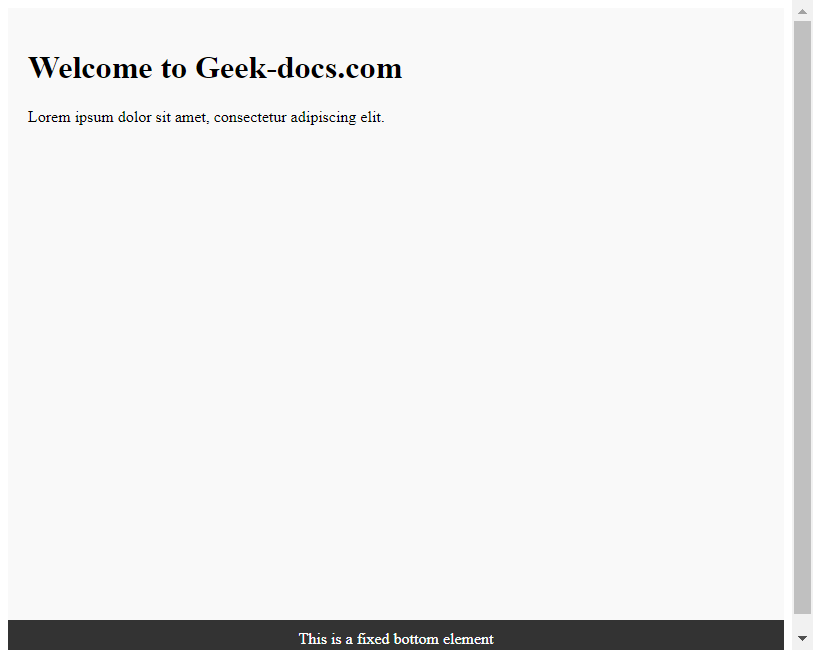
在上面的示例中,我们使用了grid布局,通过设置body的display为grid和grid-template-rows为1fr auto,可以实现将内容撑满整个页面,同时将固定在底部的元素放在最底部。
4. 使用绝对定位实现底部固定
除了使用fixed定位,我们还可以使用绝对定位来实现底部固定。下面是一个示例代码:
<!DOCTYPE html>
<html lang="en">
<head>
<meta charset="UTF-8">
<meta name="viewport" content="width=device-width, initial-scale=1.0">
<title>Absolute Bottom</title>
<style>
body {
position: relative;
min-height: 100vh;
}
.content {
padding-bottom: 50px;
}
.fixed-bottom {
position: absolute;
bottom: 0;
width: 100%;
background-color: #333;
color: #fff;
text-align: center;
padding: 10px 0;
}
</style>
</head>
<body>
<div class="content">
<h1>Welcome to Geek-docs.com</h1>
<p>Lorem ipsum dolor sit amet, consectetur adipiscing elit.</p>
</div>
<div class="fixed-bottom">
This is a fixed bottom element
</div>
</body>
</html>
Output:
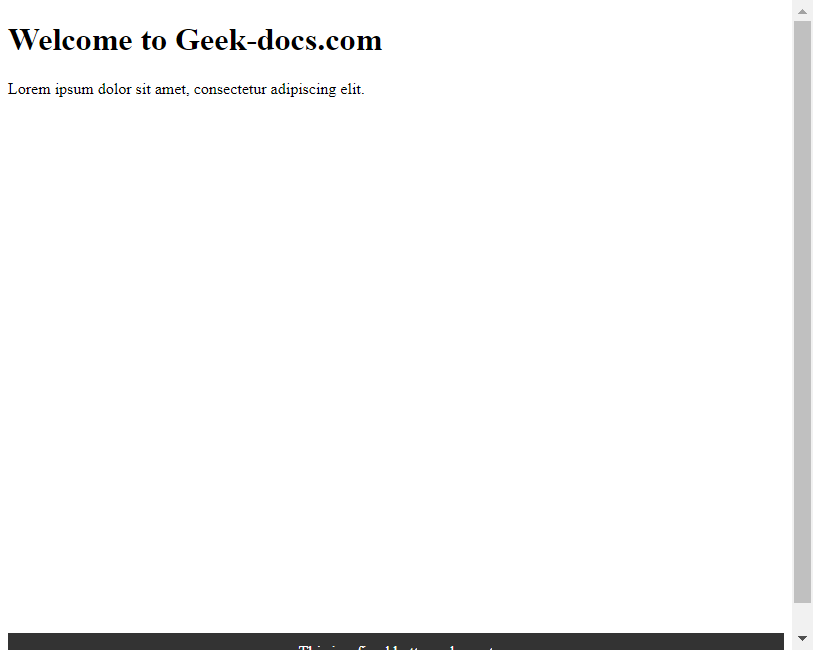
在上面的示例中,我们将body的position设置为relative,然后通过设置.content的padding-bottom来留出固定在底部元素的空间,最后将固定在底部的元素设置为position: absolute和bottom: 0来实现底部固定。
5. 使用JavaScript实现底部固定
除了纯CSS方法,我们还可以使用JavaScript来实现底部固定。下面是一个示例代码:
<!DOCTYPE html>
<html lang="en">
<head>
<meta charset="UTF-8">
<meta name="viewport" content="width=device-width, initial-scale=1.0">
<title>JavaScript Bottom</title>
<style>
.fixed-bottom {
position: fixed;
bottom: 0;
width: 100%;
background-color: #333;
color: #fff;
text-align: center;
padding: 10px 0;
}
</style>
</head>
<body>
<div class="content">
<h1>Welcome to Geek-docs.com</h1>
<p>Lorem ipsum dolor sit amet, consectetur adipiscing elit.</p>
</div>
<div class="fixed-bottom" id="fixedBottom">
This is a fixed bottom element
</div>
<script>
window.addEventListener('scroll', function() {
var fixedBottom = document.getElementById('fixedBottom');
if (window.scrollY + window.innerHeight >= document.body.scrollHeight) {
fixedBottom.style.position = 'static';
} else {
fixedBottom.style.position = 'fixed';
}
});
</script>
</body>
</html>
Output:

在上面的示例中,我们通过JavaScript监听页面滚动事件,当页面滚动到底部时,将固定在底部的元素的position属性设置为static,使其不再固定在底部。
 极客教程
极客教程