CSS overflow hidden后子元素如何跳出
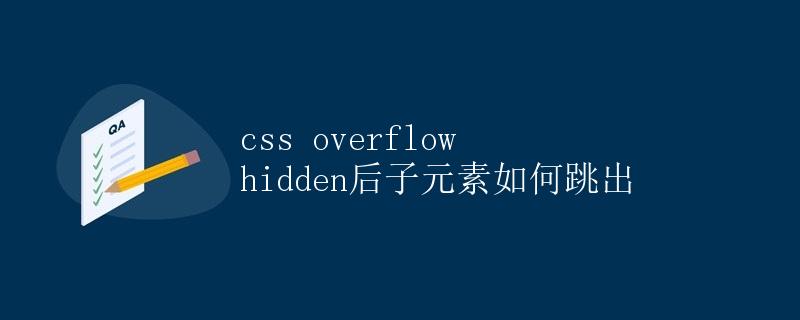
在网页开发中,经常会使用到overflow: hidden来控制父元素的溢出内容的显示方式。当父元素设置了overflow: hidden属性后,如果子元素的尺寸或位置超出了父元素的范围,子元素将会被裁剪或隐藏。这在某些情况下是很有用的,但有时我们希望子元素能够跳出父元素的限制,本文将详细介绍如何实现子元素在父元素设置了overflow: hidden之后跳出。
1. 使用绝对定位
一种常见的方法是使用绝对定位,通过设置子元素的position: absolute属性来让子元素脱离文档流,从而可以超出父元素的范围。具体步骤如下:
<div class="parent">
<div class="child"></div>
</div>
<style>
.parent {
width: 200px;
height: 200px;
overflow: hidden;
position: relative;
}
.child {
width: 100px;
height: 100px;
background-color: red;
position: absolute;
top: 50px;
left: 50px;
}
</style>
在上面的示例中,父元素.parent设置了宽高为200px,并且设置了overflow: hidden以隐藏溢出内容。子元素.child设置了宽高为100px,并且通过绝对定位将其位置调整到了父元素的右下角外偏移50px。这样就实现了子元素跳出父元素的效果。
2. 使用负边距
另一种常用的方法是使用负边距,通过设置子元素的负边距值来让子元素超出父元素的范围。具体步骤如下:
<div class="parent">
<div class="child"></div>
</div>
<style>
.parent {
width: 200px;
height: 200px;
overflow: hidden;
}
.child {
width: 300px;
height: 300px;
background-color: blue;
margin-left: -50px;
margin-top: -50px;
}
</style>
在上面的示例中,父元素.parent设置了宽高为200px,并且设置了overflow: hidden以隐藏溢出内容。子元素.child设置了宽高为300px,并且通过负边距将其位置向左上角移动了50px。这样就实现了子元素跳出父元素的效果。
3. 使用transform属性
还有一种方法是使用transform属性,通过transform: translate()将子元素进行位移操作,从而让子元素超出父元素的范围。具体步骤如下:
<div class="parent">
<div class="child"></div>
</div>
<style>
.parent {
width: 200px;
height: 200px;
overflow: hidden;
}
.child {
width: 100px;
height: 100px;
background-color: green;
transform: translate(50px, 50px);
}
</style>
在上面的示例中,父元素.parent设置了宽高为200px,并且设置了overflow: hidden以隐藏溢出内容。子元素.child设置了宽高为100px,并且通过transform: translate(50px, 50px)将其向右下角移动了50px。这样就实现了子元素超出父元素的效果。
结论
通过上面的几种方法,我们可以实现子元素在父元素设置了overflow: hidden后仍然能够跳出的效果。使用绝对定位、负边距或transform属性可以灵活地控制子元素的位置和尺寸,从而实现不同的跳出效果。在实际开发中,根据具体情况选择合适的方法来实现所需效果,让页面呈现出更加灵活和多样的布局。
 极客教程
极客教程