CSS鼠标悬停样式
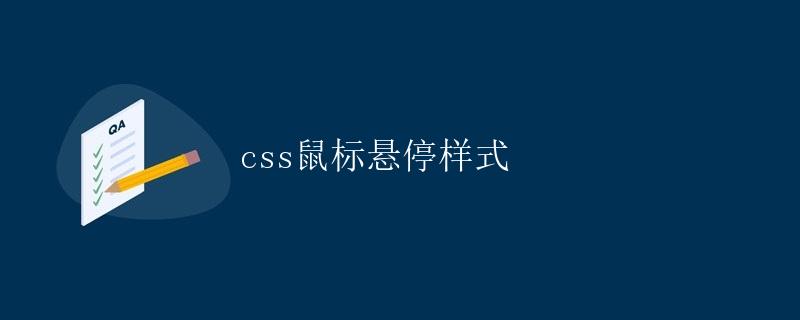
在网页设计中,鼠标悬停样式是一个常见的效果,它可以增强用户体验,为页面增添一些互动性。通过CSS可以轻松地实现各种各样的鼠标悬停效果,比如改变文本颜色、背景颜色或者添加动画效果。在本文中,我们将详细介绍如何使用CSS来实现不同的鼠标悬停样式。
改变文本颜色
改变文本颜色是最简单的一种鼠标悬停样式效果。我们可以通过CSS的color属性来实现。下面是一个示例代码:
<!DOCTYPE html>
<html lang="en">
<head>
<meta charset="UTF-8">
<meta name="viewport" content="width=device-width, initial-scale=1.0">
<title>Change Text Color on Hover</title>
<style>
.hover-effect {
color: blue;
transition: color 0.5s;
}
.hover-effect:hover {
color: red;
}
</style>
</head>
<body>
<p class="hover-effect">Hover over this text to see the color change!</p>
</body>
</html>
在上面的示例中,当鼠标悬停在文本上时,文本颜色会从蓝色变为红色。
改变背景颜色
除了改变文本颜色,我们还可以改变元素的背景颜色。同样是使用CSS的background-color属性来实现,下面是一个示例代码:
<!DOCTYPE html>
<html lang="en">
<head>
<meta charset="UTF-8">
<meta name="viewport" content="width=device-width, initial-scale=1.0">
<title>Change Background Color on Hover</title>
<style>
.hover-effect {
background-color: #ffcc00;
transition: background-color 0.5s;
padding: 10px;
}
.hover-effect:hover {
background-color: #ff6666;
}
</style>
</head>
<body>
<div class="hover-effect">Hover over this box to see the background color change!</div>
</body>
</html>
在上面的示例中,当鼠标悬停在div元素上时,元素的背景颜色会从橙色变为粉红色。
添加动画效果
除了改变颜色,我们还可以为鼠标悬停样式添加一些动画效果,让页面更具吸引力。下面是一个示例代码,我们为一个按钮添加了放大和旋转的动画效果:
<!DOCTYPE html>
<html lang="en">
<head>
<meta charset="UTF-8">
<meta name="viewport" content="width=device-width, initial-scale=1.0">
<title>Add Animation on Hover</title>
<style>
.hover-effect {
background-color: #3399ff;
color: white;
padding: 10px 20px;
transition: transform 0.5s;
}
.hover-effect:hover {
transform: scale(1.2) rotate(10deg);
}
</style>
</head>
<body>
<button class="hover-effect">Hover over this button to see the animation!</button>
</body>
</html>
在上面的示例中,当鼠标悬停在按钮上时,按钮会放大1.2倍并顺时针旋转10度。
结语
通过学习本文,您应该已经掌握了如何使用CSS实现各种各样的鼠标悬停样式效果。这些效果可以通过简单的CSS代码实现,为您的网页增添一些互动性和视觉吸引力。
 极客教程
极客教程