CSS文本居中
在网页设计中,文本的居中是一个常见的需求。通过CSS样式可以轻松实现文本在页面中水平居中、垂直居中或同时水平垂直居中。本文将详细介绍如何使用CSS来实现文本的居中效果。
水平居中
1. 使用text-align属性
<!DOCTYPE html>
<html>
<head>
<style>
.center {
text-align: center;
}
</style>
</head>
<body>
<div class="center">Hello, geek-docs.com</div>
</body>
</html>
Output:
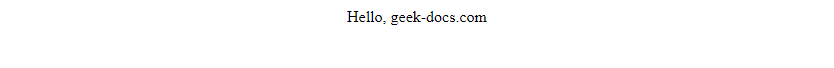
2. 使用margin属性
<!DOCTYPE html>
<html>
<head>
<style>
.center {
margin: 0 auto;
width: 50%;
}
</style>
</head>
<body>
<div class="center">Hello, geek-docs.com</div>
</body>
</html>
Output:

3. 使用flex布局
<!DOCTYPE html>
<html>
<head>
<style>
.container {
display: flex;
justify-content: center;
}
</style>
</head>
<body>
<div class="container">
<div>Hello, geek-docs.com</div>
</div>
</body>
</html>
Output:
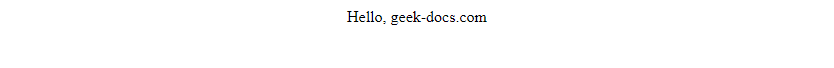
垂直居中
4. 使用line-height属性
<!DOCTYPE html>
<html>
<head>
<style>
.center {
line-height: 200px;
height: 200px;
}
</style>
</head>
<body>
<div class="center">Hello, geek-docs.com</div>
</body>
</html>
Output:

5. 使用flex布局
<!DOCTYPE html>
<html>
<head>
<style>
.container {
display: flex;
align-items: center;
height: 200px;
}
</style>
</head>
<body>
<div class="container">
<div>Hello, geek-docs.com</div>
</div>
</body>
</html>
Output:

水平垂直居中
6. 使用flex布局
<!DOCTYPE html>
<html>
<head>
<style>
.container {
display: flex;
justify-content: center;
align-items: center;
height: 200px;
}
</style>
</head>
<body>
<div class="container">
<div>Hello, geek-docs.com</div>
</div>
</body>
</html>
Output:
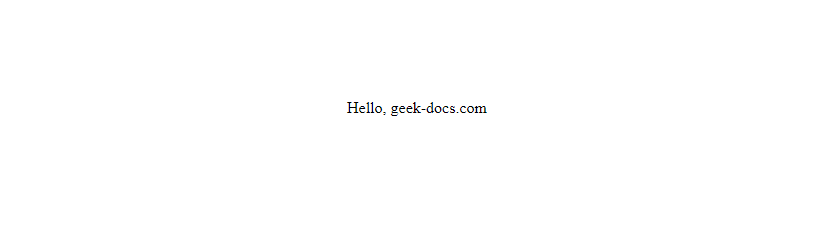
7. 使用绝对定位和transform属性
<!DOCTYPE html>
<html>
<head>
<style>
.center {
position: absolute;
top: 50%;
left: 50%;
transform: translate(-50%, -50%);
}
</style>
</head>
<body>
<div class="center">Hello, geek-docs.com</div>
</body>
</html>
8. 使用table-cell布局
<!DOCTYPE html>
<html>
<head>
<style>
.container {
display: table;
width: 100%;
height: 200px;
}
.center {
display: table-cell;
text-align: center;
vertical-align: middle;
}
</style>
</head>
<body>
<div class="container">
<div class="center">Hello, geek-docs.com</div>
</div>
</body>
</html>
Output:
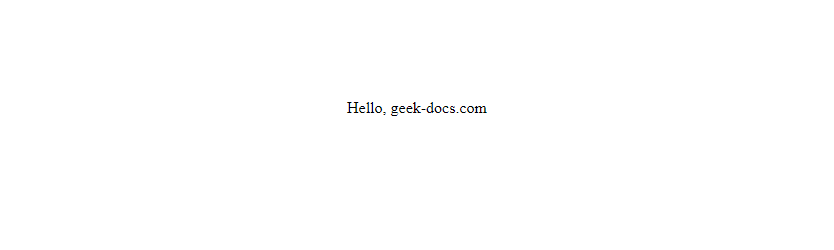
文本居中的注意事项
- 在使用flex布局时,需要注意父元素和子元素的设置,以确保文本能够正确居中。
- 在使用绝对定位和transform属性时,需要设置父元素的position属性为relative或者absolute,以确保文本相对于父元素居中。
- 在使用table-cell布局时,需要设置父元素为table,子元素为table-cell,并且设置vertical-align属性为middle,以确保文本垂直居中。
 极客教程
极客教程