CSS子元素选择器
在CSS中,子元素选择器(child combinator selector)用于选择某个元素的直接子元素。子元素选择器使用大于号(>)来表示,它只会选择作为某个元素直接子元素的元素,而不会选择更深层次的后代元素。
基本语法
子元素选择器的基本语法如下所示:
parent > child {
/* styles */
}
其中,parent表示父元素,child表示子元素,>表示子元素选择器。
下面我们通过一些示例代码来详细介绍子元素选择器的用法。
示例代码
示例1:选择直接子元素
<!DOCTYPE html>
<html lang="en">
<head>
<meta charset="UTF-8">
<meta http-equiv="X-UA-Compatible" content="IE=edge">
<meta name="viewport" content="width=device-width, initial-scale=1.0">
<title>子元素选择器示例</title>
<style>
.parent > .child {
color: red;
}
</style>
</head>
<body>
<div class="parent">
<div class="child">子元素1</div>
<p>子元素2</p>
</div>
</body>
</html>
Output:

在上面的示例中,我们使用子元素选择器.parent > .child选择.parent元素的直接子元素.child,并将其文字颜色设置为红色。运行代码后,只有子元素1的文字颜色变为红色,而子元素2的文字颜色不受影响。
示例2:选择多层子元素
<!DOCTYPE html>
<html lang="en">
<head>
<meta charset="UTF-8">
<meta http-equiv="X-UA-Compatible" content="IE=edge">
<meta name="viewport" content="width=device-width, initial-scale=1.0">
<title>子元素选择器示例</title>
<style>
.parent > .child {
color: blue;
}
</style>
</head>
<body>
<div class="parent">
<div class="child">子元素1</div>
<div>
<div class="child">子元素2</div>
</div>
</div>
</body>
</html>
Output:

在上面的示例中,我们使用子元素选择器.parent > .child选择.parent元素的直接子元素.child,并将其文字颜色设置为蓝色。运行代码后,只有子元素1的文字颜色变为蓝色,而子元素2的文字颜色不受影响。
示例3:选择子元素的子元素
<!DOCTYPE html>
<html lang="en">
<head>
<meta charset="UTF-8">
<meta http-equiv="X-UA-Compatible" content="IE=edge">
<meta name="viewport" content="width=device-width, initial-scale=1.0">
<title>子元素选择器示例</title>
<style>
.parent > .child > span {
font-weight: bold;
}
</style>
</head>
<body>
<div class="parent">
<div class="child">
<span>子元素1</span>
</div>
<div class="child">
<span>子元素2</span>
</div>
</div>
</body>
</html>
Output:
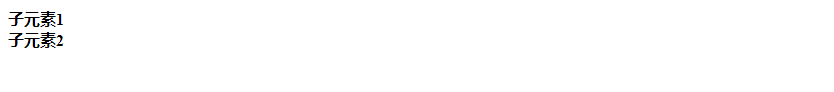
在上面的示例中,我们使用子元素选择器.parent > .child > span选择.parent元素的直接子元素.child的直接子元素span,并将其文字设置为粗体。运行代码后,子元素1和子元素2的文字都变为粗体。
通过以上示例,我们可以看到子元素选择器的用法及其作用范围。在实际开发中,合理使用子元素选择器可以帮助我们更精确地控制页面元素的样式,提高页面的可维护性和可读性。
 极客教程
极客教程