HTML CSS div在上一个div的最下方
在网页开发中,我们经常会遇到需要将一个div元素放置在另一个div元素的最下方的情况。这种布局通常用于创建复杂的页面结构,使页面看起来更加美观和有序。在本文中,我们将详细介绍如何使用HTML和CSS来实现这种布局效果。
方法一:使用position: absolute和bottom: 0
<!DOCTYPE html>
<html lang="en">
<head>
<meta charset="UTF-8">
<meta name="viewport" content="width=device-width, initial-scale=1.0">
<title>Div在上一个Div的最下方</title>
<style>
.container {
position: relative;
width: 300px;
height: 200px;
background-color: #f0f0f0;
}
.bottom {
position: absolute;
bottom: 0;
width: 100%;
height: 50px;
background-color: #3498db;
}
</style>
</head>
<body>
<div class="container">
<p>这是上面的div</p>
<div class="bottom">
<p>这是下面的div</p>
</div>
</div>
</body>
</html>
Output:
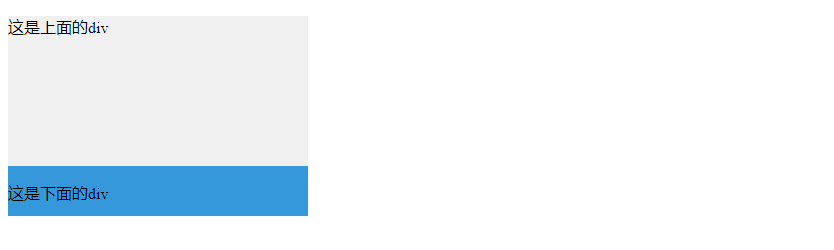
在这个示例中,我们创建了一个包含两个div元素的容器。通过将下方的div元素的position属性设置为absolute,并且使用bottom: 0将其定位在父元素的底部。
方法二:使用flexbox布局
<!DOCTYPE html>
<html lang="en">
<head>
<meta charset="UTF-8">
<meta name="viewport" content="width=device-width, initial-scale=1.0">
<title>Div在上一个Div的最下方</title>
<style>
.container {
display: flex;
flex-direction: column;
justify-content: space-between;
align-items: center;
height: 200px;
background-color: #f0f0f0;
}
.top {
background-color: #3498db;
width: 100%;
}
.bottom {
background-color: #e74c3c;
width: 100%;
}
</style>
</head>
<body>
<div class="container">
<div class="top">
<p>这是上面的div</p>
</div>
<div class="bottom">
<p>这是下面的div</p>
</div>
</div>
</body>
</html>
Output:
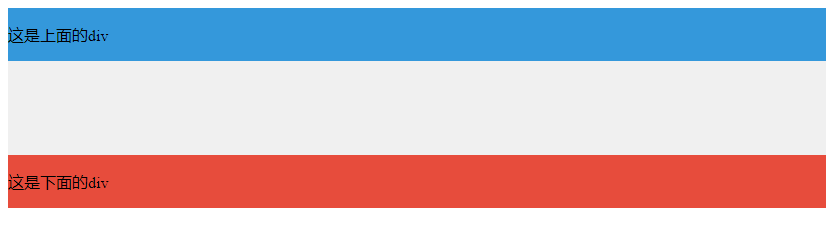
在这个示例中,我们使用了flexbox布局来实现将下方的div元素放置在父元素的底部。通过设置display: flex、flex-direction: column、justify-content: space-between等属性,我们可以轻松地实现这种布局效果。
方法三:使用grid布局
<!DOCTYPE html>
<html lang="en">
<head>
<meta charset="UTF-8">
<meta name="viewport" content="width=device-width, initial-scale=1.0">
<title>Div在上一个Div的最下方</title>
<style>
.container {
display: grid;
grid-template-rows: auto 50px;
height: 200px;
background-color: #f0f0f0;
}
.top {
background-color: #3498db;
}
.bottom {
background-color: #e74c3c;
}
</style>
</head>
<body>
<div class="container">
<div class="top">
<p>这是上面的div</p>
</div>
<div class="bottom">
<p>这是下面的div</p>
</div>
</div>
</body>
</html>
Output:

在这个示例中,我们使用了grid布局来实现将下方的div元素放置在父元素的底部。通过设置display: grid、grid-template-rows: auto 50px等属性,我们可以轻松地实现这种布局效果。
通过以上三种方法,我们可以实现将一个div元素放置在另一个div元素的最下方的效果。在实际开发中,可以根据具体的需求选择合适的方法来实现页面布局。
 极客教程
极客教程