CSS 父类选择第一div
在CSS中,我们经常需要选择父元素中的第一个子元素,这在设计网页布局时非常有用。本文将介绍如何使用CSS选择器来选择父元素中的第一个div元素,并提供详细的示例代码。
1. 使用:first-child伪类选择第一个div元素
我们可以使用:first-child伪类来选择父元素中的第一个div元素。下面是一个简单的示例代码:
<!DOCTYPE html>
<html lang="en">
<head>
<meta charset="UTF-8">
<title>First Child Example</title>
<style>
.parent div:first-child {
color: red;
}
</style>
</head>
<body>
<div class="parent">
<div>First div</div>
<div>Second div</div>
<div>Third div</div>
</div>
</body>
</html>
Output:

在上面的示例中,我们使用了:first-child伪类来选择父元素中的第一个div元素,并将其文字颜色设置为红色。当页面加载时,第一个div元素的文字颜色将变为红色。
2. 使用:nth-child选择第一个div元素
除了使用:first-child伪类外,我们还可以使用:nth-child选择器来选择父元素中的第一个div元素。下面是一个示例代码:
<!DOCTYPE html>
<html lang="en">
<head>
<meta charset="UTF-8">
<title>Nth Child Example</title>
<style>
.parent div:nth-child(1) {
font-weight: bold;
}
</style>
</head>
<body>
<div class="parent">
<div>First div</div>
<div>Second div</div>
<div>Third div</div>
</div>
</body>
</html>
Output:

在上面的示例中,我们使用:nth-child(1)选择器来选择父元素中的第一个div元素,并将其文字设置为粗体。当页面加载时,第一个div元素的文字将变为粗体。
3. 使用:first-of-type选择第一个div元素
另一个选择父元素中的第一个div元素的方法是使用:first-of-type选择器。下面是一个示例代码:
<!DOCTYPE html>
<html lang="en">
<head>
<meta charset="UTF-8">
<title>First of Type Example</title>
<style>
.parent div:first-of-type {
background-color: lightblue;
}
</style>
</head>
<body>
<div class="parent">
<div>First div</div>
<div>Second div</div>
<div>Third div</div>
</div>
</body>
</html>
Output:

在上面的示例中,我们使用:first-of-type选择器来选择父元素中的第一个div元素,并将其背景颜色设置为浅蓝色。当页面加载时,第一个div元素的背景颜色将变为浅蓝色。
4. 使用:nth-of-type选择第一个div元素
类似于:nth-child选择器,我们还可以使用:nth-of-type选择器来选择父元素中的第一个div元素。下面是一个示例代码:
<!DOCTYPE html>
<html lang="en">
<head>
<meta charset="UTF-8">
<title>Nth of Type Example</title>
<style>
.parent div:nth-of-type(1) {
border: 2px solid green;
}
</style>
</head>
<body>
<div class="parent">
<div>First div</div>
<div>Second div</div>
<div>Third div</div>
</div>
</body>
</html>
Output:
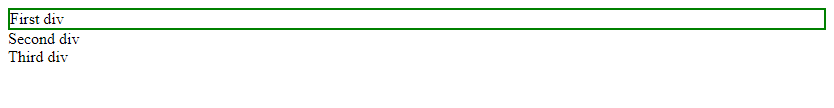
在上面的示例中,我们使用:nth-of-type(1)选择器来选择父元素中的第一个div元素,并将其边框设置为绿色。当页面加载时,第一个div元素的边框将变为绿色。
5. 使用JavaScript选择第一个div元素
除了使用CSS选择器外,我们还可以使用JavaScript来选择父元素中的第一个div元素。下面是一个示例代码:
<!DOCTYPE html>
<html lang="en">
<head>
<meta charset="UTF-8">
<title>JavaScript Example</title>
<style>
.parent div {
font-size: 20px;
}
</style>
</head>
<body>
<div class="parent">
<div>First div</div>
<div>Second div</div>
<div>Third div</div>
</div>
<script>
const parent = document.querySelector('.parent');
const firstDiv = parent.querySelector('div');
firstDiv.style.color = 'purple';
</script>
</body>
</html>
Output:

在上面的示例中,我们使用JavaScript来选择父元素中的第一个div元素,并将其文字颜色设置为紫色。当页面加载时,第一个div元素的文字颜色将变为紫色。
6. 使用jQuery选择第一个div元素
如果您习惯使用jQuery库,也可以使用它来选择父元素中的第一个div元素。下面是一个示例代码:
<!DOCTYPE html>
<html lang="en">
<head>
<meta charset="UTF-8">
<title>jQuery Example</title>
<script src="https://code.jquery.com/jquery-3.6.0.min.js"></script>
<style>
.parent div {
font-size: 20px;
}
</style>
</head>
<body>
<div class="parent">
<div>First div</div>
<div>Second div</div>
<div>Third div</div>
</div>
<script>
(document).ready(function(){('.parent div:first').css('text-decoration', 'underline');
});
</script>
</body>
</html>
Output:

在上面的示例中,我们使用jQuery来选择父元素中的第一个div元素,并将其文字设置为下划线。当页面加载时,第一个div元素的文字将显示下划线。
7. 使用CSS选择器选择特定class下的第一个div元素
有时候我们需要选择特定class下的第一个div元素,这时可以使用CSS选择器来实现。下面是一个示例代码:
<!DOCTYPE html>
<html lang="en">
<head>
<meta charset="UTF-8">
<title>Specific Class Example</title>
<style>
.parent .specific-class div:first-of-type {
color: orange;
}
</style>
</head>
<body>
<div class="parent">
<div>First div</div>
<div class="specific-class">Second div</div>
<div class="specific-class">Third div</div>
</div>
</body>
</html>
Output:

在上面的示例中,我们使用.parent .specific-class div:first-of-type选择器来选择特定class下的第一个div元素,并将其文字颜色设置为橙色。当页面加载时,特定class下的第一个div元素的文字颜色将变为橙色。
8. 使用CSS选择器选择特定id下的第一个div元素
类似于选择特定class下的第一个div元素,我们也可以选择特定id下的第一个div元素。下面是一个示例代码:
<!DOCTYPE html>
<html lang="en">
<head>
<meta charset="UTF-8">
<title>Specific ID Example</title>
<style>
#specific-id div:first-of-type {
background-color: lightgreen;
}
</style>
</head>
<body>
<div class="parent">
<div>First div</div>
<div id="specific-id">Second div</div>
<div id="specific-id">Third div</div>
</div>
</body>
</html>
Output:

在上面的示例中,我们使用#specific-id div:first-of-type选择器来选择特定id下的第一个div元素,并将其背景颜色设置为浅绿色。当页面加载时,特定id下的第一个div元素的背景颜色将变为浅绿色。
9. 使用CSS选择器选择特定属性下的第一个div元素
有时候我们需要选择具有特定属性的第一个div元素,这时可以使用CSS选择器来实现。下面是一个示例代码:
<!DOCTYPE html>
<html lang="en">
<head>
<meta charset="UTF-8">
<title>Specific Attribute Example</title>
<style>
.parent div[data-attribute]:first-of-type {
font-style: italic;
}
</style>
</head>
<body>
<div class="parent">
<div>First div</div>
<div data-attribute="example">Second div</div>
<div data-attribute="example">Third div</div>
</div>
</body>
</html>
Output:

在上面的示例中,我们使用.parent div[data-attribute]:first-of-type选择器来选择具有data-attribute属性的第一个div元素,并将其文字设置为斜体。当页面加载时,具有data-attribute属性的第一个div元素的文字将显示为斜体。
10. 使用CSS选择器选择特定子元素下的第一个div元素
有时候我们需要选择特定子元素下的第一个div元素,这时可以使用CSS选择器来实现。下面是一个示例代码:
<!DOCTYPE html>
<html lang="en">
<head>
<meta charset="UTF-8">
<title>Specific Child Example</title>
<style>
.parent > div:first-of-type {
text-transform: uppercase;
}
</style>
</head>
<body>
<div class="parent">
<div>First div</div>
<div>Second div</div>
<div>Third div</div>
</div>
</body>
</html>
Output:

在上面的示例中,我们使用.parent > div:first-of-type选择器来选择特定子元素下的第一个div元素,并将其文字转换为大写。当页面加载时,特定子元素下的第一个div元素的文字将显示为大写。
 极客教程
极客教程