CSS Background 设置高度
在网页设计中,背景图像是一个非常重要的元素,可以为网页增添美感和视觉效果。在CSS中,我们可以使用background属性来设置背景图像的样式和位置。本文将详细介绍如何使用CSS的background属性来设置背景图像的高度。
1. 设置背景图像的高度
在CSS中,我们可以使用background-size属性来设置背景图像的大小。其中,background-size属性可以接受不同的值,包括长度值、百分比值、cover和contain等。下面是一些示例代码,演示如何使用background-size属性来设置背景图像的高度。
示例1:使用长度值设置背景图像的高度
<!DOCTYPE html>
<html>
<head>
<style>
.bg {
background-image: url('https://static.deepinout.com/gk-static/logo.png');
background-size: 200px 300px;
height: 300px;
width: 200px;
}
</style>
</head>
<body>
<div class="bg"></div>
</body>
</html>
Output:

在上面的示例中,我们使用长度值200px 300px来设置背景图像的高度为300px,宽度为200px。可以看到,背景图像的高度被设置为300px。
示例2:使用百分比值设置背景图像的高度
<!DOCTYPE html>
<html>
<head>
<style>
.bg {
background-image: url('https://static.deepinout.com/gk-static/logo.png');
background-size: 50% 100%;
height: 300px;
width: 200px;
}
</style>
</head>
<body>
<div class="bg"></div>
</body>
</html>
Output:

在上面的示例中,我们使用百分比值50% 100%来设置背景图像的高度为100%(与容器高度相同),宽度为50%(与容器宽度的一半)。可以看到,背景图像的高度被设置为与容器高度相同。
示例3:使用cover和contain设置背景图像的高度
<!DOCTYPE html>
<html>
<head>
<style>
.bg-cover {
background-image: url('https://static.deepinout.com/gk-static/logo.png');
background-size: cover;
height: 300px;
width: 200px;
}
.bg-contain {
background-image: url('https://static.deepinout.com/gk-static/logo.png');
background-size: contain;
height: 300px;
width: 200px;
}
</style>
</head>
<body>
<div class="bg-cover"></div>
<div class="bg-contain"></div>
</body>
</html>
Output:

在上面的示例中,我们分别使用cover和contain值来设置背景图像的高度。cover值会保持背景图像的宽高比,并尽可能填充整个容器,可能会裁剪部分图像;contain值会保持背景图像完整显示在容器内,可能会留有空白区域。
2. 设置背景图像的重复方式
除了设置背景图像的大小,我们还可以使用background-repeat属性来设置背景图像的重复方式。background-repeat属性可以接受不同的值,包括repeat、repeat-x、repeat-y和no-repeat等。下面是一些示例代码,演示如何使用background-repeat属性来设置背景图像的重复方式。
示例4:使用repeat设置背景图像的重复方式
<!DOCTYPE html>
<html>
<head>
<style>
.bg-repeat {
background-image: url('https://static.deepinout.com/gk-static/logo.png');
background-repeat: repeat;
height: 300px;
width: 200px;
}
</style>
</head>
<body>
<div class="bg-repeat"></div>
</body>
</html>
Output:

在上面的示例中,我们使用repeat值来设置背景图像在水平和垂直方向上重复显示。可以看到,背景图像被平铺重复显示。
示例5:使用repeat-x和repeat-y设置背景图像的重复方式
<!DOCTYPE html>
<html>
<head>
<style>
.bg-repeat-x {
background-image: url('https://static.deepinout.com/gk-static/logo.png');
background-repeat: repeat-x;
height: 300px;
width: 200px;
}
.bg-repeat-y {
background-image: url('https://static.deepinout.com/gk-static/logo.png');
background-repeat: repeat-y;
height: 300px;
width: 200px;
}
</style>
</head>
<body>
<div class="bg-repeat-x"></div>
<div class="bg-repeat-y"></div>
</body>
</html>
Output:
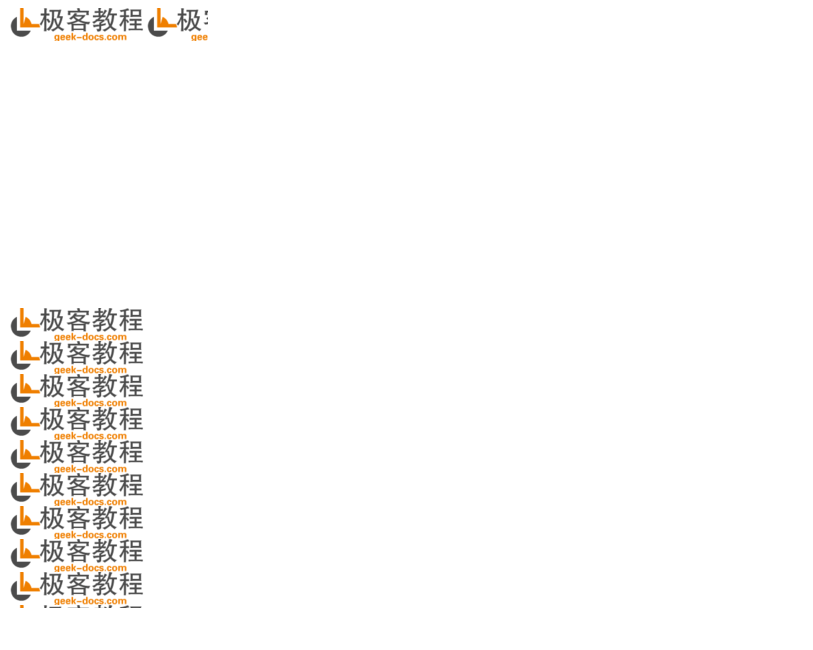
在上面的示例中,我们分别使用repeat-x和repeat-y值来设置背景图像在水平和垂直方向上重复显示。repeat-x值会使背景图像在水平方向上重复显示,repeat-y值会使背景图像在垂直方向上重复显示。
示例6:使用no-repeat设置背景图像的重复方式
<!DOCTYPE html>
<html>
<head>
<style>
.bg-no-repeat {
background-image: url('https://static.deepinout.com/gk-static/logo.png');
background-repeat: no-repeat;
height: 300px;
width: 200px;
}
</style>
</head>
<body>
<div class="bg-no-repeat"></div>
</body>
</html>
Output:

在上面的示例中,我们使用no-repeat值来设置背景图像不重复显示。可以看到,背景图像只显示一次,不会重复出现。
3. 设置背景图像的位置
除了设置背景图像的大小和重复方式,我们还可以使用background-position属性来设置背景图像的位置。background-position属性可以接受不同的值,包括长度值、百分比值和关键字值等。下面是一些示例代码,演示如何使用background-position属性来设置背景图像的位置。
示例7:使用长度值设置背景图像的位置
<!DOCTYPE html>
<html>
<head>
<style>
.bg-position {
background-image: url('https://static.deepinout.com/gk-static/logo.png');
background-position: 50px 100px;
height: 300px;
width: 200px;
}
</style>
</head>
<body>
<div class="bg-position"></div>
</body>
</html>
Output:

在上面的示例中,我们使用长度值50px 100px来设置背景图像的位置,距离容器左边缘50px,距离容器上边缘100px。可以看到,背景图像被设置在指定位置。
示例8:使用百分比值设置背景图像的位置
<!DOCTYPE html>
<html>
<head>
<style>
.bg-position {
background-image: url('https://static.deepinout.com/gk-static/logo.png');
background-position: 50% 50%;
height: 300px;
width: 200px;
}
</style>
</head>
<body>
<div class="bg-position"></div>
</body>
</html>
Output:

在上面的示例中,我们使用百分比值50% 50%来设置背景图像的位置,使其居中显示在容器中。可以看到,背景图像被居中显示。
示例9:使用关键字值设置背景图像的位置
<!DOCTYPE html>
<html>
<head>
<style>
.bg-position {
background-image: url('https://static.deepinout.com/gk-static/logo.png');
background-position: center;
height: 300px;
width: 200px;
}
</style>
</head>
<body>
<div class="bg-position"></div>
</body>
</html>
Output:

在上面的示例中,我们使用关键字值center来设置背景图像的位置,使其居中显示在容器中。可以看到,背景图像被居中显示。
4. 结语
通过本文的介绍,我们了解了如何使用CSS的background属性来设置背景图像的高度、重复方式和位置。在实际的网页设计中,合理设置背景图像的样式可以提升网页的美感和视觉效果。
 极客教程
极客教程