AngularJS的$timeout服务
网络开发是一个快速发展的领域。今天引进的技术,在几个月内必然会过时。早些时候,网站曾经是静态的,几乎没有动画或CSS。然而,虚构的JavaScript的引入彻底改变了网站的外观和功能。但如前所述,用户很快就厌倦了,并开始寻找新鲜的、不受约束的东西。这时AngularJS进入市场,完全改变了网站的功能方式。
单页应用程序(SPA)是使用AngularJS创建的。AngularJS中大约有30个内置服务。除此以外,用户还可以根据项目要求创建自己的用户定义的服务。在这篇文章中,我们将看到AngularJS的‘$timeout’服务。
AngularJS的‘ timeout’服务在功能上类似于vanilla JavaScript的’window.setTimeout’对象。这个服务允许开发者在执行函数前设置一些时间延迟。
例如,假设开发者想在用户登录2秒后,在用户的屏幕上显示一条警告信息。他可以使用AngularJS的timeout函数来创建这样的功能。
var app = angular.module('timeoutApp', []);
app.controller('timeoutCtrl', function (scope,timeout) {
scope.text="Enter username and password to login"timeout(function () {
$scope.text = "Do not share your username and password with anybody";
}, 2000);
});
例子1:在这个例子中,很明显,警告信息是在用户登录后2000毫秒显示的。
<!DOCTYPE html>
<html>
<head>
<title>GeeksforGeeks</title>
<script src=
"https://cdnjs.cloudflare.com/ajax/libs/angular.js/1.6.9/angular.min.js"
charset="utf-8">
</script>
<script src=
"https://ajax.googleapis.com/ajax/libs/angularjs/1.6.9/angular-sanitize.js"
charset="utf-8">
</script>
<script type="text/javascript">
var app = angular.module('myApp', []);
app.controller('myCtrl', function(scope,timeout) {
scope.text = 'Welcome to the website.';
timeout(function() {
scope.text =
'Message changes after 4000 milliseconds of delay.';
}, 4000);
});
</script>
</head>
<body style="text-align: center">
<h1 style="color: green">GeeksforGeeks</h1>
<h3>AngularJStimeout service</h3>
<div ng-app="myApp" ng-controller="myCtrl">
<p>AngularJS - $timeout</p>
<b>{{text}}</b>
</div>
</body>
</html>
解释:这里,$timeout服务被用来创建一个4秒的延迟。这就是为什么欢迎词在页面加载4秒后发生变化。
输出:

例子2:这个例子演示了一个工作的秒表。秒表从0毫秒开始运行,直到定时器达到15000毫秒。在达到15000毫秒后,屏幕上会显示一个新的信息‘时间到了。
<!DOCTYPE html>
<html>
<head>
<title>GeeksforGeeks</title>
<script src=
"https://cdnjs.cloudflare.com/ajax/libs/angular.js/1.6.9/angular.min.js"
charset="utf-8">
</script>
<script src=
"https://ajax.googleapis.com/ajax/libs/angularjs/1.6.9/angular-sanitize.js"
charset="utf-8">
</script>
<script type="text/javascript">
(function() {
var myApp = angular.module('myApp', []);
myApp.controller('myController', function(scope,timeout) {
//code for the delay
timeout(function() {
scope.txt = "Time Up!";
}, 15000);
//storing time in scope variable
scope.time = 0;
//callback calculations
var timer = function() {
if(scope.time < 15000) {
scope.time += 500;
timeout(timer, 500);
}
}
//execute
timeout(timer, 500);
});
})();
</script>
</head>
<body style="text-align:center">
<h1 style="color: green">GeeksforGeeks</h1>
<h3>AngularJStimeout service</h3>
<div ng-app="myApp">
<div ng-controller="myController">
<h2>Stopwatch - 15000 milliseconds</h2>
<div>Time Elapsed : {{time}} milliseconds</div>
<h3>{{txt}}</h3> </div>
</div>
</body>
</html>
解释:这里,创建了一个定时器函数。该函数从0开始,每过0.5秒就递增500。计时器一直运行,直到达到15000毫秒的标记。一个新的信息‘Time Up’会显示在屏幕上。
输出:
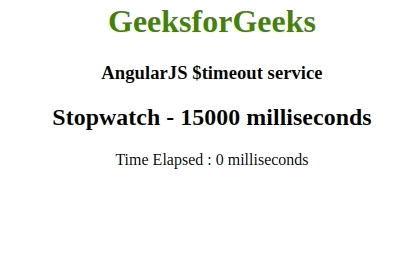
 极客教程
极客教程