R语言 ggplot2的主题和背景颜色
在这篇文章中,我们将讨论如何使用R编程语言和ggplot2包来改变绘图主题的外观(背景色、面板背景色和网格线)。
ggplot2包中的主题
R语言中的ggplot2包有8个内置主题。要使用这些主题,我们只需要在绘图中添加该主题函数。这些函数通过操作绘图的三个关键方面,即背景色、面板背景色和网格线,来改变绘图的外观和感觉。
语法: plot + theme_function()
以下是R语言中ggplot2包中的8个预制主题。
- theme_grey(): 创建一个灰色的背景颜色和没有边框的白色网格线。
- theme_bw(): 创建一个白色背景和带有黑色边框的灰色网格线。
- theme_linedraw(): 创建一个白色的背景颜色和黑色的网格线,并有一个黑色的厚边框。
- theme_light(): 创建一个白色的背景和浅灰色的网格线,并带有浅灰色的边框。
- theme_dark(): 创建一个深灰色的背景颜色和没有边框的灰色网格线。
- theme_minimal(): 创建一个白色的背景颜色,没有网格线,也没有边框。
- theme_classic(): 创建一个白色的背景颜色,没有网格线。它只有黑色的轴线。
- theme_void(): 创建一个白色背景,没有边框、网格线或轴线。
例子
使用gridExtra软件包的grid.arrange函数,将所有8个主题结合起来的简单条形图。
# Create sample data
set.seed(5642)
sample_data <- data.frame(name = c("Geek1","Geek2",
"Geek3","Geek4",
"Geeek5") ,
value = c(31,12,15,28,45))
# Load ggplot2 package and gridExtra
library("ggplot2")
library("gridExtra")
# Create bar plot using ggplot() function
basic_plot <- ggplot(sample_data,
aes(name,value)) +
geom_bar(stat = "identity")
# add theme function to plot all 8 themes
theme_grey <- basic_plot +
ggtitle("theme_grey")+
theme_grey()
theme_bw <- basic_plot+
ggtitle("theme_bw")+
theme_bw()
theme_linedraw <- basic_plot+
ggtitle("theme_linedraw")+
theme_linedraw()
theme_light <- basic_plot+
ggtitle("theme_light")+
theme_light()
theme_dark <- basic_plot+
ggtitle("dark")+
theme_dark()
theme_minimal <-basic_plot+
ggtitle("minimal")+
theme_minimal()
theme_classic <- basic_plot+
ggtitle("classic")+
theme_classic()
theme_void <- basic_plot+
ggtitle("theme_void")+
theme_void()
# arrange all the plots with different themes together
grid.arrange(theme_grey, theme_bw, theme_linedraw, theme_light,
theme_dark, theme_minimal, theme_classic, theme_void,
ncol = 4)
输出
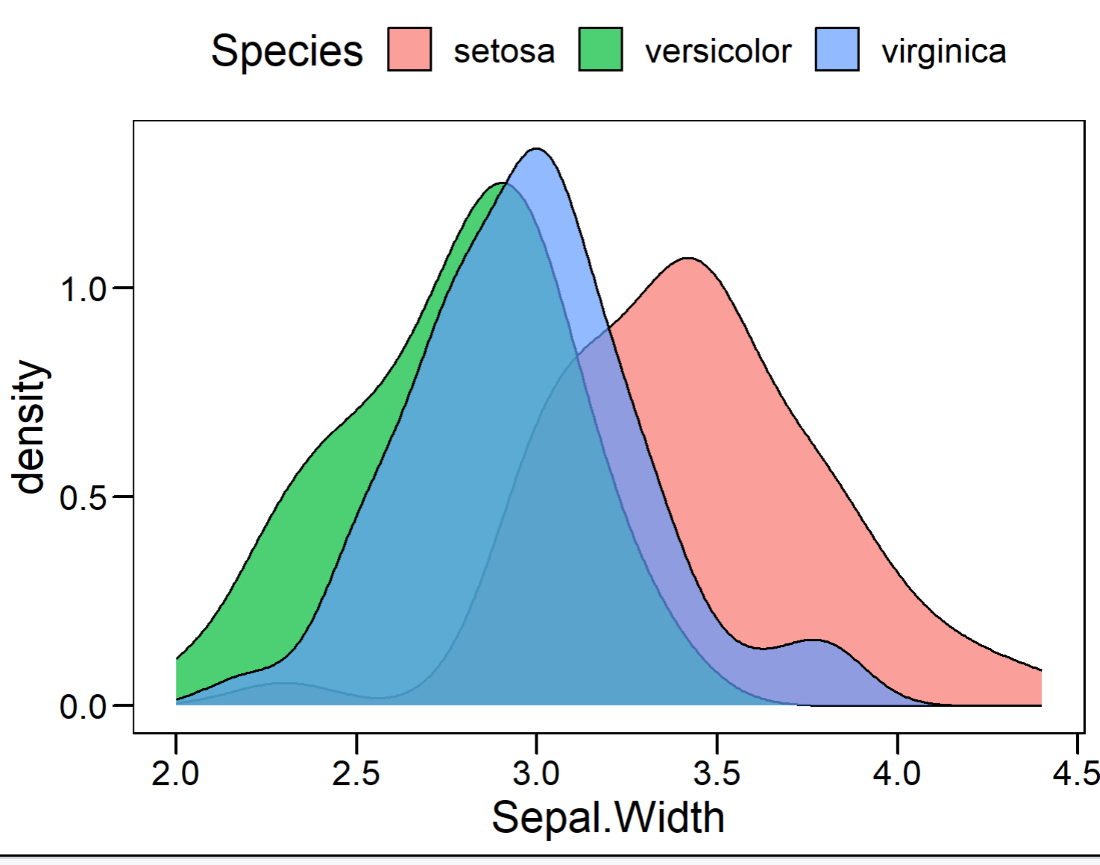
ggplot中的背景颜色
为了创建一个用户喜欢的手动主题,我们可以使用ggplot2包中theme函数的panel.background和plot.background参数来改变面板以及绘图的背景颜色。
语法: plot + theme(plot.background = element_rect( fill ) , panel.background = element_rect( fill ) )
例子
这里,是一个具有绿色面板背景和黄色情节背景颜色的条形图。
# Create sample data
set.seed(5642)
sample_data <- data.frame(name = c("Geek1","Geek2",
"Geek3","Geek4",
"Geeek5") ,
value = c(31,12,15,28,45))
# Load ggplot2 package
library("ggplot2")
# Create bar plot using ggplot() function
# theme function is used to change the
# background colors of plot
ggplot(sample_data, aes(name,value)) +
geom_bar(stat = "identity")+
theme(plot.background = element_rect(fill = "yellow"),
panel.background = element_rect(fill = "green"))
输出
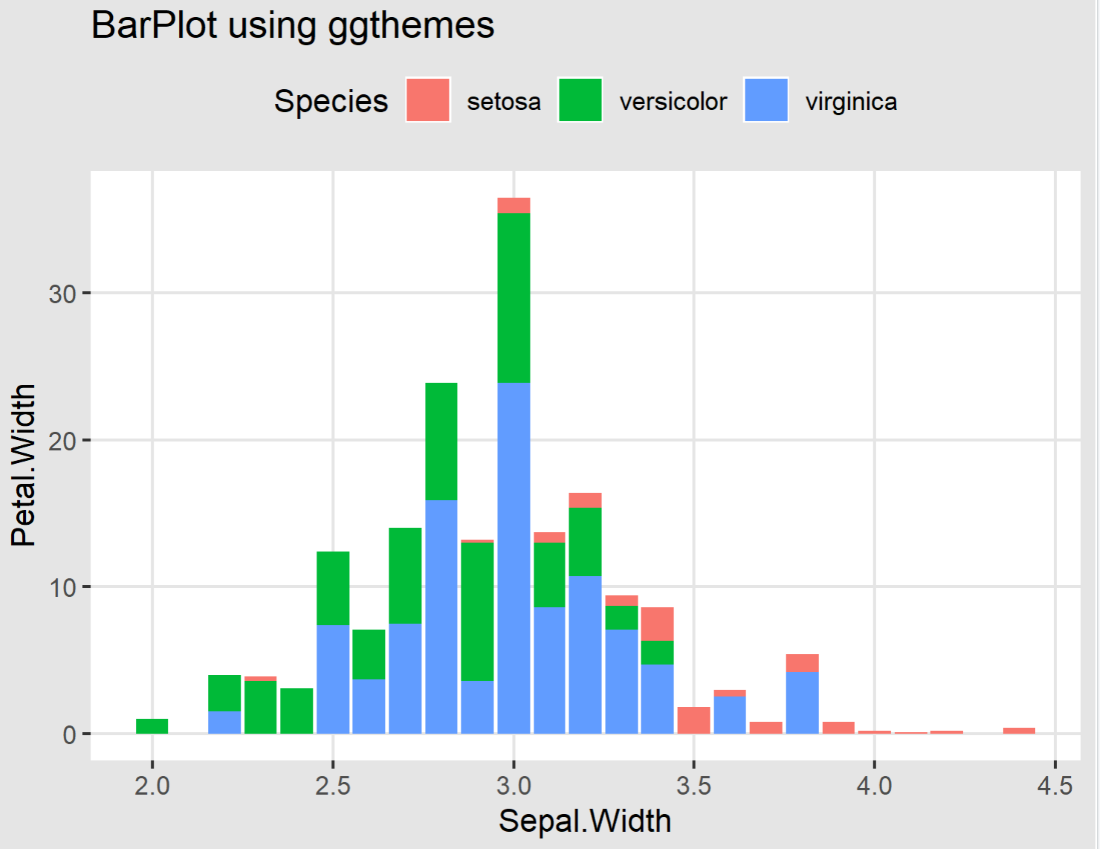
 极客教程
极客教程