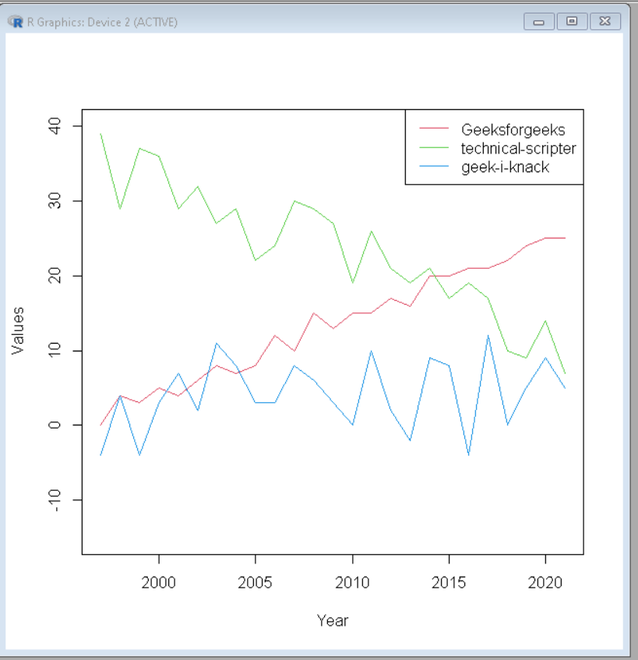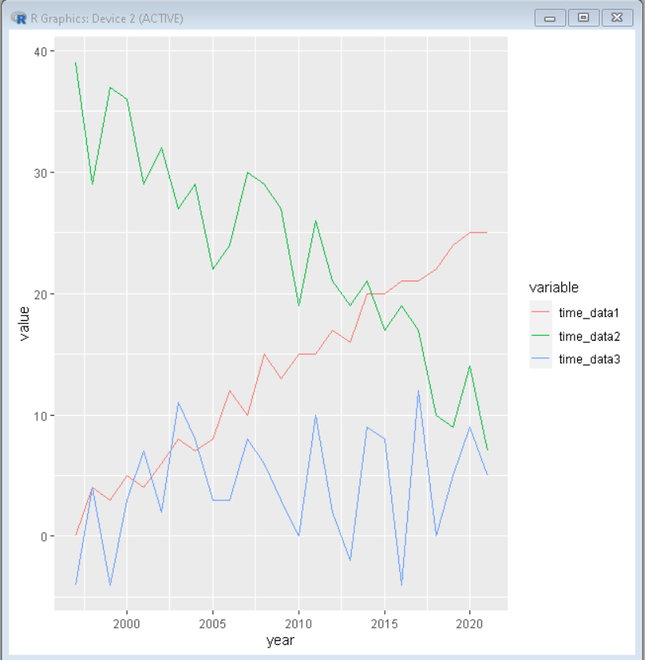R语言 在同一图中绘制多个时间序列
R编程语言中的时间序列是用来观察一个对象在一段时间内的表现的。在R语言中,可以通过 ts() 函数和一些参数轻松完成。时间序列采用数据向量,每个数据都与用户给定的时间戳值相连。
方法1:使用基本的R方法
首先,我们创建一个数据向量,其中有所有需要绘制的时间序列的数据。然后,我们使用第一个数据集和plot()函数绘制时间序列。然后使用line()函数将其他时间序列添加到现有的绘图中。然后,我们可以在上面添加一个图例,以显示图中的哪条线代表哪个时间序列。
例子
# Create sample data
set.seed(1023)
sample_data <- round(data.frame(year = 1997:2021,
time_data1 = 1:25 + rnorm(25),
time_data2 = 30:6 + runif(25, 0, 10),
time_data3 = rnorm(25, 5, 5)))
# Plot a graph with time_data1
plot(sample_datayear,
sample_datatime_data1,
type = "l",
col = 2,
ylim = c(- 15, 40),
xlab = "Year",
ylab = "Values")
# Add line graphs of other two dataset
lines(sample_datayear,
sample_datatime_data2,
type = "l",
col = 3)
lines(sample_datayear,
sample_datatime_data3,
type = "l",
col = 4)
# Add legend in top right corner
legend("topright",
c("Geeksforgeeks", "technical-scripter", "geek-i-knack"),
lty = 1,
col = 2:4)
输出
多个时间序列在一个图中
方法2:使用ggplot2
在ggplot2中,我们可以直接使用geom_line()来绘制图表。
我们首先创建一个样本数据向量。ggplot2将被用来画图,reshape将把数据从宽格式融化为长格式。将数据从宽格式转换为长格式。
语法
melt(sample_data, id.vars = variable)
在ggplot2和geom_line()的帮助下画图。
例子
# Create sample data
set.seed(1023)
sample_data <- round(data.frame(year = 1997:2021,
time_data1 = 1:25 + rnorm(25),
time_data2 = 30:6 + runif(25, 0, 10),
time_data3 = rnorm(25, 5, 5)))
# Load packages reshape2 and ggplot2
library("reshape2")
library("ggplot2")
# Convert sample_data from wide form to long form
data_final <- melt(sample_data, id.vars = "year")
# Plot the final data
ggplot(data_final,
aes(x = year,
y = value,
col = variable)) + geom_line()
输出
使用ggplot2的多个时间序列
 极客教程
极客教程