R语言 如何创建一个带有随机值的矩阵
在这篇文章中,我们将讨论如何在R编程语言中创建一个带有随机值的矩阵。
用来生成随机值的函数是 。
- rnorm()
- runif()
- rexp()
- rpois()
- rbinom()
- sample()
我们将逐一使用所有这些函数来创建随机值的矩阵。
方法1:使用rnorm()
rnorm()函数基本上是根据正态分布来创建随机值的。
语法: rnorm(n, mean, sd)
因此,我们在rnorm()函数中给出25作为参数,然后将这些值与行号一起放入矩阵函数中,并创建矩阵。
# matrix create with the help
# of matrix function random values
# generated with the help of rnorm()
m<-matrix(rnorm(25) , nrow = 5)
# print the matrix
print(m)
输出 。

方法2:使用 runif() 函数
runif()函数基本上是根据均匀分布来创建随机值的。因此,我们在runif()函数中给出25作为参数。
语法: runif(n, min, max)
参数:
n: 代表观察值的数量
min, max: 代表分布的下限和上限
代码 。
# matrix create with the help
# of matrix function random values
# generated with the help of runif()
m <- matrix( ruif(25), nrow = 5)
# print the matrix
print(m)
输出 。
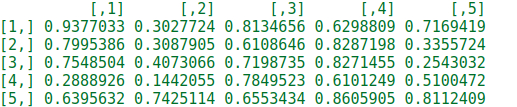
方法3:使用rexp()函数
rexp()函数基本上是根据指数分布来创建随机值的。因此,我们在rexp()函数中给出25作为参数。
语法: rexp(N, rate )
代码 。
# matrix create with the help
# of matrix function random values
# generated with the help of runif()
m <- matrix( runif(25), nrow = 5)
# print the matrix
print(m)
输出 。
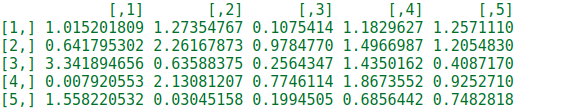
方法4:使用 rpois() 函数
在这个例子中,我们将尝试使用rpois()函数来创建随机值。rpois()函数基本上是根据泊松分布x ~ P(lambda)来创建随机值。因此,我们在rpois()函数中给出25和5作为参数。
语法: rpois(N, lambda)
参数:
N: 样本量
lambda: 每个区间的平均事件数
代码 。
# matrix create with the help
# of matrix function random values
# generated with the help of rpois()
m <- matrix(rpois( 25, 5), nrow = 5)
# print the matrix
print(m)
输出 。

方法5:使用rbinom()函数
在这个例子中,我们将尝试使用rbinom()来创建随机值。rbinom()函数基本上可以创建给定概率的随机值。
rbinom(n, N, p)
其中n是观察数,N是试验总数,p是成功的概率。因此,我们在rbinom()函数中给出25、5和.6作为参数。
代码 。
# matrix create with the help
# of matrix function random values
# generated with the help of rbinom()
m <- matrix(rbinom( 25, 5, .6), nrow = 5)
# print the matrix
print(m)
输出 。

方法6:使用 sample() 函数
在这个例子中,我们将尝试使用sample()函数来创建随机值。sample()函数基本上是创建给定元素的随机值。
语法: sample(x, size, replace)
参数:
x: 表示向量或正整数或数据框
size: 表示要取的样本的大小
replace: 表示逻辑值。如果为 “true”,样本可能有多个相同的值。
因此,我们在sample()函数中给出1:20和100作为参数。
代码 。
# matrix create with the help
# of matrix function random values
# generated with the help of sample()
m <- matrix(sample(
1 : 20, 100, replace = TRUE), ncol = 10)
# print the matrix
print(m)
输出 。
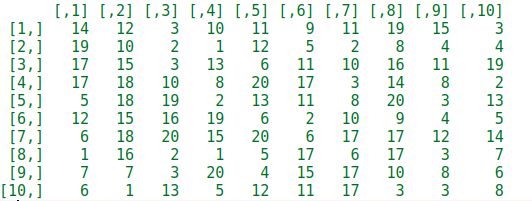
 极客教程
极客教程