Python 自定义向量类
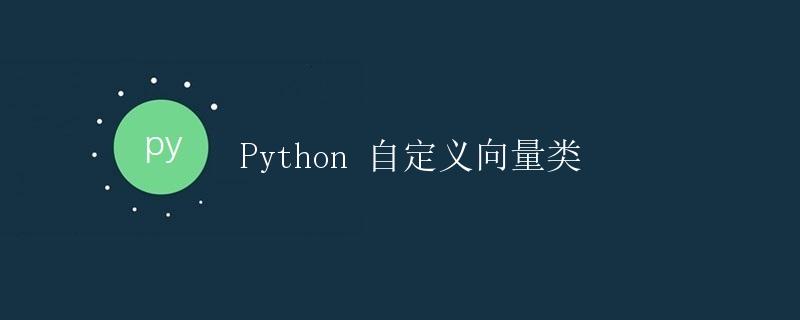
1. 引言
在数学和计算机科学中,向量是一条有方向的线段,可以用来表示各种物理量和数据。Python 是一门强大的编程语言,具有丰富的库和功能,但并没有内置的向量类。本文将介绍如何使用 Python 来自定义一个向量类。
2. 向量的定义
在二维平面上,向量可以使用两个实数表示,分别为 x 和 y 轴上的分量。在三维空间中,向量可以使用三个实数表示,分别为 x、y 和 z 轴上的分量。因此,我们的自定义向量类需要包含一组用来表示向量分量的变量。
class Vector:
def __init__(self, x, y):
self.x = x
self.y = y
上述代码定义了一个 Vector 类,其中 __init__ 方法用于初始化对象的属性。通过传入 x 和 y 分量,我们可以创建一个向量实例。
v = Vector(3, 4)
print(v.x) # 输出 3
print(v.y) # 输出 4
3. 向量的基本操作
为了能够使用向量进行各种操作,我们需要定义一些基本的向量操作方法,例如计算模长和向量的加减乘除。
3.1. 计算模长
模长指的是向量的长度,可以通过勾股定理计算。
import math
class Vector:
...
def length(self):
return math.sqrt(self.x**2 + self.y**2)
上述代码中,在 Vector 类中新增了一个 length 方法,返回向量的模长。我们使用了 math 模块的 sqrt 函数来计算平方根。
v = Vector(3, 4)
print(v.length()) # 输出 5.0
3.2. 向量的加减乘除
在向量的加法中,将两个向量的对应分量相加即可。向量的减法和加法类似,只是将对应分量相减。向量的数乘是将所有分量都乘以一个数。
class Vector:
...
def add(self, other):
return Vector(self.x + other.x, self.y + other.y)
def subtract(self, other):
return Vector(self.x - other.x, self.y - other.y)
def multiply(self, scalar):
return Vector(self.x * scalar, self.y * scalar)
def divide(self, scalar):
return Vector(self.x / scalar, self.y / scalar)
上述代码中的 add、subtract、multiply 和 divide 方法分别实现了向量的加法、减法、数乘和数除操作。每个方法都会返回一个新的 Vector 实例。
v1 = Vector(3, 4)
v2 = Vector(2, 6)
v3 = v1.add(v2)
print(v3.x, v3.y) # 输出 5 10
v4 = v1.subtract(v2)
print(v4.x, v4.y) # 输出 1 -2
v5 = v1.multiply(2)
print(v5.x, v5.y) # 输出 6 8
v6 = v1.divide(2)
print(v6.x, v6.y) # 输出 1.5 2.0
4. 向量的其他操作
除了基本的向量操作,还可以定义一些其他有用的方法,例如点积、夹角和判断两向量是否垂直。
4.1. 点积
向量的点积用于度量两个向量的相似程度,可以通过分别对应分量相乘再相加来计算。
class Vector:
...
def dot_product(self, other):
return self.x * other.x + self.y * other.y
上述代码中的 dot_product 方法计算了向量的点积。
v1 = Vector(3, 4)
v2 = Vector(2, 6)
dot_product = v1.dot_product(v2)
print(dot_product) # 输出 30
4.2. 夹角
可以使用余弦定理来计算两个向量之间的夹角。
class Vector:
...
def angle(self, other):
dot_product = self.dot_product(other)
length_product = self.length() * other.length()
return math.acos(dot_product / length_product)
上述代码中的 angle 方法使用了之前定义的 dot_product 和 length 方法。
v1 = Vector(3, 4)
v2 = Vector(2, 6)
angle = v1.angle(v2)
print(math.degrees(angle)) # 输出 36.86989764584402
4.3. 判断垂直
两个向量垂直的条件是它们的点积为 0。
class Vector:
...
def is_perpendicular(self, other):
dot_product = self.dot_product(other)
return dot_product == 0
上述代码中的 is_perpendicular 方法通过判断点积是否为 0 来判断两个向量是否垂直。
v1 = Vector(3, 4)
v2 = Vector(-4, 3)
print(v1.is_perpendicular(v2)) # 输出 True
5. 总结
本文介绍了如何使用 Python 自定义一个向量类。我们定义了一个 Vector 类来表示向量,并实现了基本的向量操作,例如加法、减法、数乘和数除。另外,我们还实现了点积、夹角和判断两个向量是否垂直等其他常见的向量操作。
自定义向量类可以用来处理各种数学和计算问题,例如计算两个向量的夹角、判断向量是否相似等。同时,它也可以用作其他复杂对象的基础,例如游戏中的运动对象。
 极客教程
极客教程