Python 调用接口方式
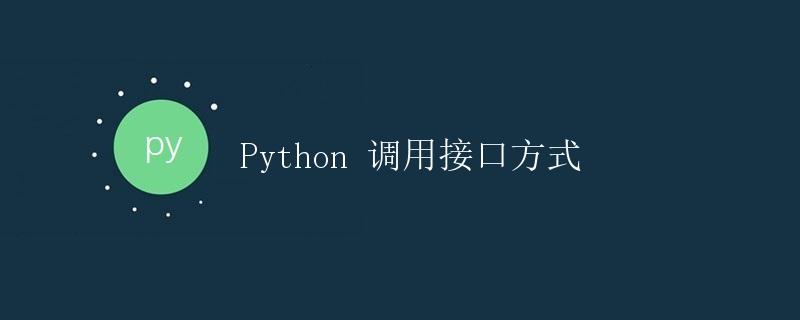
1. 引言
在当今互联网时代,各种应用程序之间交互性的需求越来越强。很多应用程序都需要调用各种接口来实现不同的功能。而Python作为一门简洁易用的编程语言,也提供了丰富的库和工具来方便我们调用接口。
本文将详细介绍Python中调用接口的几种常用方式,包括使用内置库、第三方库和HTTP请求的方式。
2. 使用内置库
Python内置了一些库来方便我们发送HTTP请求和处理返回结果,其中最常用的是urllib和urllib2。下面是一个使用urllib库发送GET请求的示例代码:
import urllib.request
def send_get_request(url):
try:
response = urllib.request.urlopen(url)
result = response.read().decode('utf-8')
print(result)
except Exception as e:
print(e)
上述代码首先导入了urllib.request模块,然后定义了一个send_get_request函数,该函数接受一个URL参数,然后发送GET请求,并将返回结果打印出来。其中urllib.request.urlopen(url)用于发送请求,response.read().decode('utf-8')用于读取返回结果。
使用urllib库发送POST请求也非常简单,只需稍作修改即可:
import urllib.request
import urllib.parse
def send_post_request(url, data):
try:
data = urllib.parse.urlencode(data).encode('utf-8')
request = urllib.request.Request(url, data=data)
response = urllib.request.urlopen(request)
result = response.read().decode('utf-8')
print(result)
except Exception as e:
print(e)
上述代码中,我们首先导入了urllib.parse模块,该模块用于将请求参数编码为URL格式。然后,我们修改了send_post_request函数的参数,添加了一个data参数用于传递POST请求的参数。在发送POST请求时,我们需要先将参数编码为URL格式,然后将其转换为字节流并通过urllib.request.Request发送请求。
使用内置库可以方便地调用接口,但是需要手动处理请求和返回结果,而且不够灵活。所以,我们可以借助一些第三方库来更加方便地调用接口。
3. 使用第三方库
Python有很多优秀的第三方库用于调用接口,其中比较流行的有requests和http.client。下面将分别介绍这两个库的用法。
3.1 使用 requests 库
requests库是一个简洁而优雅的HTTP库,可以方便地发送HTTP请求和处理返回结果。下面是一个使用requests库发送GET请求的示例代码:
import requests
def send_get_request(url):
try:
response = requests.get(url)
result = response.text
print(result)
except Exception as e:
print(e)
上述代码首先导入了requests模块,然后定义了一个send_get_request函数,该函数接受一个URL参数,然后发送GET请求,并将返回结果打印出来。其中requests.get(url)用于发送请求,response.text用于获取返回结果。
使用requests库发送POST请求也非常简单,只需稍作修改即可:
import requests
def send_post_request(url, data):
try:
response = requests.post(url, data=data)
result = response.text
print(result)
except Exception as e:
print(e)
上述代码中,我们直接使用requests.post(url, data=data)发送POST请求,并通过response.text获取返回结果。
requests库具有丰富的功能,可以定制请求头、添加Cookies、设置超时时间等。此外,还可以方便地处理json格式的返回结果。
3.2 使用 http.client 库
http.client是Python内置的HTP协议客户端库,可以方便地发送HTTP请求和解析返回结果。下面是一个使用http.client库发送GET请求的示例代码:
import http.client
def send_get_request(url):
try:
conn = http.client.HTTPSConnection(url)
conn.request("GET", "/")
response = conn.getresponse()
result = response.read().decode('utf-8')
print(result)
conn.close()
except Exception as e:
print(e)
上述代码中,我们首先导入了http.client模块,然后定义了一个send_get_request函数,该函数接受一个URL参数,然后发送GET请求,并将返回结果打印出来。其中http.client.HTTPSConnection(url)用于连接到指定的URL,conn.request("GET", "/")用于发送GET请求,conn.getresponse()用于获取返回结果。
使用http.client库发送POST请求也非常简单,只需稍作修改即可:
import http.client
def send_post_request(url, data):
try:
params = urllib.parse.urlencode(data)
headers = {"Content-type": "application/x-www-form-urlencoded", "Accept": "text/plain"}
conn = http.client.HTTPSConnection(url)
conn.request("POST", "/", params, headers)
response = conn.getresponse()
result = response.read().decode('utf-8')
print(result)
conn.close()
except Exception as e:
print(e)
上述代码中,我们首先导入了http.client模块,然后定义了一个send_post_request函数,该函数接受一个URL和一个字典类型的参数data,然后发送POST请求,并将返回结果打印出来。其中params = urllib.parse.urlencode(data)用于将参数编码为URL格式,headers用于设置请求头,conn.request("POST", "/", params, headers)用于发送POST请求。
http.client库是Python内置的库,功能相对较弱,需要手动构造请求和处理返回结果。所以,推荐使用requests库来调用接口。
4. HTTP请求方式
除了使用urllib、requests、http.client等库来发送HTTP请求外,还可以使用Python的标准库http.client来手动发送HTTP请求。下面是一个使用http.client发送GET请求的示例代码:
import http.client
def send_get_request(url):
try:
conn = http.client.HTTPSConnection(url)
conn.request("GET", "/")
response = conn.getresponse()
result = response.read().decode('utf-8')
print(result)
conn.close()
except Exception as e:
print(e)
上述代码中,我们首先导入了http.client模块,然后定义了一个send_get_request函数,该函数接受一个URL参数,然后发送GET请求,并将返回结果打印出来。
 极客教程
极客教程