Python re.search返回值
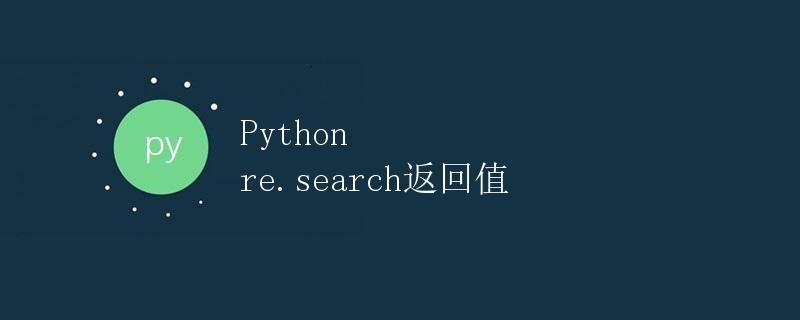
在Python中,re模块提供了一系列用于处理正则表达式的函数,可以在字符串中搜索匹配特定模式的子字符串。其中,re.search函数用于在给定的字符串中搜索匹配的子字符串,并返回一个匹配对象。本文将详细解释Python re.search函数的返回值。
re.search函数的语法
re.search函数的语法如下:
re.search(pattern, string, flags=0)
参数说明:
- pattern:要匹配的正则表达式模式。
- string:待匹配的字符串。
- flags:可选参数,用于指定匹配规则。
re.search函数的返回值
re.search函数返回一个匹配对象(match object)。如果找到了匹配的子字符串,则返回的匹配对象包含以下属性和方法:
- string:原始字符串。
- re:使用的正则表达式。
- pos:匹配起始位置。
- endpos:匹配结束位置。
- start():返回匹配的子字符串在原始字符串中的起始位置。
- end():返回匹配的子字符串在原始字符串中的结束位置。
- span():返回一个元组,包含匹配的子字符串的起始位置和结束位置。
- group():返回匹配的子字符串。
如果没有找到匹配的子字符串,则返回None。
以下是一个简单的示例代码:
import re
# 在字符串中搜索匹配的子字符串
result = re.search(r'ab.', 'abc123')
# 输出匹配对象的属性和方法
if result:
print('string:', result.string) # 输出:abc123
print('re:', result.re) # 输出:re.compile('ab.')
print('pos:', result.pos) # 输出:0
print('endpos:', result.endpos) # 输出:6
print('start():', result.start()) # 输出:0
print('end():', result.end()) # 输出:3
print('span():', result.span()) # 输出:(0, 3)
print('group():', result.group()) # 输出:abc
else:
print('No match found.')
运行结果:
string: abc123
re: re.compile('ab.')
pos: 0
endpos: 6
start(): 0
end(): 3
span(): (0, 3)
group(): abc
示例代码
示例代码1:查找匹配的手机号码
import re
# 在字符串中搜索匹配的手机号码
result = re.search(r'\d{11}', '我的手机号码是13812345678')
# 输出匹配的手机号码
if result:
print('Matched phone number:', result.group())
else:
print('Phone number not found.')
运行结果:
Matched phone number: 13812345678
示例代码2:查找匹配的邮箱地址
import re
# 在字符串中搜索匹配的邮箱地址
result = re.search(r'\w+@\w+\.\w+', '请发送邮件至info@example.com')
# 输出匹配的邮箱地址
if result:
print('Matched email address:', result.group())
else:
print('Email address not found.')
运行结果:
Matched email address: info@example.com
示例代码3:查找匹配的日期格式
import re
# 在字符串中搜索匹配的日期格式
result = re.search(r'\d{4}-\d{2}-\d{2}', '今天的日期是2022-01-01')
# 输出匹配的日期格式
if result:
print('Matched date:', result.group())
else:
print('Date not found.')
运行结果:
Matched date: 2022-01-01
示例代码4:查找匹配的URL地址
import re
# 在字符串中搜索匹配的URL地址
result = re.search(r'(http|https)://\w+\.\w+', '请访问网站:https://www.example.com')
# 输出匹配的URL地址
if result:
print('Matched URL:', result.group())
else:
print('URL not found.')
运行结果:
Matched URL: https://www.example.com
示例代码5:查找匹配的整数
import re
# 在字符串中搜索匹配的整数
result = re.search(r'\d+', '我今年25岁')
# 输出匹配的整数
if result:
print('Matched integer:', result.group())
else:
print('Integer not found.')
运行结果:
Matched integer: 25
通过使用re.search函数,我们可以方便地搜索出字符串中匹配的子字符串,并进行相应的处理。
 极客教程
极客教程