Python lock锁的使用
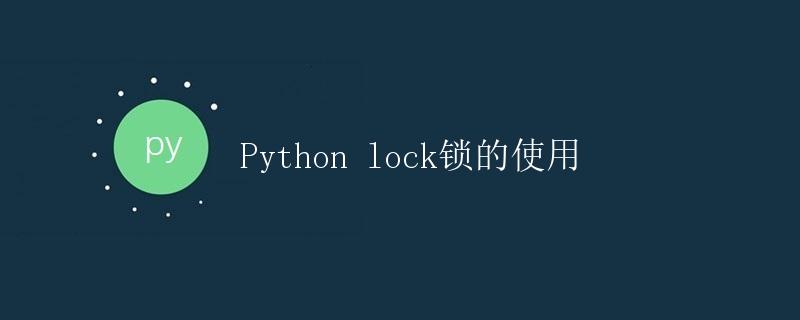
在多线程编程中,锁(lock)是一种重要的同步原语,用于协调多个线程对共享资源的访问。Python提供了threading模块,其中的Lock类可以实现线程间的互斥同步。
本文将详细介绍Python中锁的概念、用法和常见应用场景,并提供一些示例代码进行演示。
1. 锁的概念与作用
锁是多线程编程中的一种同步机制,它可以保证在任意时刻只有一个线程可以访问临界区(critical section)中的代码或资源。当一个线程获取到锁后,其他线程必须等待锁的释放才能继续执行。在多线程同时访问共享资源时,使用锁可以避免数据竞争(data race)和死锁(deadlock)等并发问题。
通过使用锁,可以确保某一段代码(即临界区)在同一时刻只能被一个线程执行。当一个线程进入临界区时,它将锁定该区域,其他线程必须等待锁的释放才能继续执行。
下面是一个使用锁的例子,假设有3个线程同时对一个共享变量进行自增操作:
import threading
# 共享变量
count = 0
# 创建锁
lock = threading.Lock()
# 线程函数
def increment():
global count
# 获取锁
lock.acquire()
try:
# 临界区
count += 1
finally:
# 释放锁
lock.release()
# 创建并启动线程
threads = []
for _ in range(3):
t = threading.Thread(target=increment)
threads.append(t)
t.start()
# 等待所有线程执行完毕
for t in threads:
t.join()
print(count)
运行结果为:
3
可以看到,在临界区中对共享变量进行自增操作时,通过获取锁来确保只有一个线程可以访问临界区,最终得到了正确的结果。
2. Lock类的基本用法
Python中的锁是通过threading模块提供的Lock类来实现的。Lock类有两个主要方法:acquire()和release()。
acquire():获取锁,如果锁已经被其他线程占用,则阻塞线程直到锁被释放。release():释放锁,将锁标记为可用状态,唤醒等待的线程。
使用锁的基本流程如下:
- 创建锁对象:
lock = threading.Lock() - 获取锁:
lock.acquire() - 执行临界区代码
- 释放锁:
lock.release()
下面将通过一些示例代码进一步说明锁的使用方法。
2.1 简单的互斥例子
下面是一个简单的示例,展示了如何使用锁来保证两个线程的互斥访问。
import threading
import time
# 共享资源
count = 0
# 创建锁
lock = threading.Lock()
# 线程函数
def increment():
global count
# 获取锁
lock.acquire()
try:
# 临界区
for _ in range(1000000):
count += 1
finally:
# 释放锁
lock.release()
# 创建并启动线程
t1 = threading.Thread(target=increment)
t2 = threading.Thread(target=increment)
t1.start()
t2.start()
# 等待两个线程执行完毕
t1.join()
t2.join()
print(count)
运行结果为:
2000000
可以看到,通过使用锁,保证了两个线程对共享资源的互斥访问,最终得到了正确的结果。
2.2 锁的可重入性
在Python中,锁是可重入的,即一个线程在获取了锁之后还可以多次获取该锁而不会发生死锁和阻塞。Lock类会记录锁的持有者以及获取锁的次数,只有当同一个线程释放锁的次数和获取锁的次数相等时,其他线程才能获取该锁。
import threading
import time
# 创建锁
lock = threading.Lock()
# 线程函数
def foo():
lock.acquire()
print(f'[Thread {threading.get_ident()}] Got the lock')
time.sleep(1)
bar()
lock.release()
def bar():
lock.acquire()
print(f'[Thread {threading.get_ident()}] Got the lock again')
lock.release()
# 创建并启动线程
t = threading.Thread(target=foo)
t.start()
# 等待线程执行完毕
t.join()
运行结果为:
[Thread 140194019522496] Got the lock
[Thread 140194019522496] Got the lock again
可以看到,线程在获取了锁之后又多次获取了锁,而不会发生死锁和阻塞。
2.3 锁的超时机制
在实际应用中,如果一个线程等待锁的时间过长,可能会导致程序性能下降或产生其他问题。为了避免这种情况,Lock类提供了一个超时机制,可以在获取锁时指定一个最长等待时间。如果在指定的时间内未能获取锁,线程将停止等待并继续执行后续代码。
import threading
import time
# 创建锁
lock = threading.Lock()
# 线程函数
def foo():
print(f'[Thread {threading.get_ident()}] Trying to acquire the lock')
# 等待锁,超时时间为2秒
if lock.acquire(timeout=2):
try:
print(f'[Thread {threading.get_ident()}] Got the lock')
time.sleep(3)
finally:
lock.release()
print(f'[Thread {threading.get_ident()}] Released the lock')
else:
print(f'[Thread {threading.get_ident()}] Timeout')
# 创建并启动线程
t = threading.Thread(target=foo)
t.start()
# 等待线程执行完毕
t.join()
运行结果为:
[Thread 140463654843904] Trying to acquire the lock
[Thread 140463654843904] Timeout
可以看到,线程在尝试获取锁时等待了2秒,但并没有成功获取到锁。
3. 常见应用场景
锁在多线程编程中被广泛应用于各种场景,下面介绍几个常见的应用场景。
3.1 保护共享变量
当多个线程并发访问一个共享变量时,为了避免数据竞争和得到正确的结果,可以使用锁进行保护。
import threading
# 共享变量
count = 0
# 创建锁
lock = threading.Lock()
# 线程函数
def increment():
global count
# 获取锁
lock.acquire()
try:
# 临界区
count += 1
finally:
# 释放锁
lock.release()
# 创建并启动线程
threads = []
for _ in range(10):
t = threading.Thread(target=increment)
threads.append(t)
t.start()
# 等待所有线程执行完毕
for t in threads:
t.join()
print(count)
运行结果为:
10
可以看到,通过使用锁保护共享变量,确保了每个线程对变量的自增操作是互斥的,最终得到了正确的结果。
3.2 确保资源的独占访问
在某些情况下,需要确保某个资源在同一时间只能由一个线程独占地访问,比如文件的读写操作。这时可以使用锁来实现资源的独占访问。
import threading
# 共享资源
file = open("data.txt", "w")
lock = threading.Lock()
# 线程函数
def write_data():
with lock:
file.write("Hello, World!")
# 创建并启动线程
threads = []
for _ in range(5):
t = threading.Thread(target=write_data)
threads.append(t)
t.start()
# 等待所有线程执行完毕
for t in threads:
t.join()
file.close()
运行结果为:文件”data.txt”中写入了5次”Hello, World!”。
可以看到,通过在读写文件的操作中使用锁,确保了每个线程写入文件时是互斥的,避免了文件内容被同时写入的问题。
3.3 线程间的协调
在某些情况下,需要线程间的协调,比如等待其他线程完成某个任务后再继续执行。可以使用锁来实现线程的同步。
import threading
# 创建锁
lock = threading.Lock()
# 线程函数
def foo():
print("foo: Start")
# 获取锁
lock.acquire()
try:
print("foo: Working")
time.sleep(2)
finally:
# 释放锁
lock.release()
print("foo: Done")
def bar():
print("bar: Start")
# 获取锁
lock.acquire()
try:
print("bar: Working")
time.sleep(2)
finally:
# 释放锁
lock.release()
print("bar: Done")
# 创建并启动线程
t1 = threading.Thread(target=foo)
t2 = threading.Thread(target=bar)
t1.start()
t2.start()
# 等待两个线程执行完毕
t1.join()
t2.join()
print("All threads are done")
运行结果为:
foo: Start
bar: Start
foo: Working
foo: Done
bar: Working
bar: Done
All threads are done
可以看到,通过使用锁,确保了线程foo和线程bar在执行临界区代码时的互斥性,最终完成了线程间的协调。
4. 注意事项
在使用锁的过程中,需要注意以下几点:
- 锁的获取和释放必须成对出现:即每个线程在获取锁之后,一定要在合适的位置释放锁,否则可能会导致死锁,使其他线程无法进入临界区。
- 不要嵌套锁:在同一个线程中不要嵌套使用锁,避免死锁的发生。
- 避免长时间持有锁:长时间持有锁会导致其他线程无法获取锁并进入临界区,从而降低程序并发性能。应当尽量缩小临界区的范围,减少对锁的使用时间。
总结
本文介绍了Python中锁的概念、用法和常见应用场景。锁是一种重要的同步原语,可以保证在任意时刻只有一个线程可以访问临界区中的代码或资源。通过使用锁,可以避免多线程的并发问题,并确保得到正确的结果。
在使用锁时,需要注意获取和释放锁的时机、避免嵌套锁以及减少长时间持有锁的情况。合理地使用锁可以实现线程间的同步,提高程序的并发性能。
 极客教程
极客教程