python string trim字符串去除空格
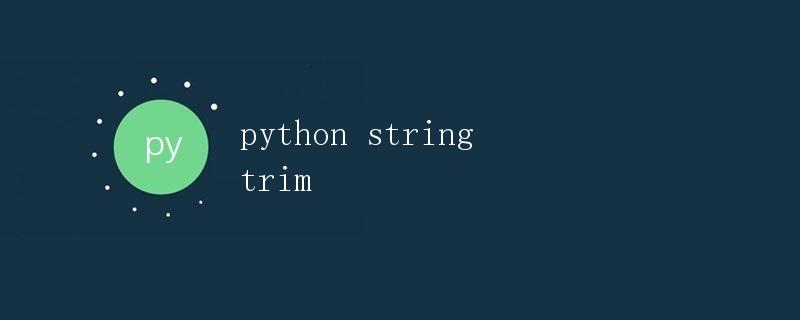
在Python中,我们经常会遇到需要去除字符串中多余的空格的情况。Python中提供了很多方法来去除字符串中的空格,本文将详细介绍几种常见的方法供大家参考。
方法一:使用strip()方法去除字符串两端空格
strip()方法可以去除字符串两端的空格。如果要去除字符串左侧的空格,可以使用lstrip()方法;如果要去除字符串右侧的空格,可以使用rstrip()方法。
示例代码如下所示:
str1 = " hello world "
trimmed_str1 = str1.strip()
print(trimmed_str1)
str2 = " hello world "
trimmed_str2 = str2.lstrip()
print(trimmed_str2)
str3 = " hello world "
trimmed_str3 = str3.rstrip()
print(trimmed_str3)
运行结果为:
hello world
hello world
hello world
方法二:使用replace()方法去除字符串中所有空格
replace()方法可以用来替换字符串中的子字符串。如果将空格替换为空字符串,即可去除字符串中所有空格。
示例代码如下所示:
str1 = " hello world "
trimmed_str1 = str1.replace(" ", "")
print(trimmed_str1)
运行结果为:
helloworld
方法三:使用正则表达式去除字符串中所有空格
如果想要更加灵活地处理字符串中的空格,可以使用正则表达式来去除空格。re.sub()方法可以用来替换匹配的子字符串。
示例代码如下所示:
import re
str1 = " hello world "
trimmed_str1 = re.sub(r'\s+', '', str1)
print(trimmed_str1)
运行结果为:
helloworld
方法四:使用split()和join()方法去除字符串中多余空格
可以使用split()方法将字符串拆分为单词列表,然后使用join()方法将列表中的单词连接起来,中间以空格分隔。
示例代码如下所示:
str1 = " hello world "
words = str1.split()
trimmed_str1 = " ".join(words)
print(trimmed_str1)
运行结果为:
hello world
以上就是几种常见的方法,可以帮助我们在Python中去除字符串中的空格。
 极客教程
极客教程