Python continue语句使用详解
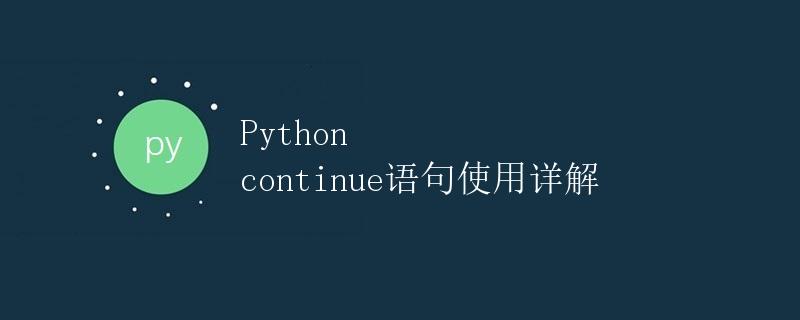
1. 介绍
在编写代码的过程中,我们经常需要在循环中跳过某些特定的迭代。Python中的continue语句可以帮助我们实现这一点。continue语句被用于终止当前迭代,并跳转到下一次迭代的开始处。
本文将详细介绍continue语句的使用方法,并通过示例代码演示其运行结果。
2. continue语句的语法
continue语句的语法如下:
continue
使用continue语句时,程序将跳过包含continue语句的迭代的剩余部分,并立即开始下一次迭代。
3. continue语句的应用场景
continue语句通常用于循环语句(如for、while循环)中,用于跳过某些特定的迭代。具体应用场景如下:
- 跳过特定条件的迭代
- 跳过特定的元素或值
- 实现复杂的循环结构
下面将分别介绍这三个应用场景,并给出示例代码来演示continue语句的使用方法。
3.1 跳过特定条件的迭代
当需要在循环中跳过满足特定条件的迭代时,可以使用continue语句。例如,我们要打印1到10之间的奇数,可以使用以下代码:
for i in range(1, 11):
if i % 2 == 0:
continue
print(i)
运行上述代码,输出结果为:
1
3
5
7
9
通过使用continue语句,我们在循环中跳过了偶数,只打印了奇数。
3.2 跳过特定的元素或值
continue语句还可以用于跳过特定的元素或值。考虑以下示例代码,我们需要从一个列表中找到所有的偶数,并打印出来:
numbers = [1, 2, 3, 4, 5, 6, 7, 8, 9, 10]
for num in numbers:
if num % 2 != 0:
continue
print(num)
上述代码将输出所有的偶数:
2
4
6
8
10
通过使用continue语句,我们在循环中跳过了所有的奇数,只打印了偶数。
3.3 实现复杂的循环结构
continue语句还可以用于实现复杂的循环结构。例如,我们要遍历一个矩阵,只输出矩阵中非零元素的行号和列号:
matrix = [[1, 0, 2],
[0, 3, 0],
[4, 5, 6]]
for i in range(len(matrix)):
for j in range(len(matrix[0])):
if matrix[i][j] == 0:
continue
print("Non-zero element found at row", i, "and column", j)
运行上述代码,输出结果为:
Non-zero element found at row 0 and column 0
Non-zero element found at row 0 and column 2
Non-zero element found at row 1 and column 1
Non-zero element found at row 2 and column 0
Non-zero element found at row 2 and column 1
Non-zero element found at row 2 and column 2
以上代码使用了嵌套的循环,并通过continue语句跳过了矩阵中的零元素,只打印了非零元素的行号和列号。
4. continue语句的注意事项
在使用continue语句时,需要注意以下几点:
continue语句只能在循环语句(如for、while循环)中使用,否则会导致SyntaxError。continue语句只会跳过当前迭代的剩余代码,不会提前终止循环。- 当
continue语句执行时,程序将跳转到下一次迭代的开始处。
5. 总结
本文介绍了Python中continue语句的使用方法和应用场景。通过使用continue语句,我们可以方便地跳过循环中的特定迭代,从而实现复杂的循环逻辑。请记住,在使用continue语句时要注意语法和注意事项。
希望本文能够对你理解和使用continue语句有所帮助!
参考代码
# 示例代码1:跳过特定条件的迭代
for i in range(1, 11):
if i % 2 == 0:
continue
print(i)
# 示例代码2:跳过特定的元素或值
numbers = [1, 2, 3, 4, 5, 6, 7, 8, 9, 10]
for num in numbers:
if num % 2 != 0:
continue
print(num)
# 示例代码3:实现复杂的循环结构
matrix = [[1, 0, 2],
[0, 3, 0],
[4, 5, 6]]
for i in range(len(matrix)):
for j in range(len(matrix[0])):
if matrix[i][j] == 0:
continue
print("Non-zero element found at row", i, "and column", j)
参考运行结果
示例代码1输出结果:
1
3
5
7
9
示例代码2输出结果:
2
4
6
8
10
示例代码3输出结果:
Non-zero element found at row 0 and column 0
Non-zero element found at row 0 and column 2
Non-zero element found at row 1 and column 1
Non-zero element found at row 2 and column 0
Non-zero element found at row 2 and column 1
Non-zero element found at row 2 and column 2
 极客教程
极客教程