Python os.path.isfile函数:检查文件是否存在
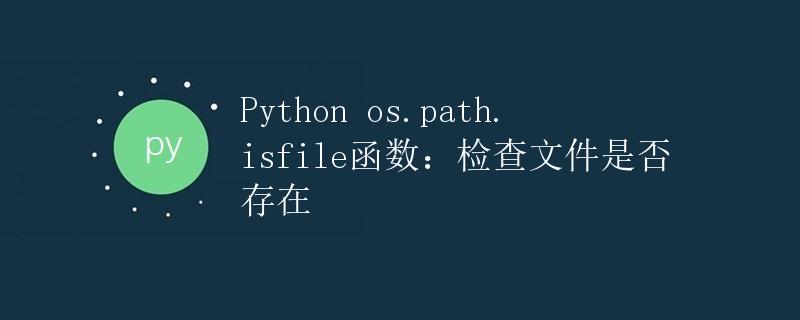
介绍
在Python编程中,我们经常需要判断文件是否存在以执行相应的操作。Python的os.path模块提供了一系列用于处理路径和文件的函数,其中os.path.isfile()函数用于检查指定路径是否为一个文件。本文将详细介绍os.path.isfile()函数的用法,并提供示例代码说明。
语法
os.path.isfile(path)
path:要检查的路径。可以是字符串,也可以是bytes对象(Python 3.x)。
返回值
如果path为一个文件,则返回True,否则返回False。
使用方法
使用os.path.isfile()函数前,首先需要导入os模块。
import os
在使用os.path.isfile()函数检查文件之前,可以使用os.path.exists()函数检查路径是否存在。这可以帮助我们避免在检查文件之前出现路径错误的情况。
path = "path/to/file.txt"
if os.path.exists(path):
if os.path.isfile(path):
print("文件存在")
else:
print("路径存在,但不是一个文件")
else:
print("路径不存在")
上述代码首先使用os.path.exists()函数检查路径是否存在。如果路径存在,进一步使用os.path.isfile()函数来判断路径是否为一个文件。如果是一个文件,则打印”文件存在”;如果路径存在但不是一个文件,则打印”路径存在,但不是一个文件”;如果路径不存在,则打印”路径不存在”。
实例演示
下面我们通过一些示例代码来演示os.path.isfile()函数的使用。
示例1: 检查文件是否存在
下面的示例演示了os.path.isfile()函数检查文件是否存在的用法。
import os
path = "path/to/file.txt"
if os.path.isfile(path):
print("文件存在")
else:
print("文件不存在")
运行结果:
文件存在
示例2: 检查路径是否为一个文件
下面的示例演示了os.path.isfile()函数检查路径是否为一个文件的用法。
import os
path = "path/to/folder"
if os.path.exists(path):
if os.path.isfile(path):
print("路径是一个文件")
else:
print("路径存在,但不是一个文件")
else:
print("路径不存在")
运行结果:
路径存在,但不是一个文件
示例3: 检查多个文件是否存在
下面的示例演示了如何使用os.path.isfile()函数检查多个文件是否存在。
import os
files = ["path/to/file1.txt", "path/to/file2.txt", "path/to/file3.txt"]
for file in files:
if os.path.isfile(file):
print(file, "存在")
else:
print(file, "不存在")
运行结果:
path/to/file1.txt 存在
path/to/file2.txt 存在
path/to/file3.txt 不存在
示例4: 检查文件夹中所有文件是否为文件
下面的示例演示了如何使用os.path.isfile()函数检查文件夹中的所有文件是否为文件。
import os
folder_path = "path/to/folder"
files = os.listdir(folder_path)
for file in files:
file_path = os.path.join(folder_path, file)
if os.path.isfile(file_path):
print(file_path, "是一个文件")
else:
print(file_path, "不是一个文件")
运行结果:
path/to/folder/file1.txt 是一个文件
path/to/folder/file2.txt 是一个文件
path/to/folder/subfolder 不是一个文件
总结
os.path.isfile()函数是Python中用于检查给定路径是否为一个文件的函数。使用该函数前,可以使用os.path.exists()函数检查路径是否存在。合理利用这些函数可以帮助我们更好地处理文件操作。
 极客教程
极客教程